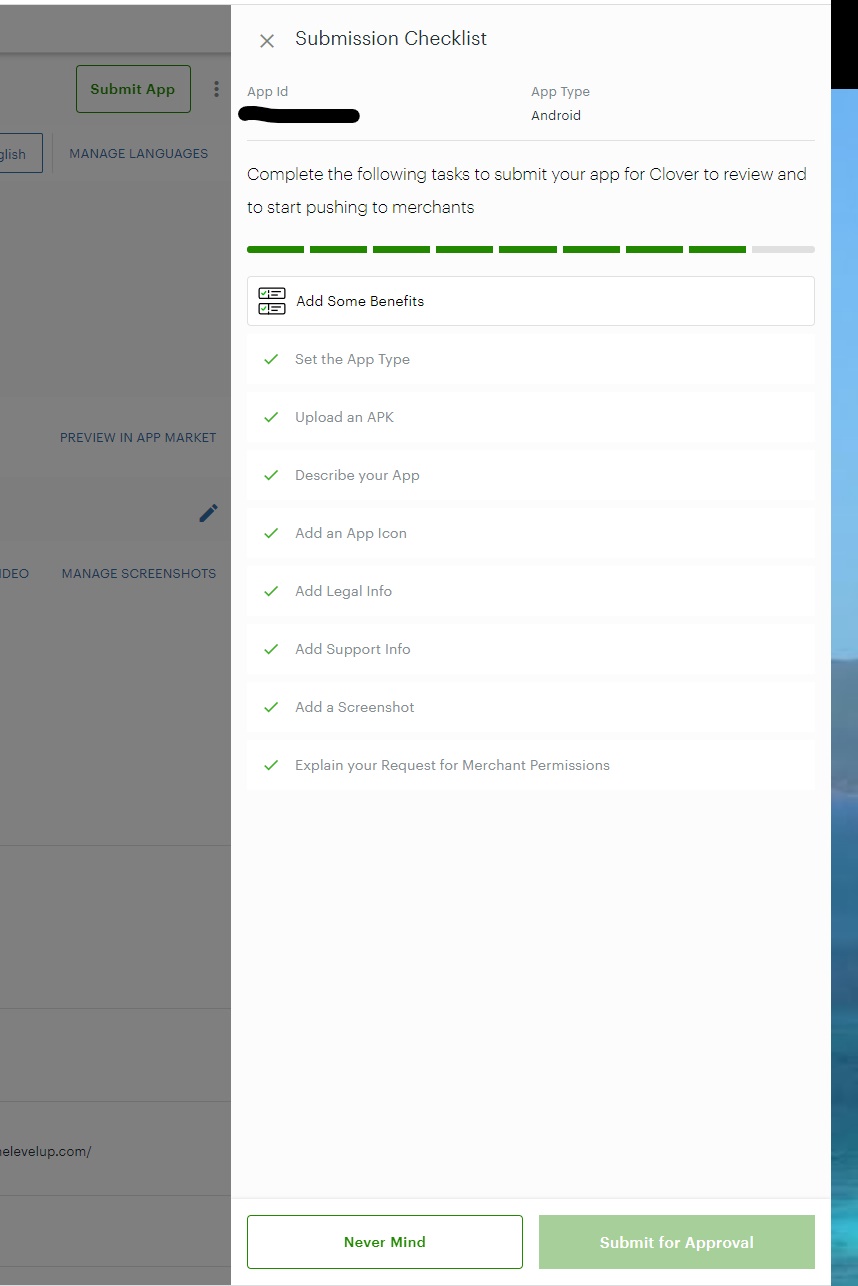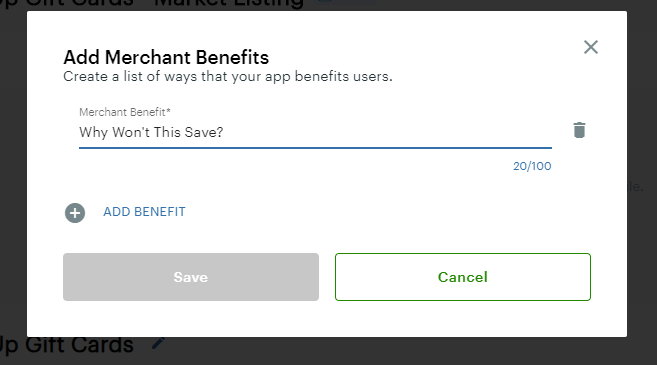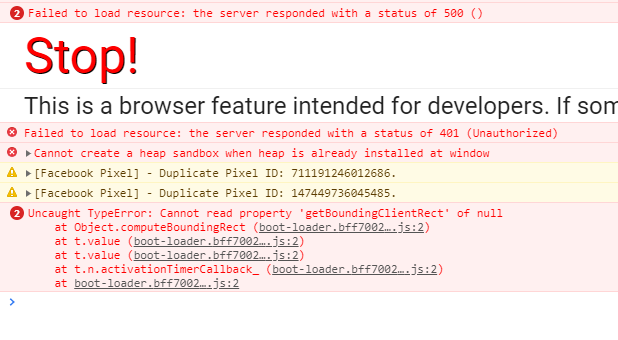Hello, I am still having issues submitting my new Clover app for approval through the Web Dashboard.
Previous posting: https://community.clover.com/questions/22444/edit-app-market-listing-is-broken.html
I have filled out all the relevant information. I have attached and submitted my app's first APK.
However, when I click Submit App, I am presented with a form/checklist in a sidebar that requires me to Add Merchant Benefits to my app. I try to fill-out this task from the Sidebar, but I am seeing the same issue from my previous posting: the Save button never enables, and Clover gives a 500 & 401 error in the console.
I cannot find the Add Merchant Benefits section anywhere on the App's Web Dashboard pages, so it appears the only option is to complete this task in the sidebar, which is broken (Submit for Approval in the sidebar never enables because Add Merchant Benefits is not "completed").
Can this step be removed, made optional, or can you fix the error?
Thank you,
Madalyn