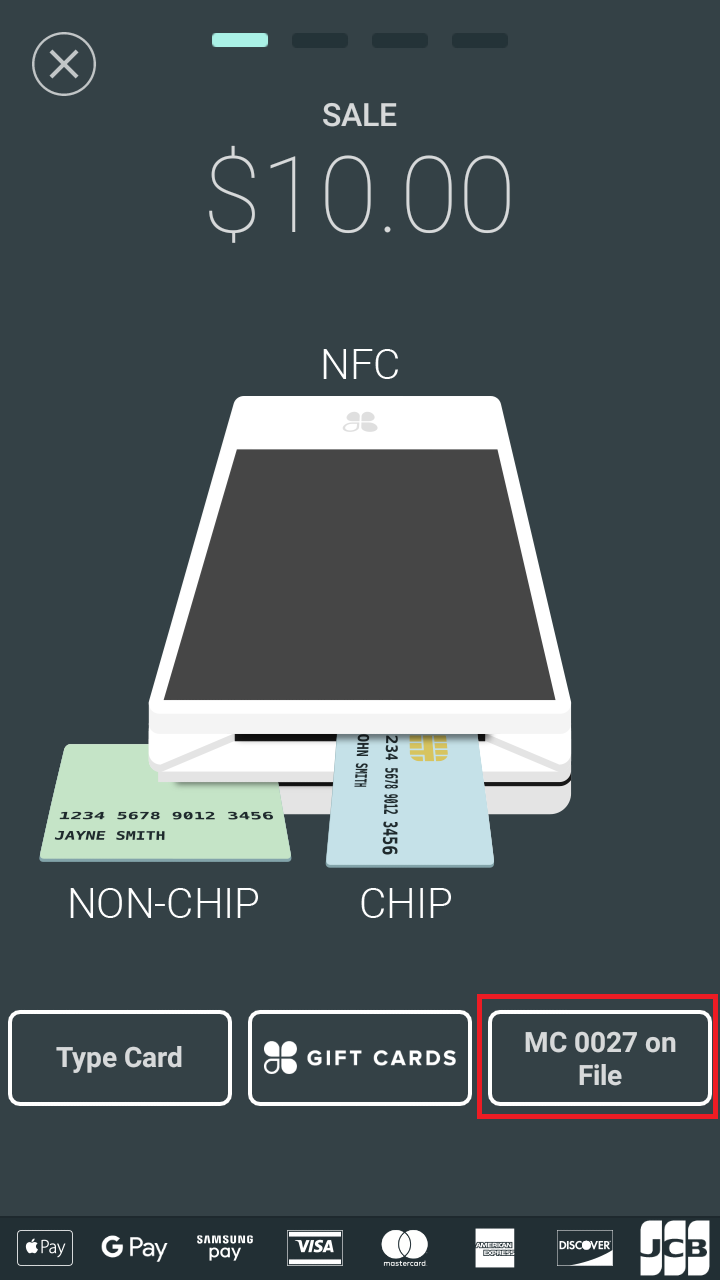Hi @David Marginian @Jeffrey Blattman
We are using a payment connector to make the payment. When we set the valid vault card data in SaleRequest, it is not working as expected, every time forced to swap the card again while a valid vault card is attached with the request.
We are using following code:
SaleRequest request = new SaleRequest(); request.setExternalId(ExternalIdUtils.generateNewID()); long dd = 1000; request.setAmount(dd); request.setVaultedCard(response.getCard()); mPaymentConnector.sale(request);
Please suggest.
Thanks.