I would like to know the instruction on how to enable the Customer payment option for Clover station or mini. The following screen is from a production merchant clover mini
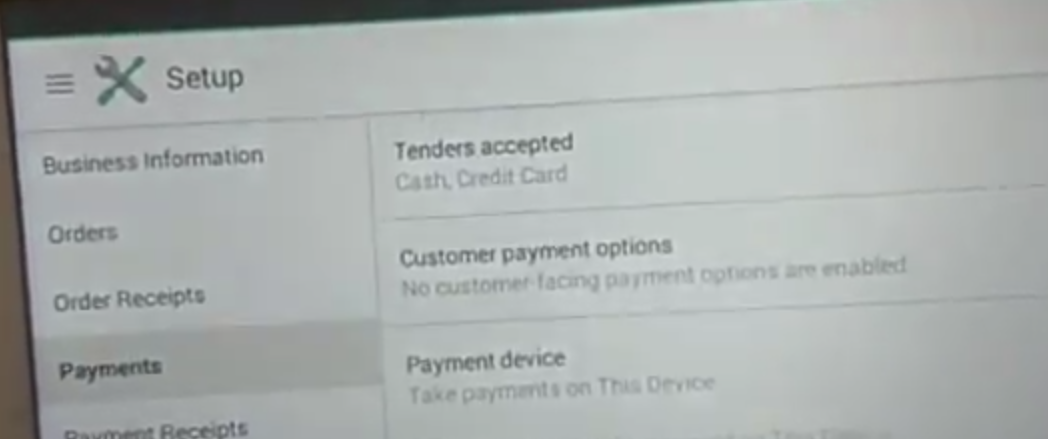
Regards
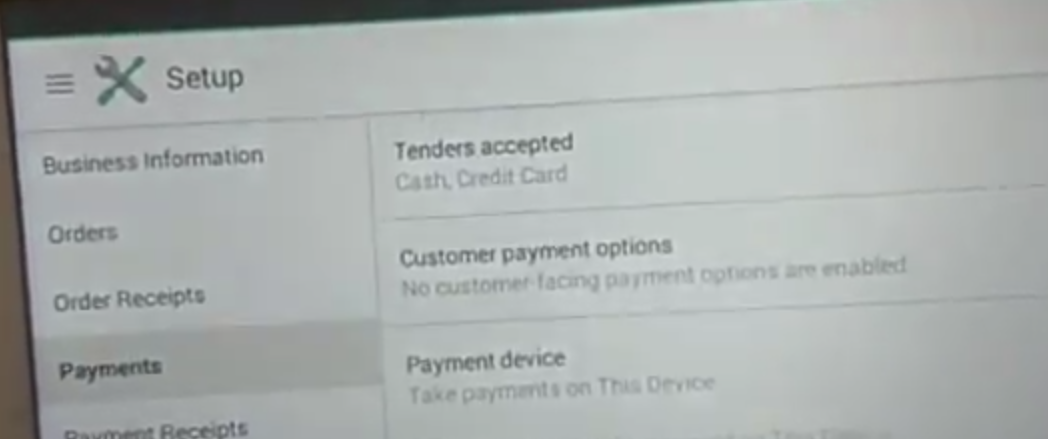
Can you share what is your final aim?
Customer facing payment options are called custom tenders in Clover development. Clover android apps may offer a customer facing tender. An example of a custom tender is Alipay which is an app Clover developed to allow customers to pay via their Alipay mobile phone app.
Are you trying to develop a custom tender or trying to accomplish something else?
Custom tenders are discussed here: https://docs.clover.com/clover-platform/docs/custom-tenders
There is a sample app there which you can use to test development of a custom tender.
Once the sample app is full installed you will see an option to enable and disable it in the Clover Setup app in the customer payment option section. This allows merchant to disable any particular customer facing tenders in case they are still evaluating it without having to uninstall the app completely.

2 People are following this question.