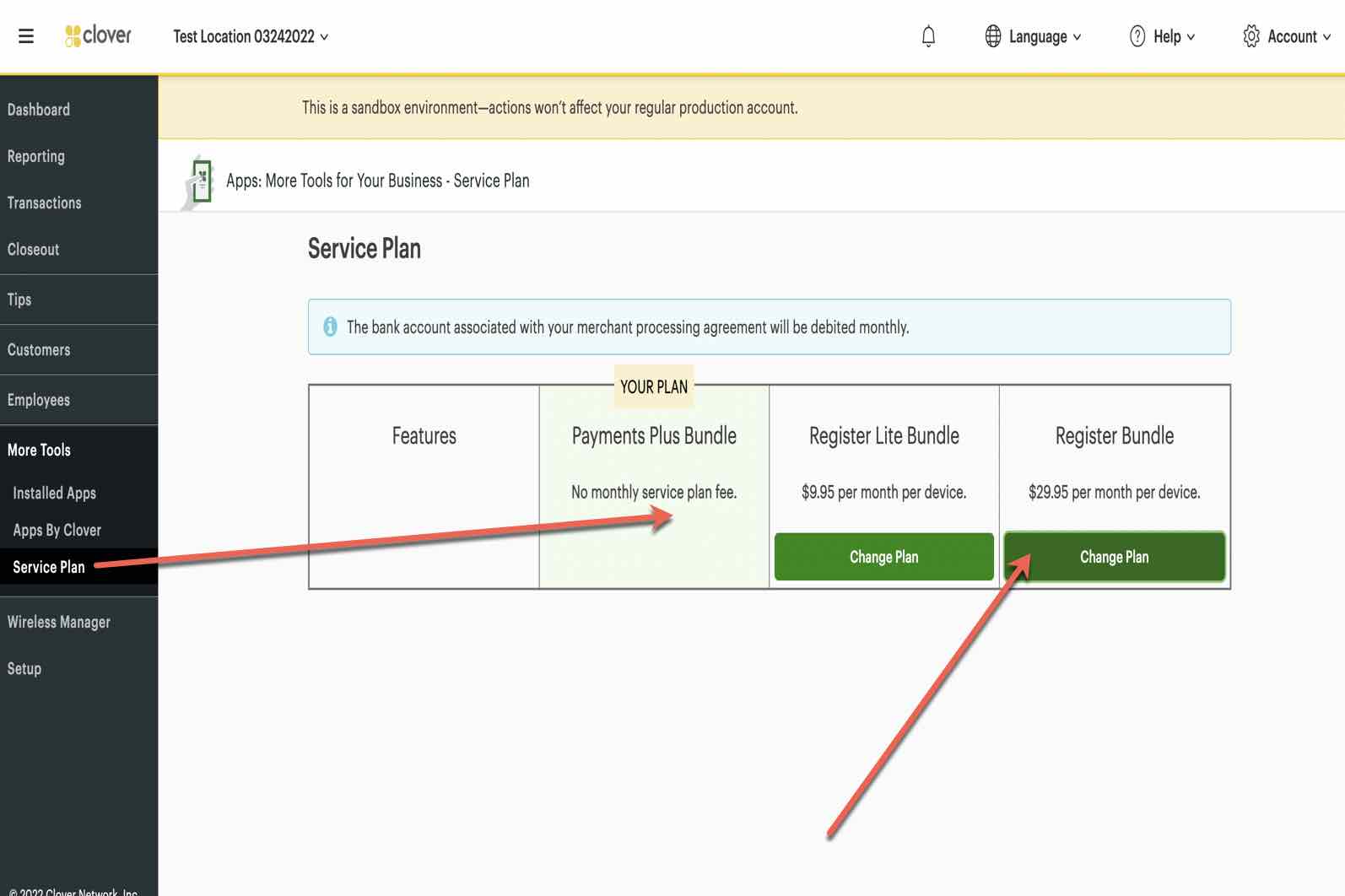Hello,
I want to change the plan in the Sandbox account to get the inventory option enabled.
When I go to More Tools -> Service Plan - I am clicking on the change plan button on "Register Bundle" as shown in the screenshot below but nothing is happening. It is not doing anything. The click is not working. Can you please look into it?