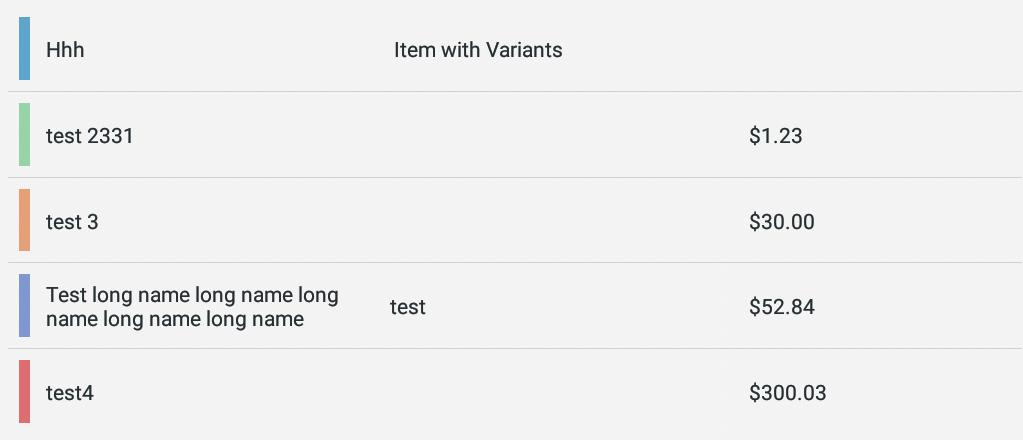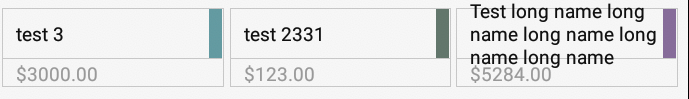I want to generate exactly same item color like inventory app does. I saw https://community.clover.com/questions/18381/is-there-a-way-to-color-code-the-modifiers.html and understand that clover did it by using an algorithm itself. Can you share it?
I also saw https://community.clover.com/questions/2526/item-colouring.html, but it doesn't seem to be right anymore, that thread has passed 4 years.