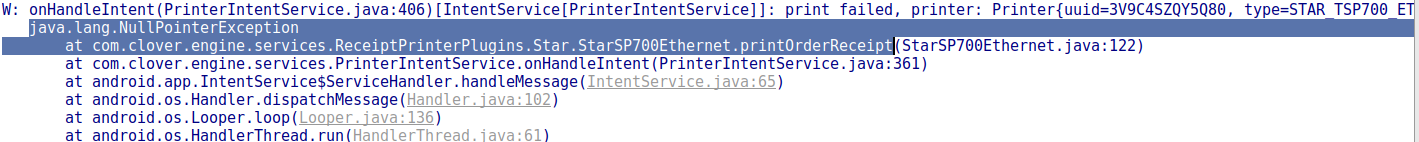Hello ,
We are developing functionality in our application in which we are printing order receipt in connected order printers according to label assigned to specific printer. Order items will be sent to particular printer based on the label assigned to order item and the order printers.
We currently have Mini's Order printer and Kitchen Star Printer attached as Order Printer.
Whenever we trying to print receipt from our application , order receipt is not getting printed on any of order printers. Instead of printing it shows error like "Error Printing".
Please let us know the solution to overcome the above issue.
Thanks & Regards,