Hi @,
I am using clover connector SDK in my clover application. I want to open the Transaction application's receipt screen(Attached) from my clover application with the parameter Payment and Order Id. Please suggest if it is possible?
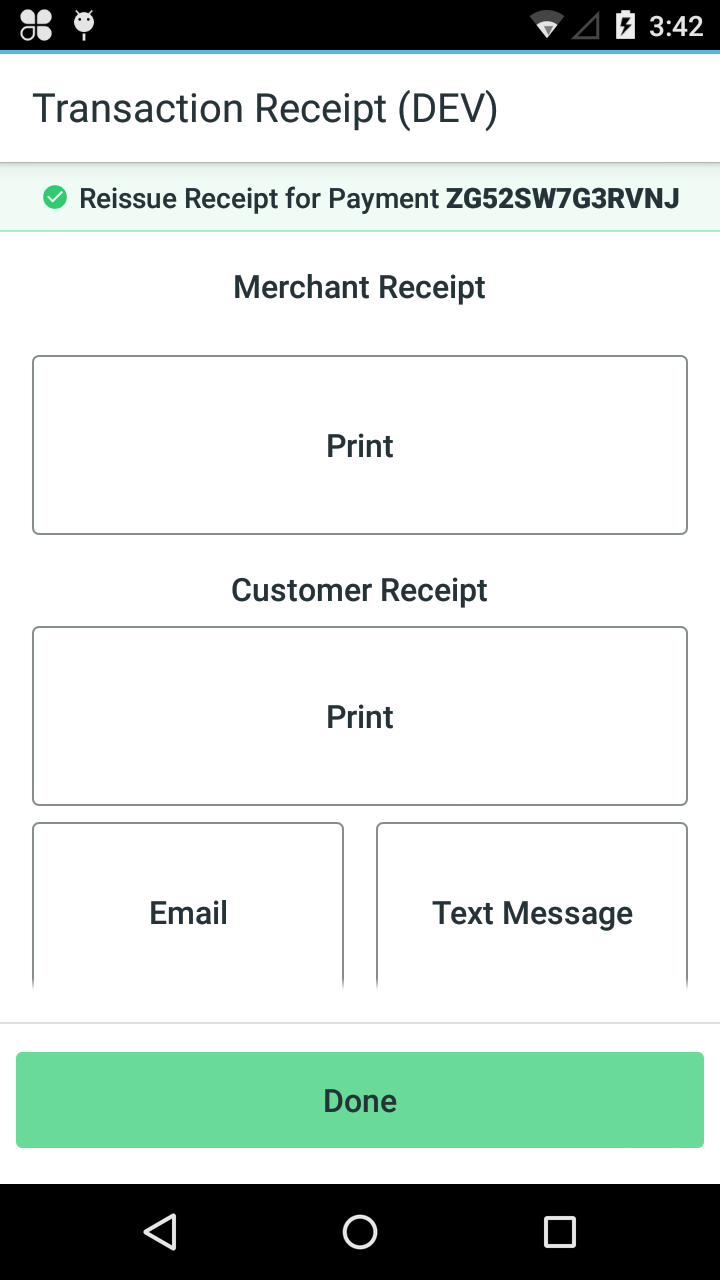
Also, I see that clover intent documents are not available at the place https://docs.clover.com/build/android-apps/intents/ Have clover relocated it?
Also, I know that the Clover connector provides a way to open print receipt screen for respective payment and order id with the help of following code:
var dror = new DisplayReceiptOptionsRequest();
dror.setPaymentId(this.payment.PaymentId);
dror.setOrderId(this.payment.OrderId);
cloverConnector.displayReceiptOptions(dror);
Please suggest if the payment connector provides the same or another way to open the print receipt screen to reprint the receipt for the respective payment and order id.
Thanks.

