NOTE:
The updating problem appears pretty regularly on the forums, and my issue kind of resembles this recent one ( https://community.clover.com/questions/12291/clover-has-stopped-when-setting-up-emulator.html) but my logcat output is different and having engine version 1933 doesn't fix the problem for me.
DETAILS:
Per the developer documentation, I first create an AVD to emulate the Clover Station (2018). (Incidentally, this problem also happens if I use Andoid 4.2.2 to emulate the old Clover station.) My device is configured using the clover station specs. I'd include a screenshot of all the settings but I'm only allowed 2 images and not willing to stitch them together. =/
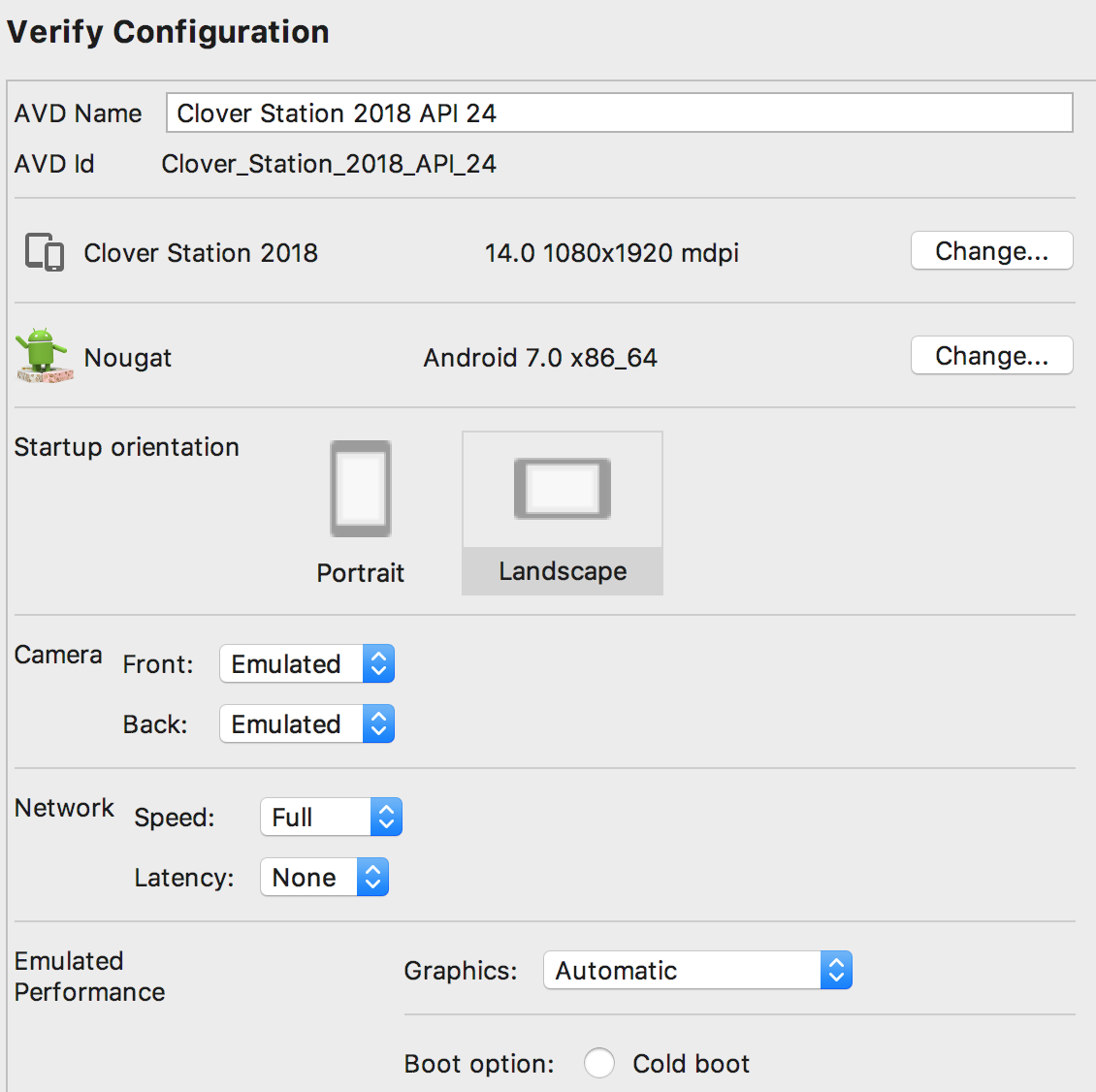
I start up the emulator, open chrome and browse to https://sandbox.dev.clover.com/developers/dev-apk... and download the engine (version 1933) and updater (version 1131). I install them.
Then I go to Settings > Add Account, choose Clover and log in using my sandbox developer account (Owner type).
The login is successful and I am shown a list of test merchant accounts. I select one.
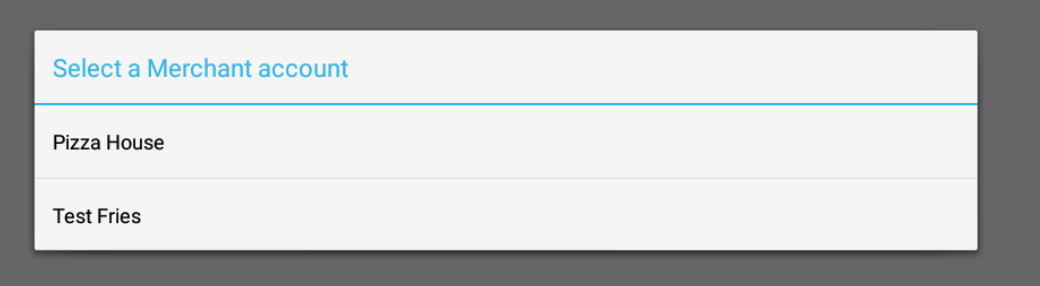
If I select a merchant account, I get "logging in ..." and then the window disappears and nothing seems to happen. There are lots of exciting logcat messages, which I'm reluctant to post here because they contain account identifiers. But it appears that we aren't getting authenticated like we need:
06-15 22:17:14.399 5099 5141 I MerchantFactory: createMerchant(MerchantFactory.java:213): create merchant, unable to obtain merchant properties from clover settings, getting from server 06-15 22:17:14.401 5099 5141 W Analytics: unable to queue analytics: no account 06-15 22:17:14.401 5099 5141 E JsonHttpClient: isOkHttpFeatureFlagEnabled(JsonHttpClient.java:547): Fetching feature flag USE_OKHTTP failed 06-15 22:17:14.401 5099 5141 E JsonHttpClient: java.lang.IllegalArgumentException: must provide 'account_name' and 'account_type' query params 06-15 22:17:14.401 5099 5141 E JsonHttpClient: at com.clover.content.Provider.getActiveAccount(Provider.java:141) ... <stack trace, followed by lots of requests that get 401s> ... 06-15 22:17:16.845 5099 5378 I DeviceHttpClient: EngineApplication << HTTP/1.1 401 Unauthorized
I can provide more logcat content if needed.
