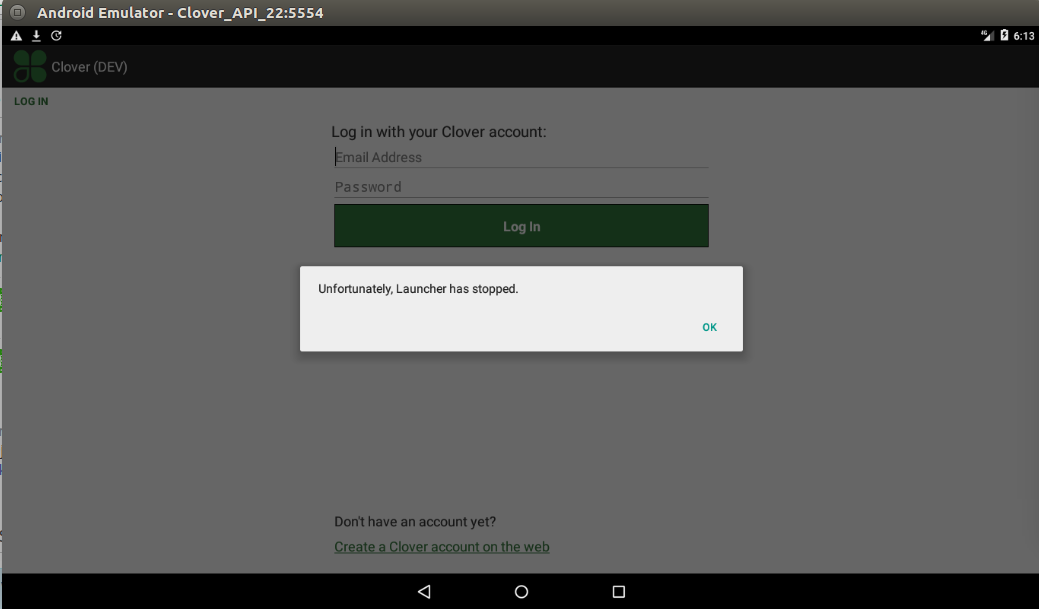- Home
- Anonymous
- Sign in
- Create
- Ask a question
- Post an idea
- Spaces
- App Market Developer Platform
- Clover GO
- Ecommerce API
- Help
- Ideas & Feedback
- Semi-Integration
- Explore
- Topics
- Questions
- Ideas
- Articles
This question was
closed
by
clover-community-bot for the following reason: automated
question
"Clover has stopped" when setting up emulator
Hello.
I'm trying to setup Clover on an Android emulator using these instructions: https://docs.clover.com/build/android-emulator-set...
The problem is, when I click on Add account, I get an error saying "Clover has stopped". Before that, I've successfully downloaded and installed sandbox APKs. The error appears on both Genymotion and on the default Android emulator. Also, it does not matter if I'm trying to setup Clover Mini or Clover Station 2018 emulation. I'm running Ubuntu Linux 18.04. (I've also tried it on Windods 10 - same thing).
This is the log from the device: https://pastebin.com/HLDcr6QN
UPDATE: this error occurs when using: com.clover.engine-1931.apk. I've just tried using an older APK (1925), and it looks like the error is not present there...
Thanks.
Emulator
I'm trying to setup Clover on an Android emulator using these instructions: https://docs.clover.com/build/android-emulator-set...
The problem is, when I click on Add account, I get an error saying "Clover has stopped". Before that, I've successfully downloaded and installed sandbox APKs. The error appears on both Genymotion and on the default Android emulator. Also, it does not matter if I'm trying to setup Clover Mini or Clover Station 2018 emulation. I'm running Ubuntu Linux 18.04. (I've also tried it on Windods 10 - same thing).
This is the log from the device: https://pastebin.com/HLDcr6QN
UPDATE: this error occurs when using: com.clover.engine-1931.apk. I've just tried using an older APK (1925), and it looks like the error is not present there...
Thanks.
Comment
We have identified the problem and are working on a fix. Stay tuned.
Hi Ruslan,
I changed the version from 1931 to 1925. Now I can able to test my app.
You can get it here https://filessandbox.dev.clover.com/v2/apk/com.cl...
Once you installed, don't update the clover again until the issue is fix.
I changed the version from 1931 to 1925. Now I can able to test my app.
You can get it here https://filessandbox.dev.clover.com/v2/apk/com.cl...
Once you installed, don't update the clover again until the issue is fix.
I have installed old version, and logged in in clover account, but after that when I start launcher, i got another crash.
I can't comment unless you provide more details about the crash.
screenshot-from-2018-06-04-20-13-13.png
(37.0 KiB)
Welcome to the
Clover Developer Community
question details
5 People are following this question.