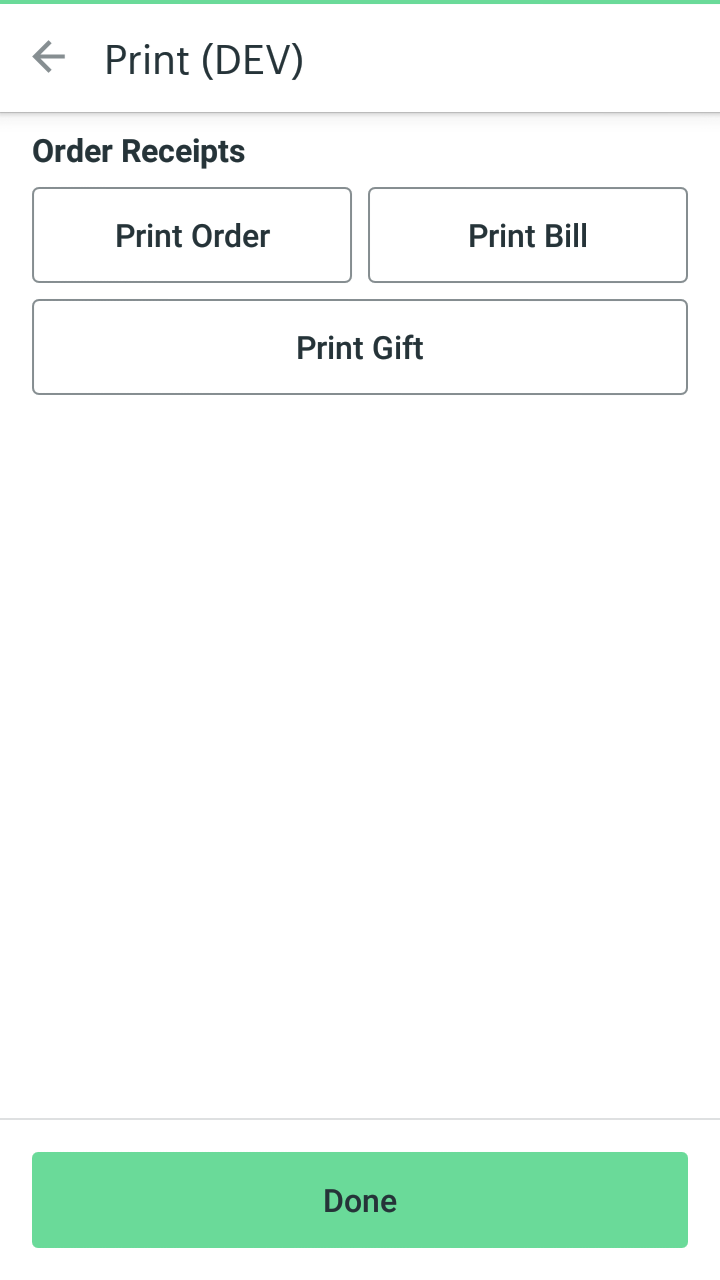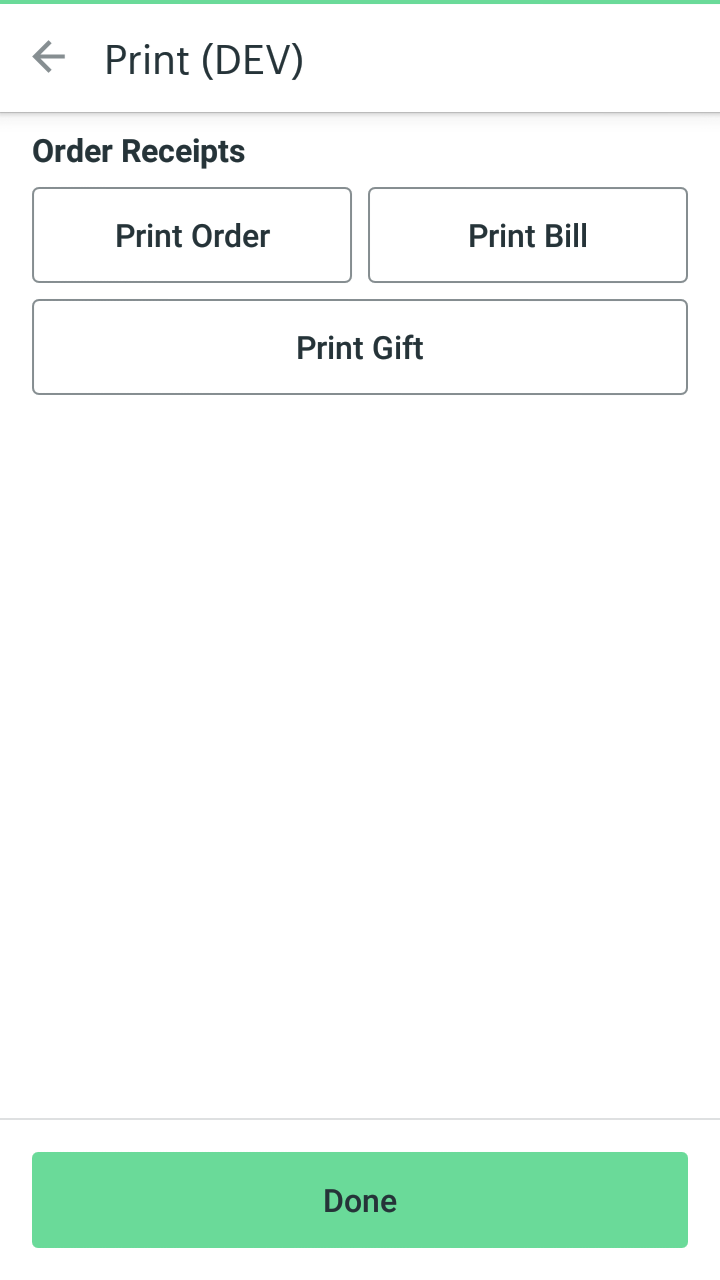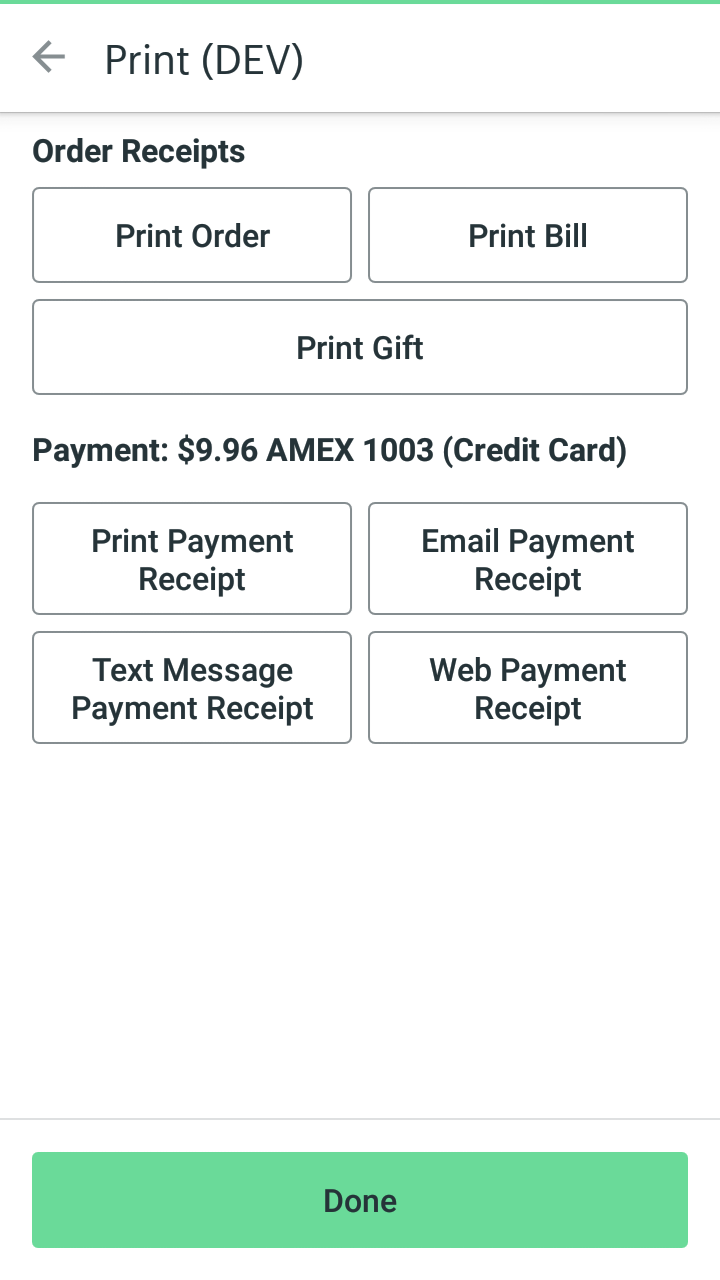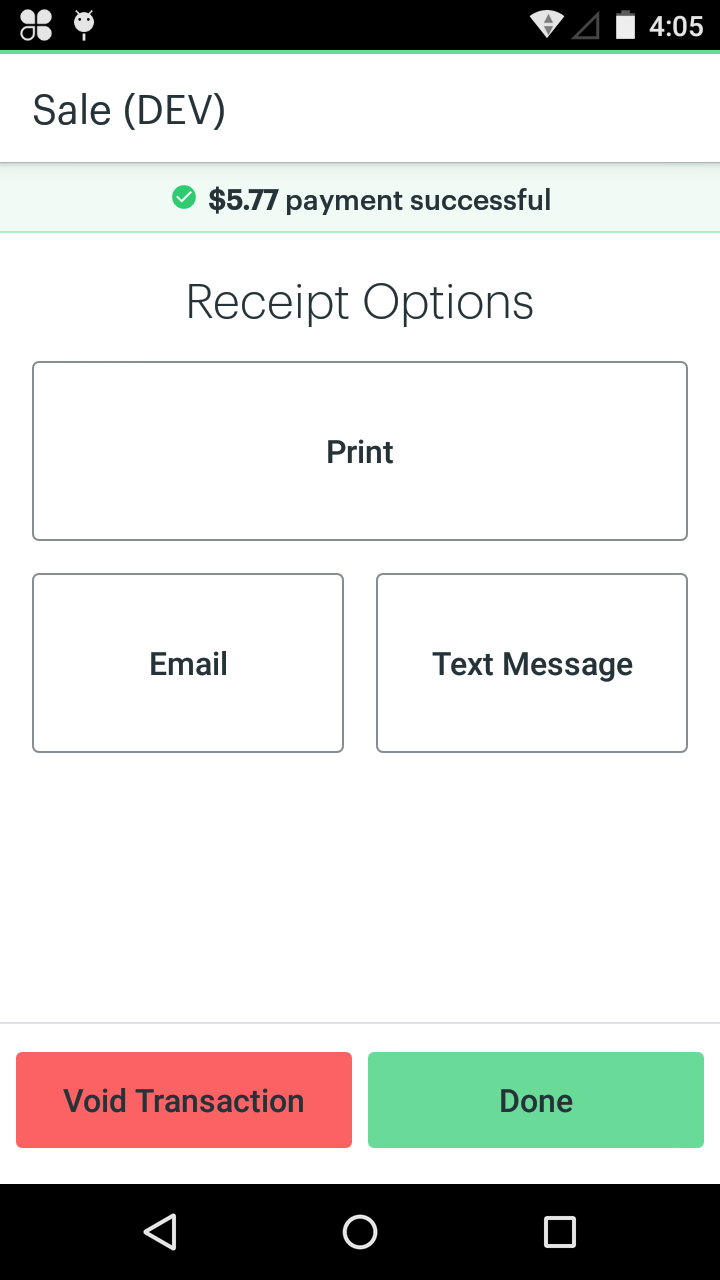Hi,
We want to open the print receipt screen after payment success in our custom app as attached screenshot.

Currently, We are analyzing the intents (ACTION_START_PRINT_RECEIPTS, EXTRA_DISABLE_RECEIPT_OPTIONS) to open the Receipt Options Screen like, but we didn’t get an exact solution. Could you please let us know, Is it possible to open this screen? If yes, then please suggest any best way(Using Intents or Any Connector) to open this screen after payment success. Or recommend any other way to send payment details and payment receipt on email and SMS by using Clover provided functionality.