I have a semi-integrated app that uses the Clover SDK.
In my app, I send an authRequest or saleRequest to the PaymentConnector based on user interaction with my app. When the transaction is completed and the "Thank You" screen pops up I see the following options:
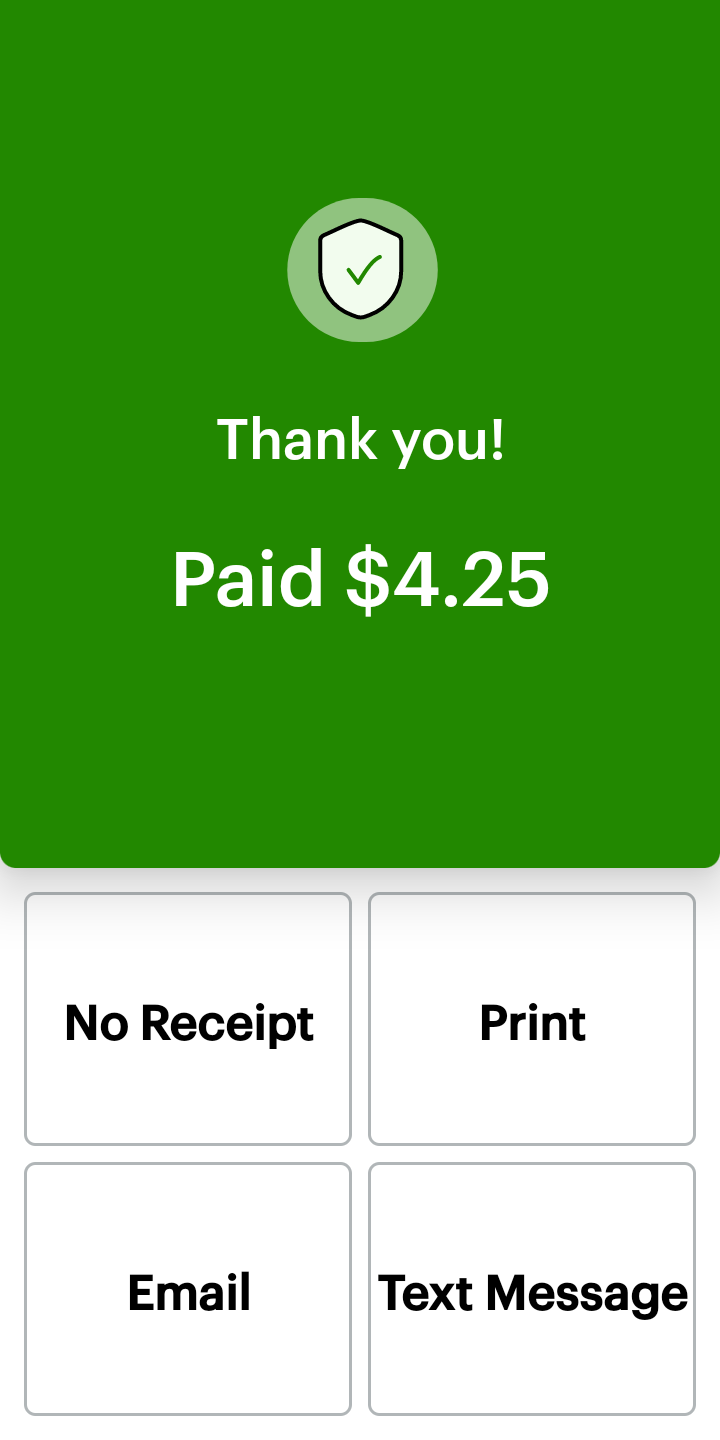
When I run a normal card transaction outside of my semi-integrated app, I get this "Thank You" screen instead:
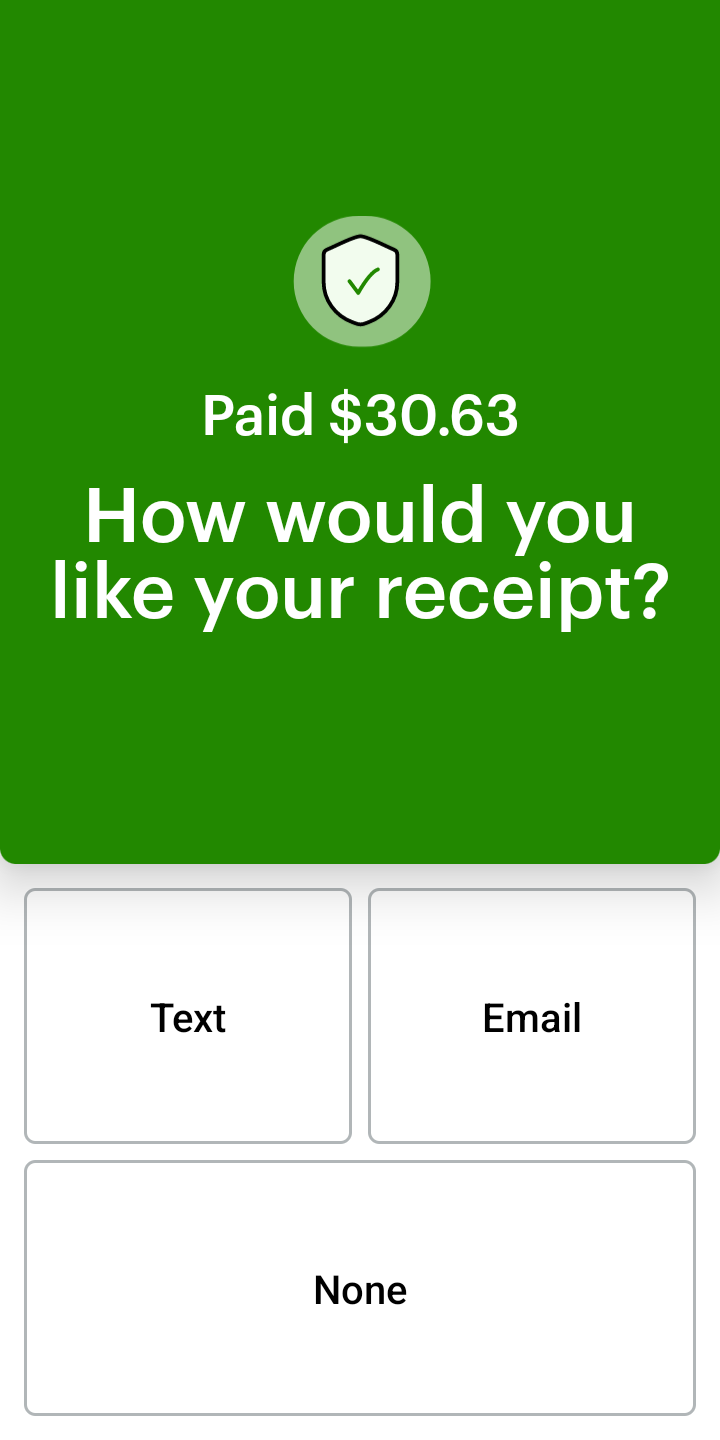
Is there anyway to modify the PaymentConnector or AuthRequest/SaleRequests to hide the "Print" option? Or skip my app's "Thank You" screen and show the device's native "Thank You" screen?

