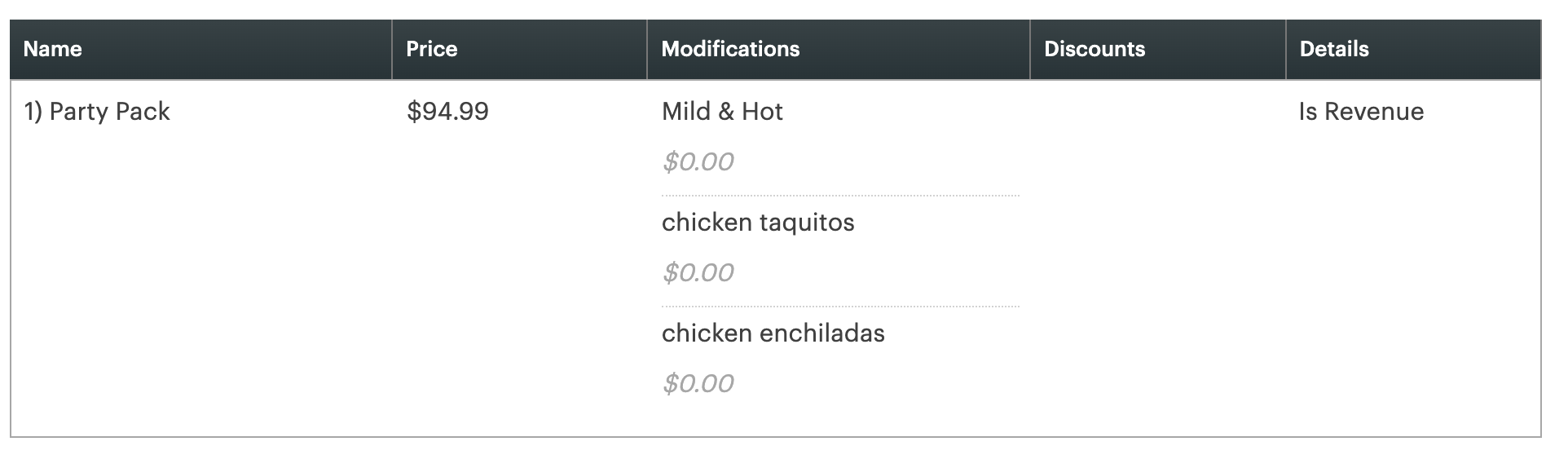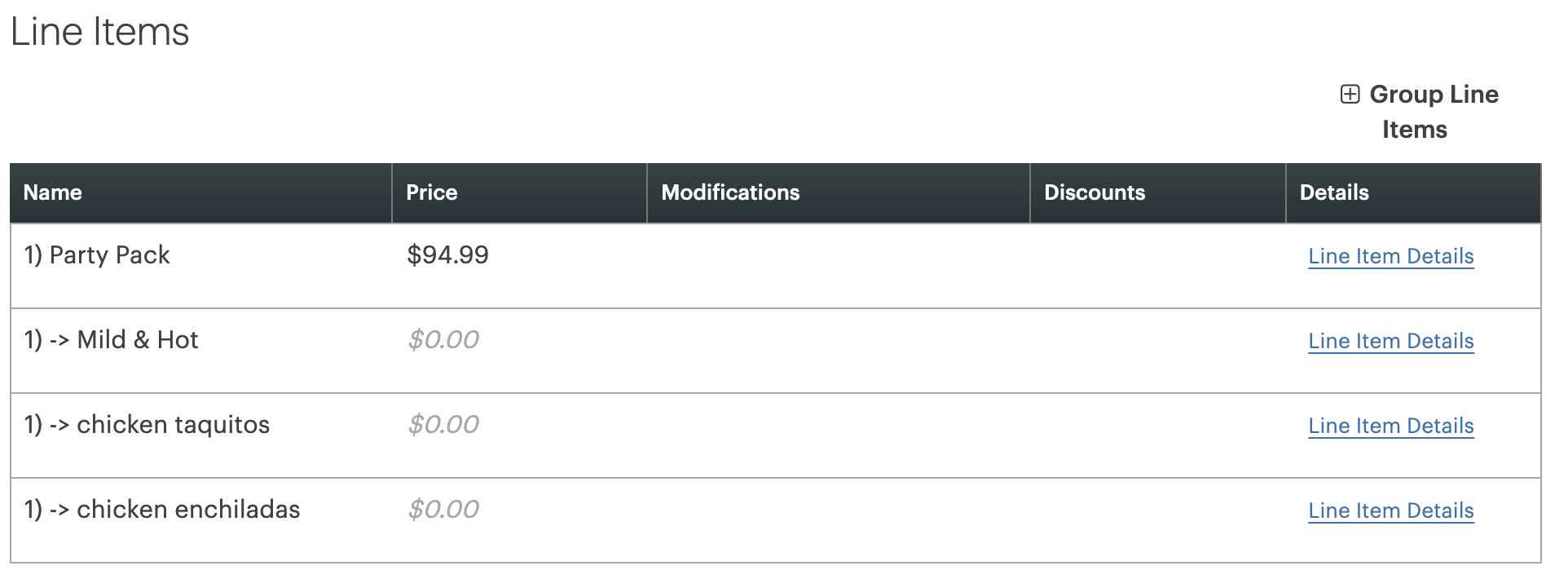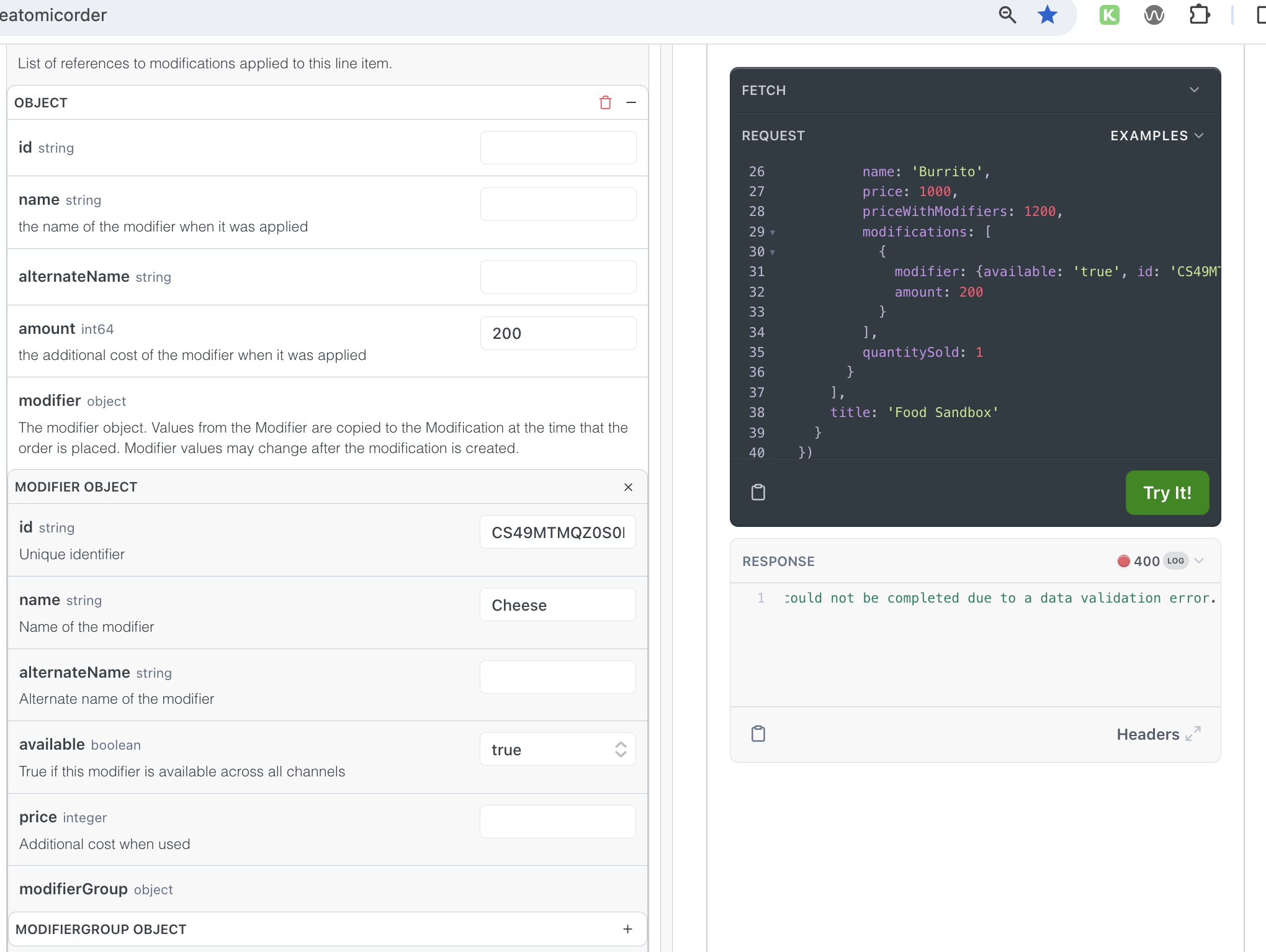For some reason ONLY orders with modifiers are unable to print.
Creating the orders via Rest API atomic.
I have reviewed:
https://community.clover.com/questions/43918/modifier-items-not-printing-using-rest-api.html
and
https://community.clover.com/questions/40852/printer-not-working-as-expected.html
but with no clover people responding...is this an undocumented Clover API bug?
Looking to get things going ASAP..hoping for a fast response.
Thanks