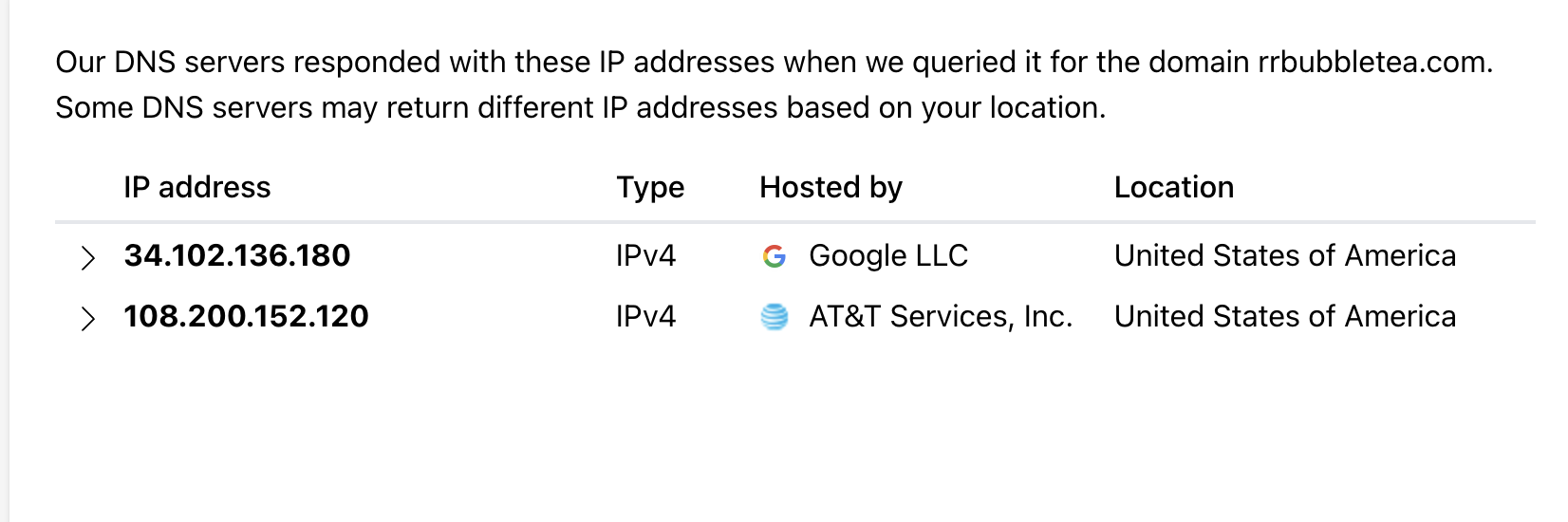MID# RCTST0000008099
App: Loyalty Program
App ID: RDXY4SYWR0RSC
Mode: Sandbox
Webhook URL(POST): https://rrbubbletea.com:443
We have added webhook URL and clicked "Send Verification Code", the verification notification got received on the Webhook URL with verification code. After that we have subscribed to all webhook events events. Also, we have read and write permissions for all categories. One merchant has install the app as attachment.
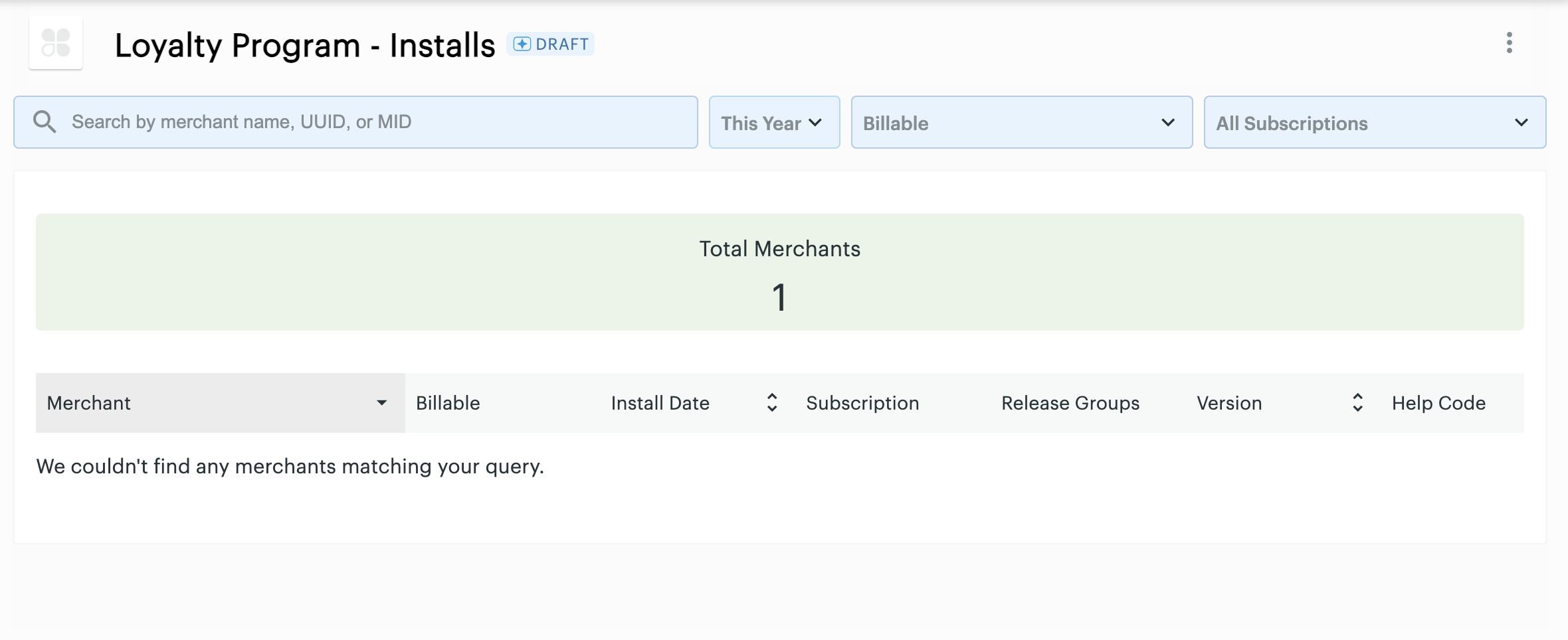
Now, when we are placing and order succefully from REST API, we are not getting any notification on Webhook URL. Please let us know what is the problem.