Hi,
When I go to the sales app and press the 'Charge' button for a $10 sale I get this screen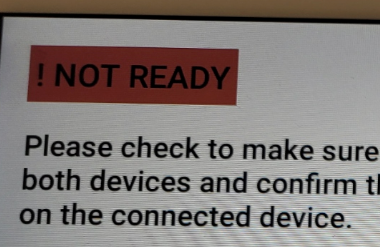
The full text reads:
! NOT READY
Please check to make sure your USB cable is plugged in to
both devices and confirm the USB Pay Display app is running
on the connected device.
To stop using USB Pay Display to take payments and take
payments on this device instead, tap the Pay with this device
buttom You can always change this later by going to Setup >
Payments > Payment Device.
When I go the Setup > Payments > Payment Device, it appears I cannot make changes: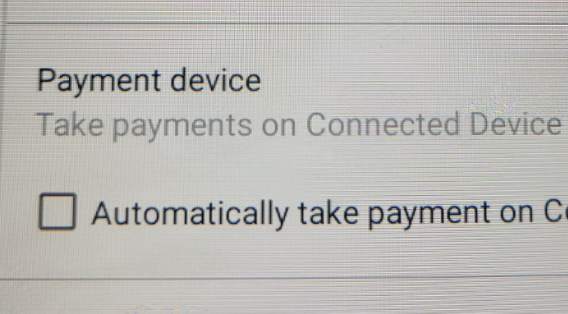
What I expect to happen with the 'Charge' Button from the sales is to navigate to the screen that prompts for a card entry.
The units are new and recently activated (Canada). I have plugged in the usb cable from one device to the other to try the 'USB Pay Display' app but did not complete the process from the app side. The setup app does say I have credit cards as a tender type.
Is this something I can fix on my own?

