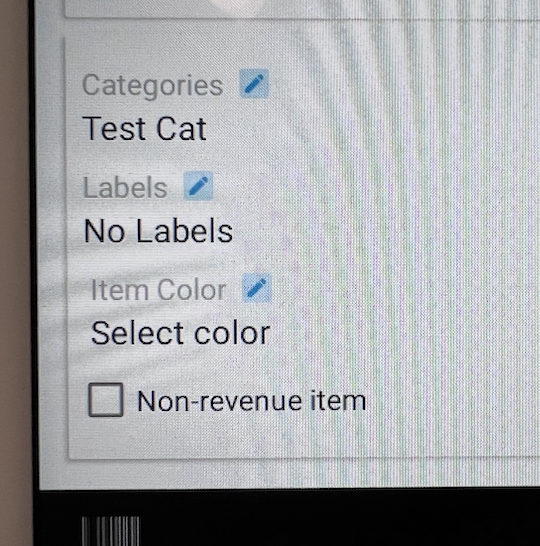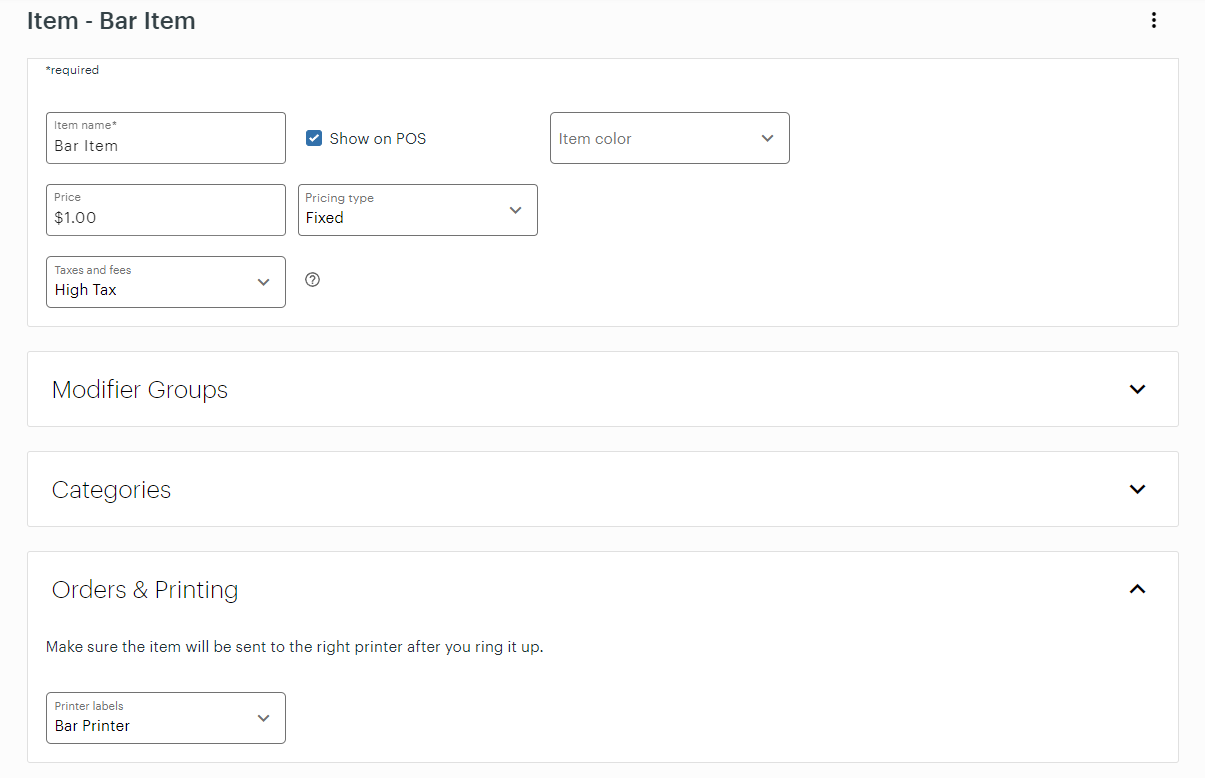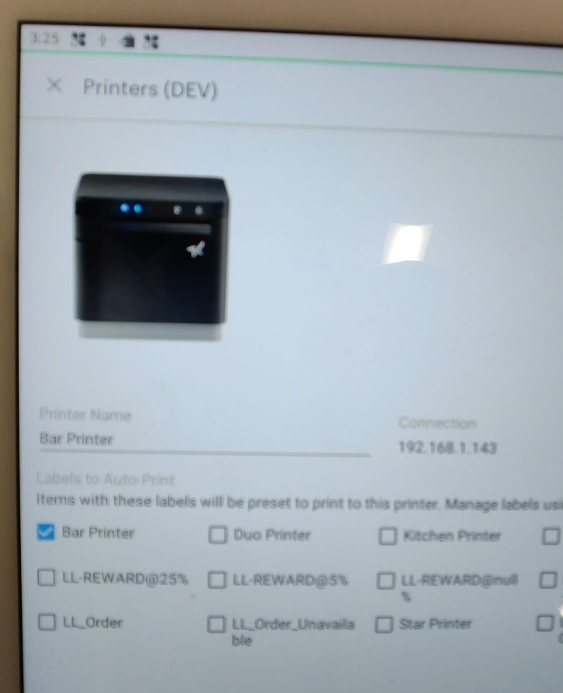This is similar to this question: https://community.clover.com/questions/40675/print-items-to-different-printers-based-on-label.html
I'm trying to get this working using 2 processes. 1, the standard "Print Order Receipt" button after a payment is taken and 2. via the API (https://docs.clover.com/reference/ordercreateprintevent).
Here's my hardware set up:
- I have a restaurant with a Star Micronics printer in the Kitchen and another in the Bar.
- I have two items (for simplicity), Burger and Beer. Burger is labelled "Kitchen" and Beer is labelled "Bar".
- I have connected the printers to the clover device as Order Printers
- I have removed the built in device printers (just to keep everything clean)
- I have configured both order printers so one prints labels "Kitchen" and the other prints items labelled "Bar"
I ring up an order with two items, Burger and Beer. When I "Print Order Receipt", or when I send a POST request to the API I expect:
- the Kitchen printer to print an order receipt with 1 x Burger
- the Bar printer to print an order receipt with 1 x Beer
What's actually happening:
- Click "Print Order Receipt"
- Pop up asks which printer to use
- I have to select either the Kitchen printer or the Bar printer
- Both items are printed on the selected printer
Using the API:
- POST ../ordercreateprintevent
- Both items are printed on the first printer in the Printer configuration list
What am I doing wrong here? How can I get the items to print on their respective printers, and how can I avoid that pop up asking to select an order printer?
Edit: bump

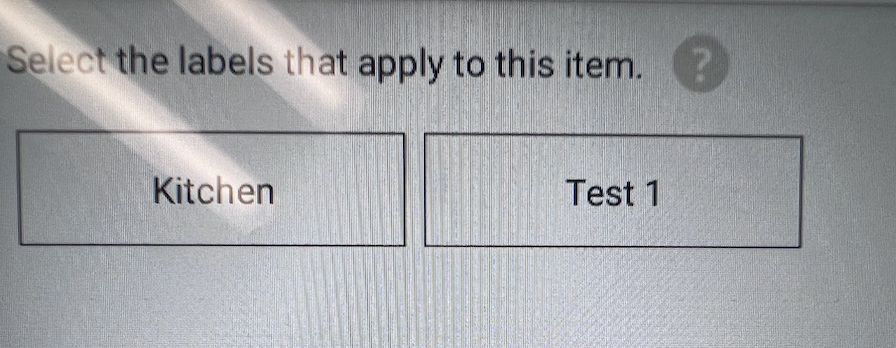 To be honest, it sounds like you haven't associated your Items with the labels. Would you double check that and maybe even send over a screenshot?
To be honest, it sounds like you haven't associated your Items with the labels. Would you double check that and maybe even send over a screenshot?