Following is what I am looking to modify Payment Receipts
- Non-cash Adjustment Fee (Card Processing Charges) amount to be calculated as percentage of Order Total but the percentage should not show, only the derived amount to be shown either above Tax or Below Tax
- 2 Totals to show in Bold one with included Non-cash adjustment and other if Bill is being settled in Cash

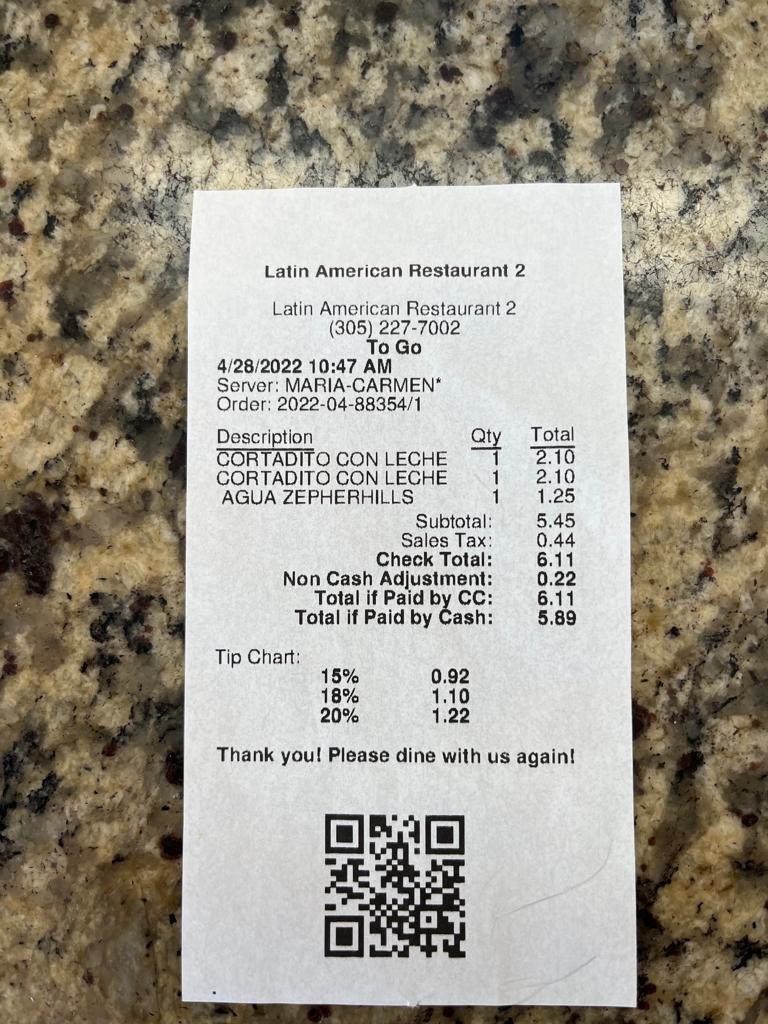 Above is the sample of Customization I am looking for the Station & Flexes, particularly - Non Cash Adj Fee and Total if Paid by Cash
Above is the sample of Customization I am looking for the Station & Flexes, particularly - Non Cash Adj Fee and Total if Paid by Cash