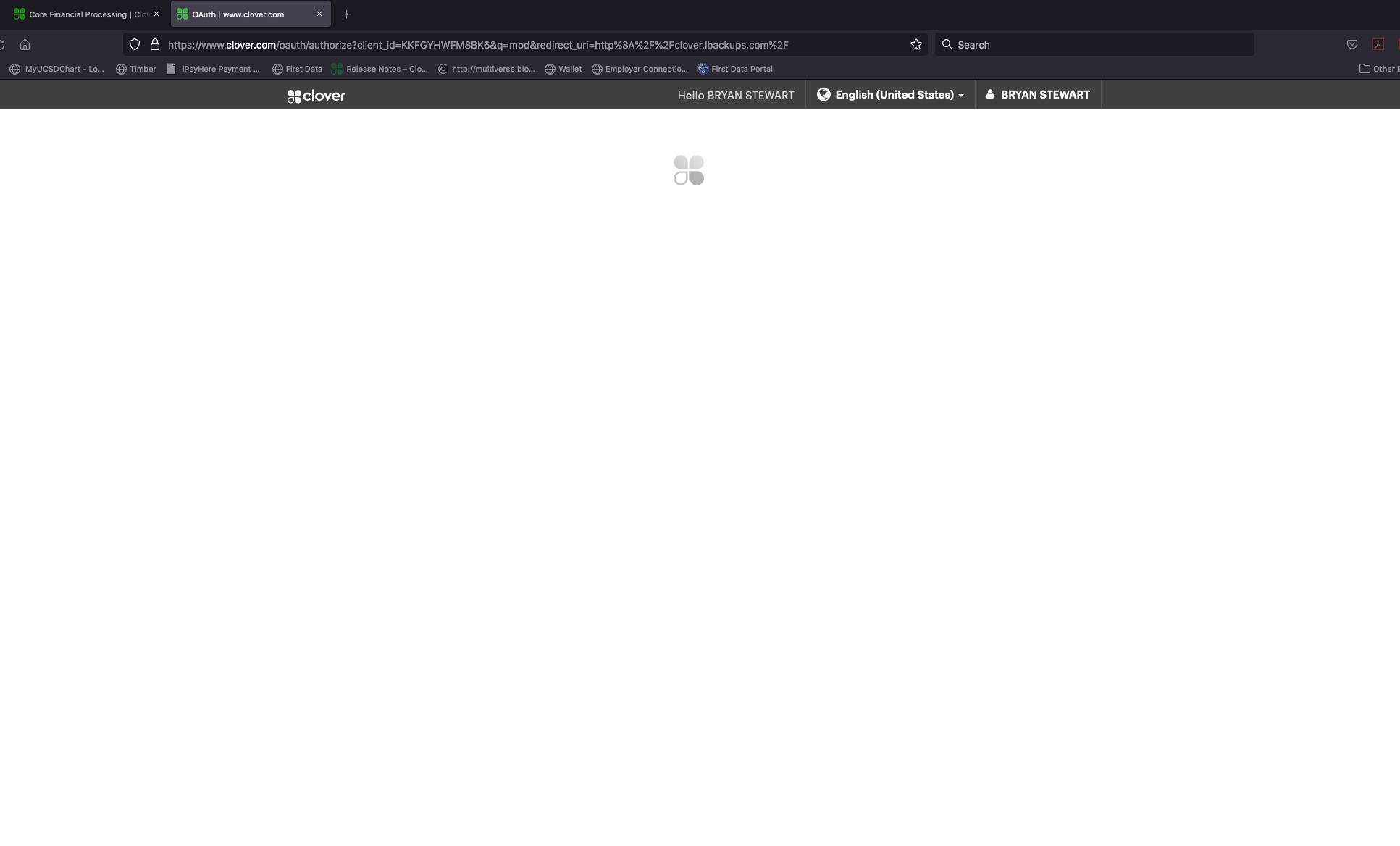 Hello,
Hello,
We are trying to integrate Clover oauth but we are having issues. Our app is correctly setup (merchant ID, key, etc...) but we cannot get oauth token back.
Here is a breakdown of the error:
1. Merchant goes to our internal page
2. User gets redirected to Clover login
3. They login and authenticate
4. User gets redirected to clover and page freezes (see screenshot for details)
We have tried to debug this issue but there is no message, so we cannot find the issue. Also, we have looked around the forum with no success.
Is there anyway we can fix this issue ? If there is something we are missing please let us know.

