Hi @David Marginian
Is that possible to place underlined custom line items below to the screen and after Tax line item ?
We need to show FPS Tax and shipping & handling fee line items after Tax. PFA.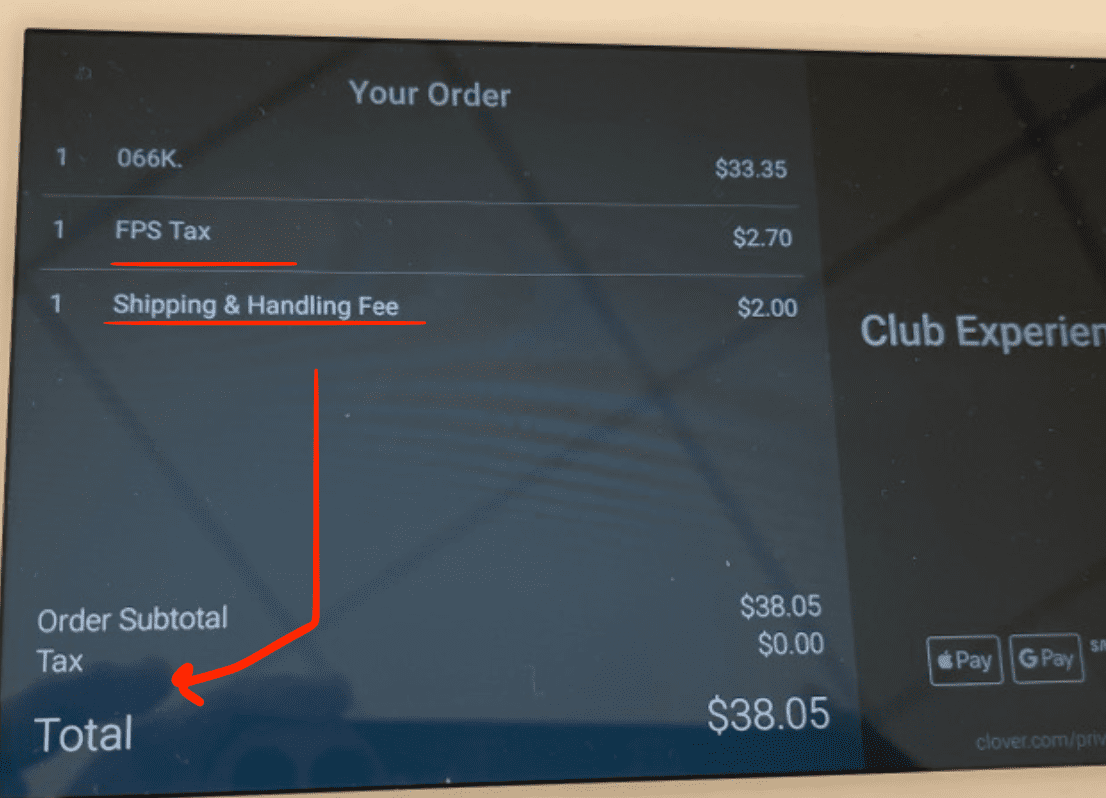
- Home
- Anonymous
- Sign in
- Create
- Ask a question
- Post an idea
- Spaces
- App Market Developer Platform
- Clover GO
- Ecommerce API
- Help
- Ideas & Feedback
- Semi-Integration
- Explore
- Topics
- Questions
- Ideas
- Articles
question
change the position of custom line items
1643902600933.png
(163.4 KiB)
Comment
0 Answers
·Write an Answer

Welcome to the
Clover Developer Community
question details
1 Person is following this question.
Related Questions
Refund for split custom amount using PaymentConnector in Clover station
How can we identify that card transaction is done by swipe or manual card entry ?
Clover POS Restarts When Processing Card Payments: Video Link
Is it possible to load an app on the clover mini while running register on station duo main screen?
