We are being told that we have not submitted a request to become an approved developer. Where is this setting? I can't find it anywhere on the Developer Sandbox Dashboard?
- Home
- Anonymous
- Sign in
- Create
- Ask a question
- Post an idea
- Spaces
- App Market Developer Platform
- Clover GO
- Ecommerce API
- Help
- Ideas & Feedback
- Semi-Integration
- Explore
- Topics
- Questions
- Ideas
- Articles
question
1 Answer
·You will need to create an account in production in order to be approved. You should see a banner linking you to production when you log into your sandbox developer account. You can also follow the steps listed here: https://docs.clover.com/docs/developer-accounts
I don't understand - we already have a developer account. this is in our https://sandbox.dev.clover.com/developer-home
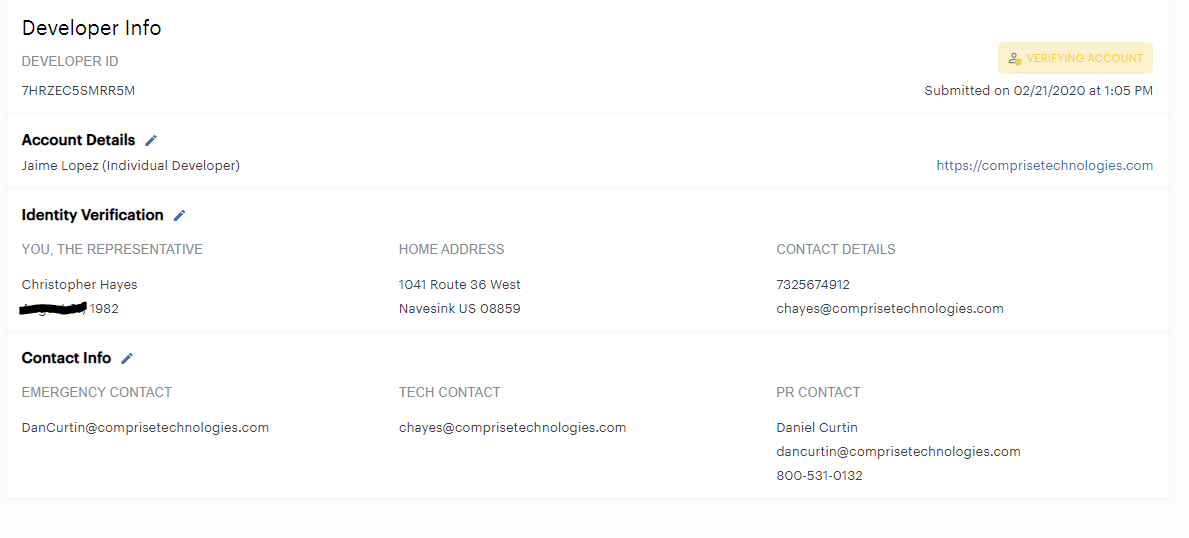
developerinfo.png
(31.1 KiB)
Your sandbox developer account is not in production; it's in the sandbox environment. You will need to create a developer account in the production environments you'd like to distribute your app in.
We have a production account - with a live merchant account. But I don't see any options to add a developer account to that.
Write an Answer

Welcome to the
Clover Developer Community
question details
3 People are following this question.
