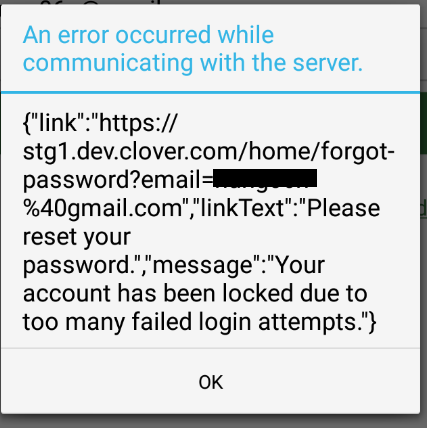1. I followed instructions on this page https://docs.clover.com/docs/setting-up-an-android-emulator to setup emulators.
It failed at this step "Installing required Clover merchant apps": after correctly entering my user/pwd and trying to login, it says my account is not authorized
and finally after few tries, it say my account is locked because of too many failed attempts (see the attached screenshot)
But after that I'm still be able to use that same user/pwd to log in to sandbox.clover.com without any problem.
Note: I used the current build of sandbox build com.clover.engine (com.clover.engine-2126.apk) in this try.
2. I then followed the same instructions, but use an old build, com.clover.engine-2095.apk. That step no longer fails; I can log in with
that same user/pwd. But then after finishing everything on the instruction page, the emulator doesn't work properly and it prints out a lot of unauthorized messages, similar to these:
06-07 16:45:30.016 3908-6407/com.clover.engine I/CloverOkHttpClient: execute(CloverOkHttpClient.java:204)[SyncAdapterThread-38]: Starting method: GET, to URL: https://apistg1.dev.clover.com/v3/merchants/<merchantid removed>/online_order/merchants?syncId=1623098730014&modifiedSince=1623097935000&modifiedBefore=
06-07 16:45:30.199 3908-6407/com.clover.engine I/CloverOkHttpClient: execute(CloverOkHttpClient.java:256)[SyncAdapterThread-38]: Completed method: GET, to URL: https://apistg1.dev.clover.com/v3/merchants/<merchantid removed>/online_order/merchants?syncId=1623098730014&modifiedSince=1623097935000&modifiedBefore=, response: 401 (Unauthorized), elapsed time: 182ms
06-07 16:45:30.200 3908-6407/com.clover.engine I/OnlineOrderSettingsProvider: onPerformSync(SyncProvider.java:360)[SyncAdapterThread-38]: IO exception syncing authority: com.clover.onlineorder.setting, exception: java.io.IOException: com.clover.common.http.JsonHttpClientException: {"message":"401 Unauthorized"}
3. Note: com.clover.engine-2095.apk was the build I used about a year ago, and I was be able to setup emulators at that time without any problem.
Question: were something changed and now we need to do some addional steps besides those in the above instruction page?