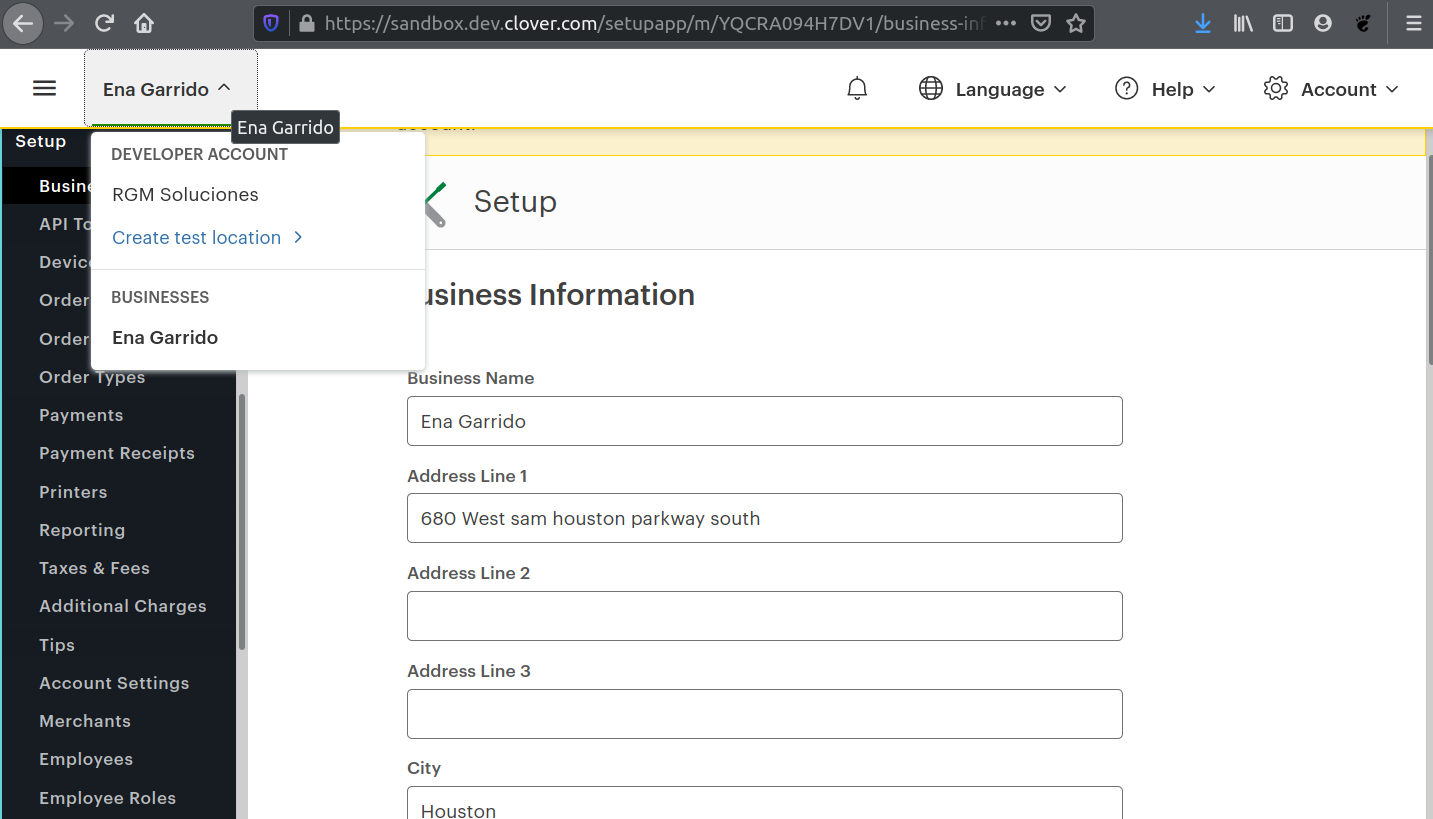It's mandatory for you to complete your profile, but inside the Developer Account Settings, if you try to open the "Identity Verification" box to add your name, birthday and address the app only shows a white screen with no options (First bug). Opening the browser's console to see what's going on, showed me the following three errors:
1) Error: Minified React error #31; visit https://reactjs.org/docs/error-decoder.html?invariant=31&args[]=object%20with%20keys%20%7Blabel%2C%20value%7D&args[]= for the full message or use the non-minified dev environment for full errors and additional helpful warnings.
2)Error: Minified React error #31; visit https://reactjs.org/docs/error-decoder.html?invariant=31&args[]=object%20with%20keys%20%7Blabel%2C%20value%7D&args[]= for the full message or use the non-minified dev environment for full errors and additional helpful warnings.
3)Uncaught Error: Minified React error #31; visit https://reactjs.org/docs/error-decoder.html?invariant=31&args[]=object%20with%20keys%20%7Blabel%2C%20value%7D&args[]= for the full message or use the non-minified dev environment for full errors and additional helpful warnings.
2. As a second bug: as a Test Merchant, inside the setup menu item, if I try to open the API Tokens option, it will only display the clover logo loading but it will never go away. I just added the two factor authentication, but there's no way to get rid of the loading logo.
Can anybody help whit this please? I'd like to publish an Android app as soon as possible.