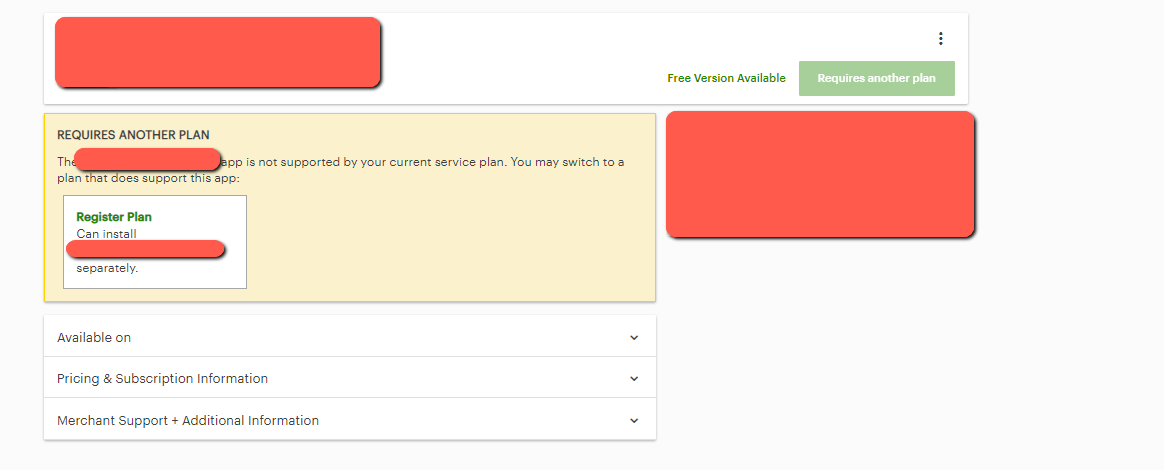I am following the steps mentioned here: https://docs.clover.com/docs/using-oauth-20
As per step6: "Return to REST Configuration and then click Example OAuth Request to retrieve a sample access_token from your browser URL for your test merchant. "
However in my case, it shows URL like this:
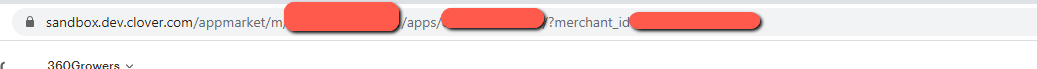
All I am trying to do is to resolve the CORS error below. So far I was using token generated from Setup--> API Token., which I realized after reading few articles that may be contributing to the CORS error.

Any help in resolving CORS error will be appreciated.