I tried ~90mins ago & went to run some errands. Now I'm back & it's the same issue - page can't be reached.
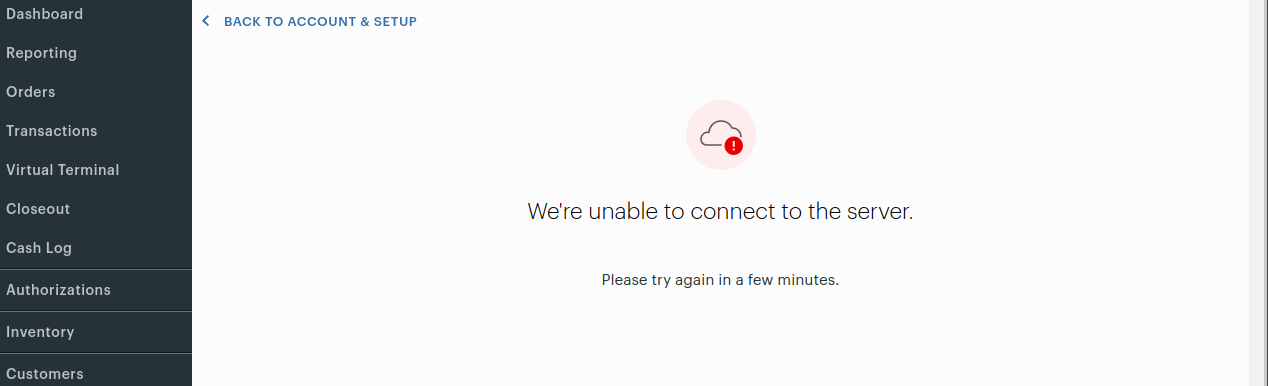
Can someone assist....
I tried ~90mins ago & went to run some errands. Now I'm back & it's the same issue - page can't be reached.
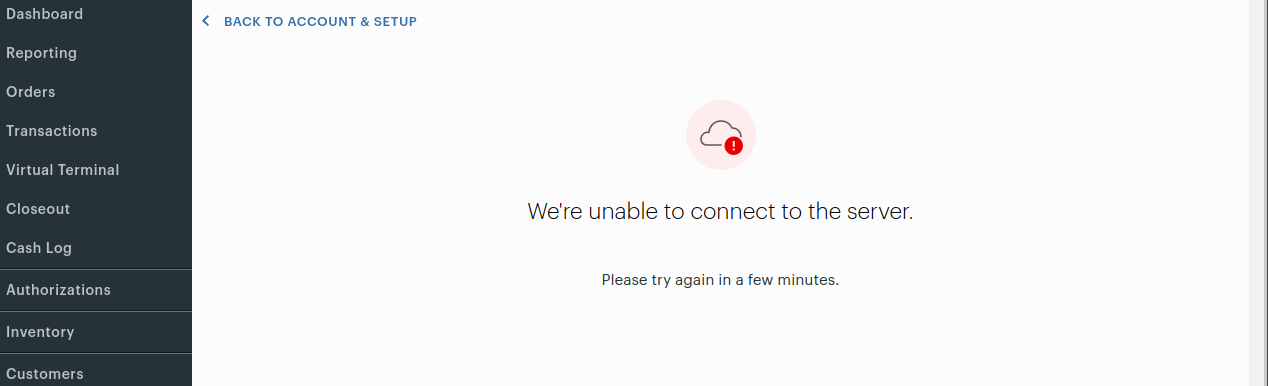
Can someone assist....
Aren't you a developer? Why are you trying to add bank account information for a merchant?
Thanks for reply @David Marginian. In the process of going from sandbox to production & need to enter banking info so that charges can be accepted. The screenshot above is the only place I saw to enter banking info in the production environment. If I'm in the wrong place please let me know...
You need to login to your production developer account. Then go to "Developer Settings". You should be able to add your bank information there assuming your account is in the correct state. If you have more issues then please include your developer id.

1 Person is following this question.