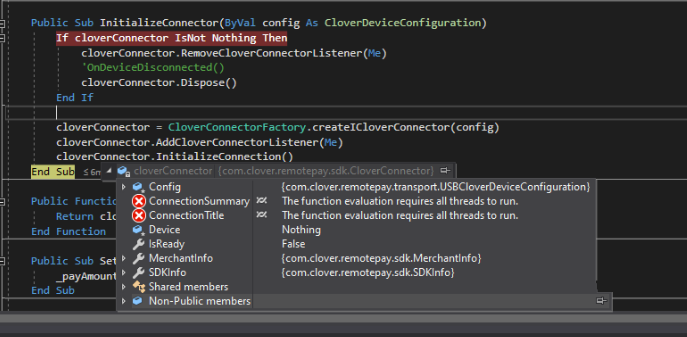What is the best way to make our POS software disconnect from the Clover Mini USB pay and display app? Should we be using the Dipose() method? As we have used this when our application is closed, but the USB pay and display app still seems to be showing fine on the Clover Mini screen.
This sometimes causes issues as if there is a sale request from before, and it hasn't been closed properly (e.g. customer didn't proceed with the sale) then when the pos software loads back up it is still using the connection from before and sale from before as well which confuses the listener events.