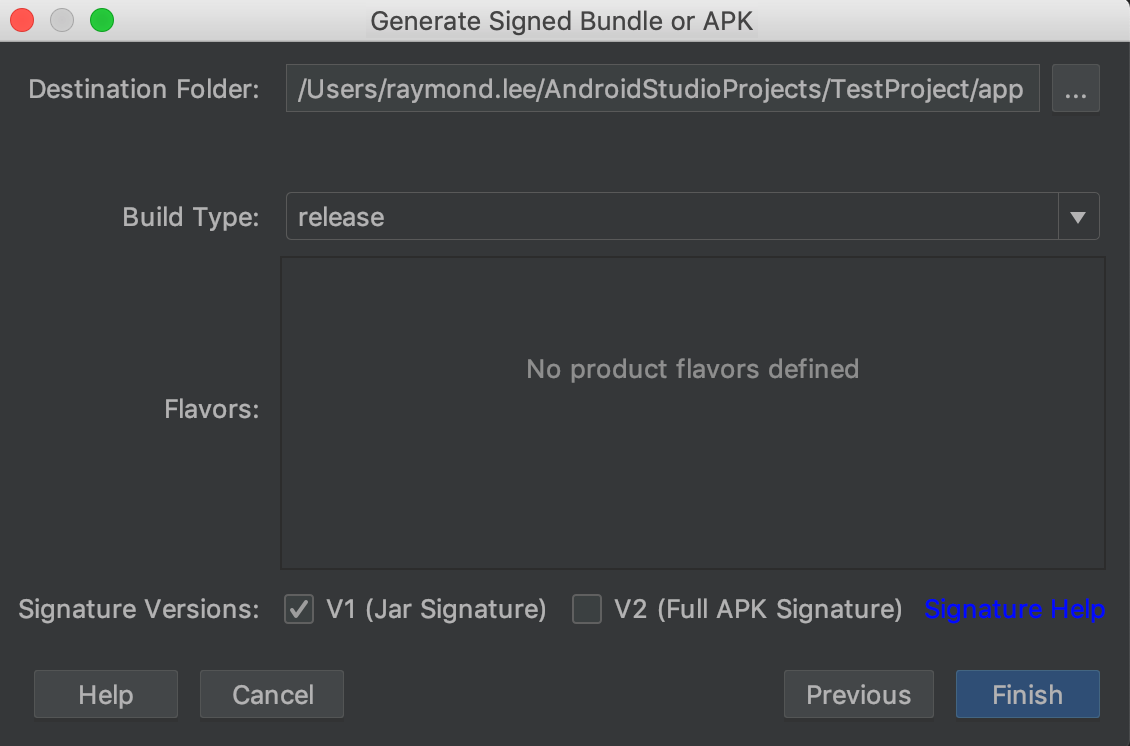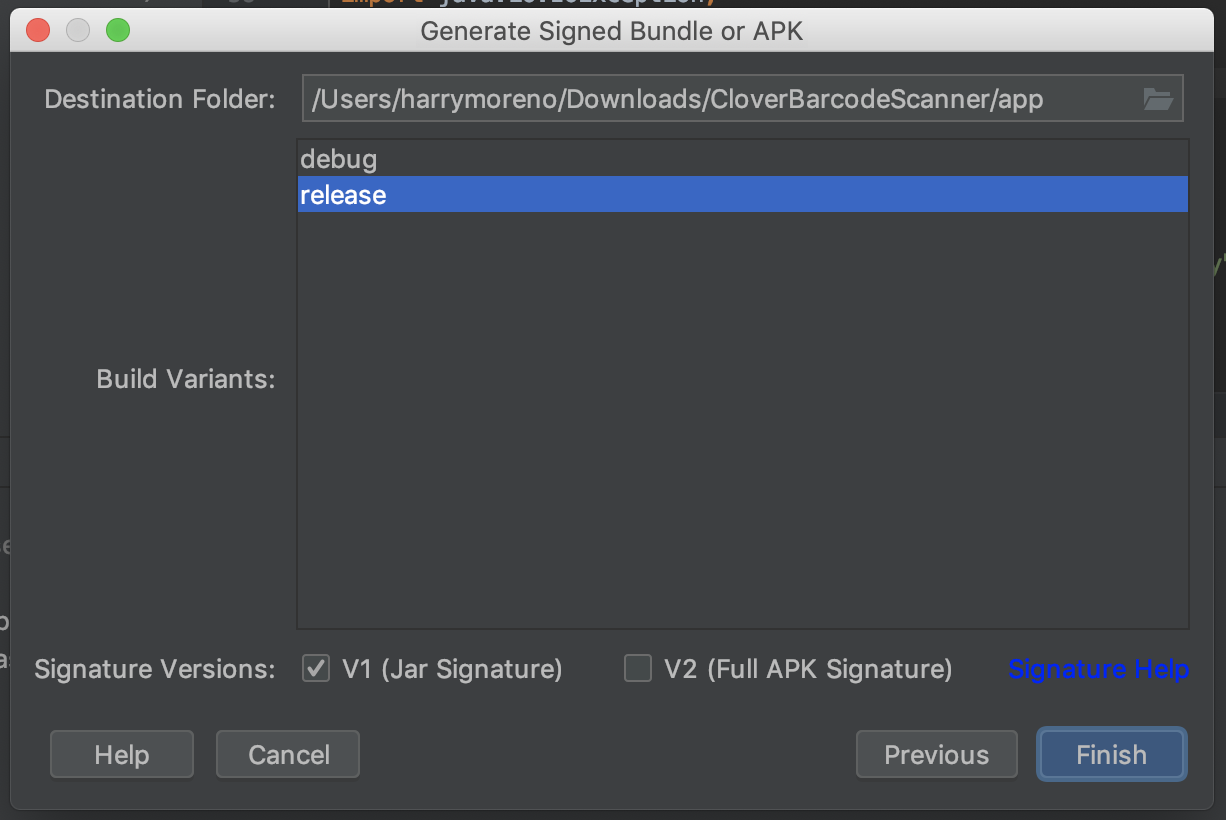"Build > Generate Signed Bundle"
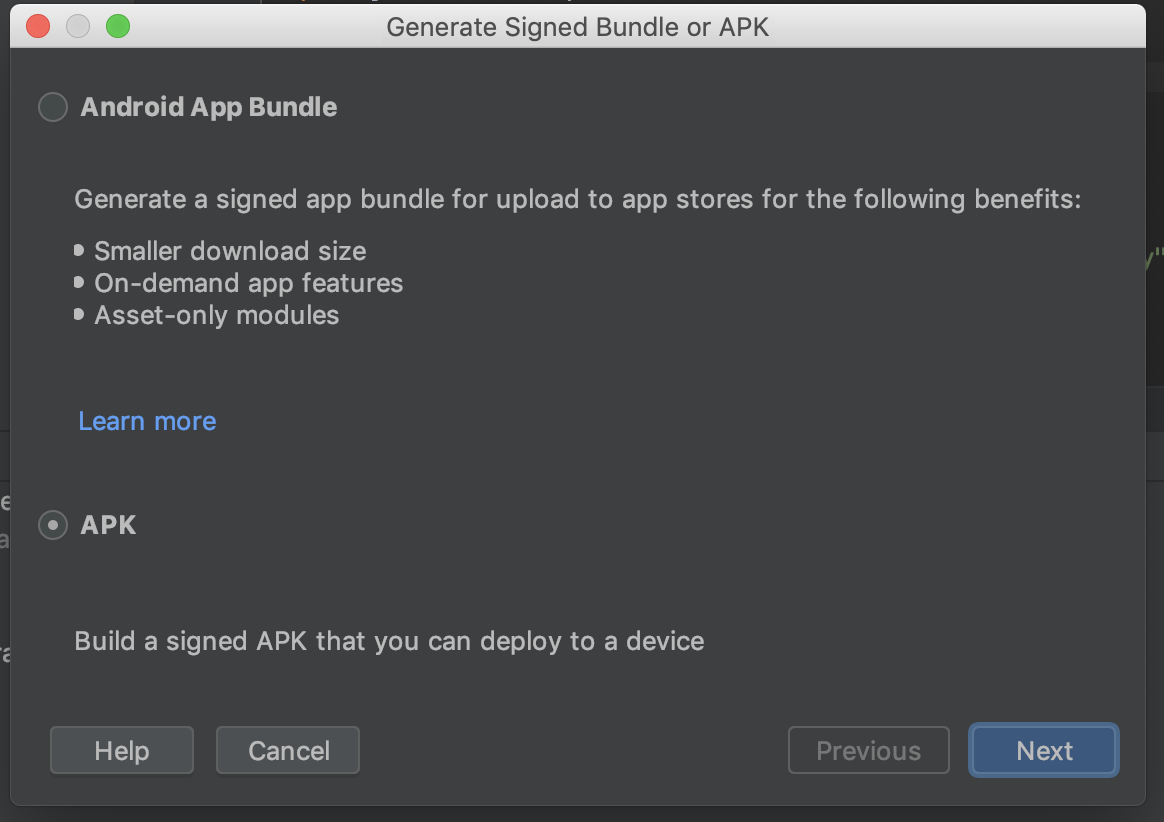
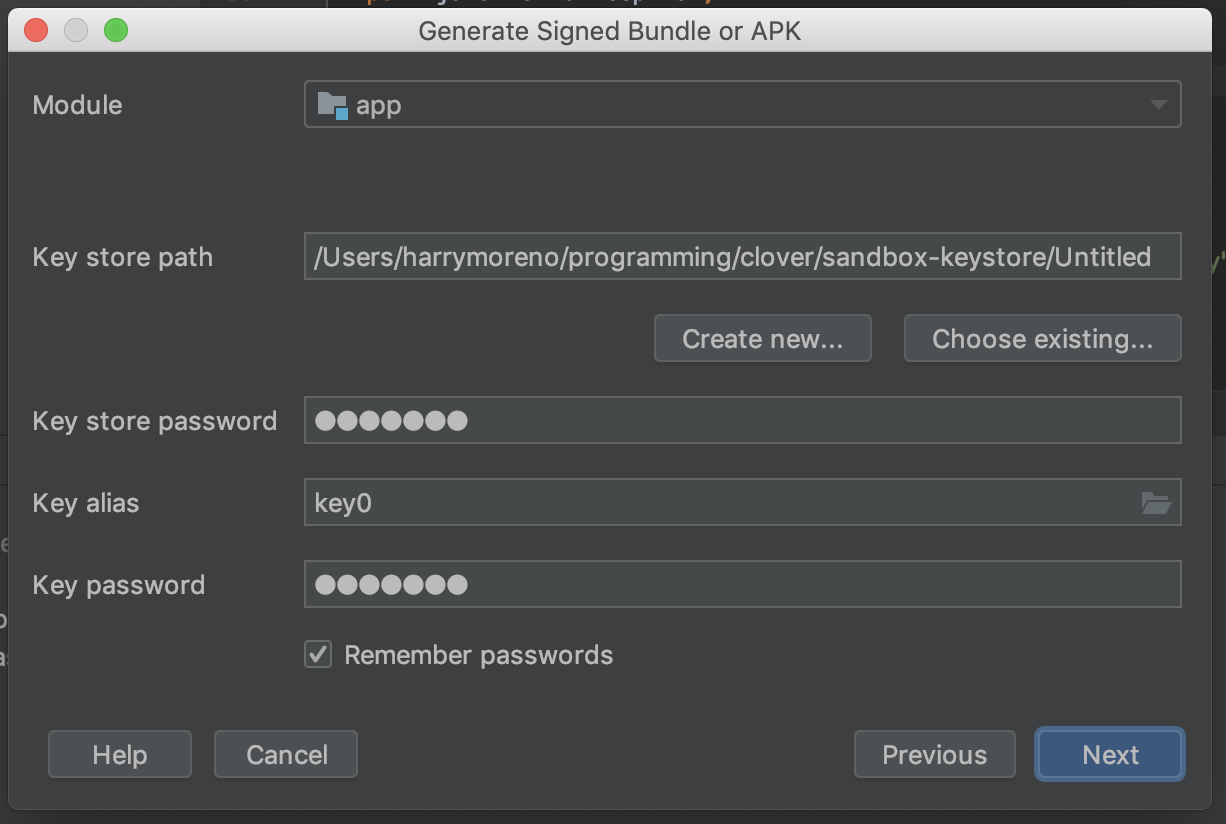
I can only attach 2 images. The final screen I choose `v1` signing scheme and `release` build type.
The only thing that I can think may be an issue is the the `Key alias` value above. The instructions at https://docs.clover.com/clover-platform/docs/testi... seems to suggest this value should be `cert` but when I do that I get the following error in android studio "No key with alias 'cert' found in keystore /Users/harrymoreno/programming/clover/sandbox-keystore/Untitled".
Any help is appreciated.