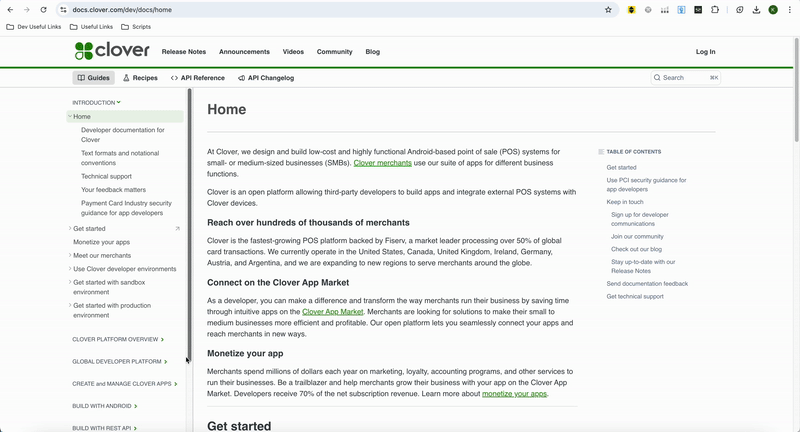See attached video.
Environment: Macbook Pro M3 Pro, Google Chrome.
Reproduction Steps:
1. Open https://docs.clover.com/dev/docs/home
2. Click on GLOBAL DEVELOPER PLATFORM > Clover global developer platform environments
3. Click on any other top level menu items to try and expand them <-- Doesn't work