I'm having trouble uploading the APK of my Android application to the sandbox account. I've created the application (it appears on the App Marker), but APK upload fails with the following error:
No valid certificate found in APK. The signature file must be called META-INF/CERT.RSA.
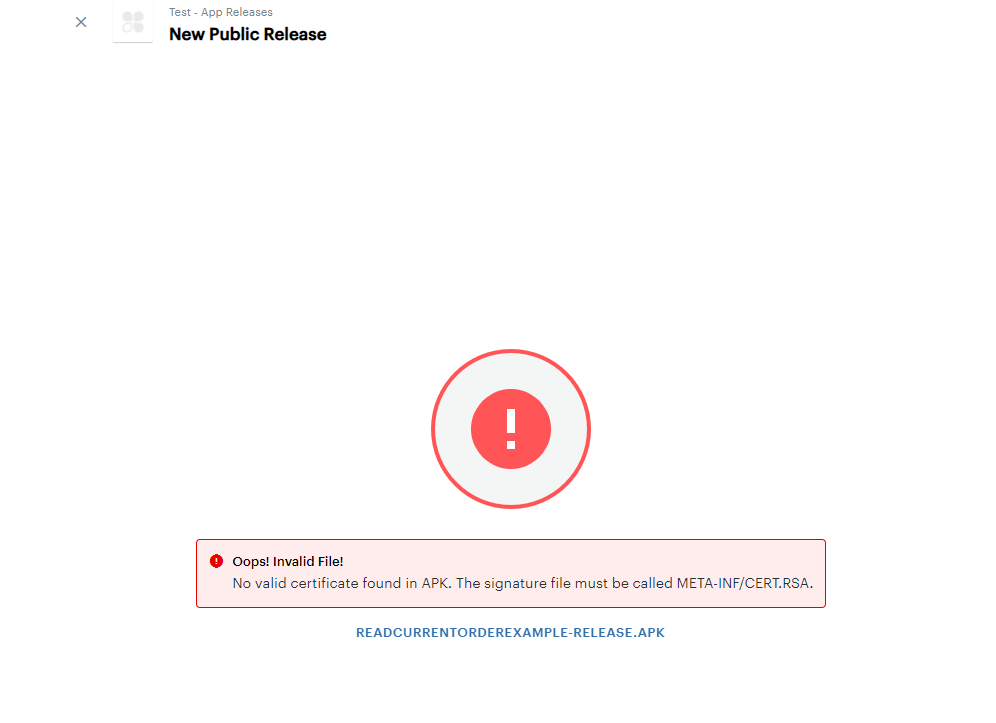
android { compileSdkVersion 31 buildToolsVersion "30.0.3" defaultConfig { applicationId "com.onusliquorsolution.discount_app" minSdkVersion 17 //noinspection ExpiredTargetSdkVersion targetSdkVersion 25 versionCode 1 versionName "1.0" testInstrumentationRunner "androidx.test.runner.AndroidJUnitRunner" } lintOptions { abortOnError false } signingConfigs { debug { storeFile file('C:\\Users\\intel i5\\.android\\debug.keystore') keyAlias 'AndroidDebugKey' keyPassword 'android' storePassword 'android' v1SigningEnabled true // Clover app APKs must use V1 signing (JAR signing) v2SigningEnabled false // prevents APKs from being signed with V2 scheme } release { storeFile file('C:\\Users\\intel i5\\.android\\debug.keystore') keyAlias 'AndroidDebugKey' keyPassword 'android' storePassword 'android' v1SigningEnabled true // Clover app APKs must use V1 signing (JAR signing) v2SigningEnabled false // prevents APKs from being signed with V2 scheme } } buildTypes { release { signingConfig signingConfigs.release minifyEnabled false proguardFiles getDefaultProguardFile('proguard-android.txt'), 'proguard-rules.txt' } } }

