Even after adding the domain to the RES confi. im keep getting the CORS policy error. what im i doing wrong?
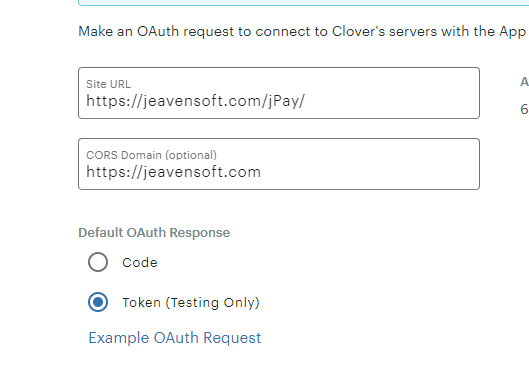
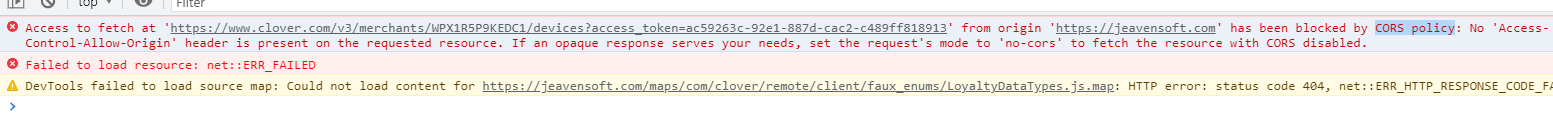
Even after adding the domain to the RES confi. im keep getting the CORS policy error. what im i doing wrong?
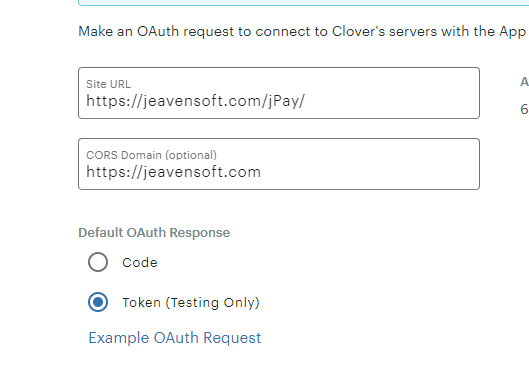
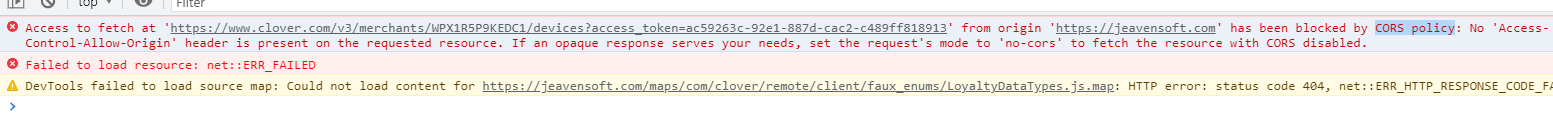
www.clover.com is a production URL, it appears you are working in sandbox. You need to hit the sandbox url (https://docs.clover.com/reference/api-reference-overview#sandbox-base-urls), not production. Please do not expose even sandbox access tokens in a public forum. I have deactivated that token. Also, please do not pass access_tokens in the query string, you should be passing it as a header - https://docs.clover.com/docs/using-api-tokens.
HI, thank you for the help. So basically i have the https://github.com/clover/codelab-remote-pay-cloud working on local. Now i want to move that to my server and test. So based on my reading i understand i need to create my own app like the "Cloud Pay Display" app i used to test on local so i can test this online, is this assumption correct :-(. if so i created the app in my developer account and i can see the app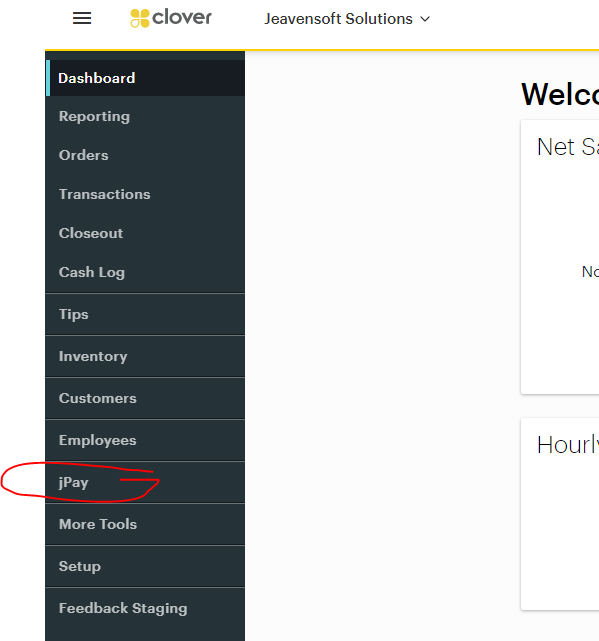
When i press that button it's open the server page i have uploaded (the same way when i used the Cloud Pay Display ) but instet opeing the localhost it opening my server page.
Now this is where i got the CROS error...and not sure what im doing wrong.
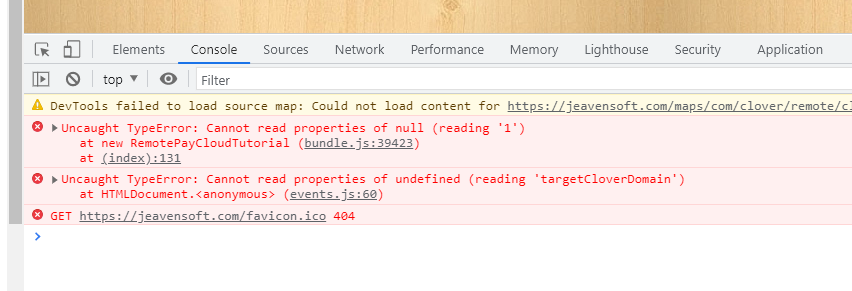
Thank for the help
So you got past the cors error? The New error looks like you have something wrong on your end (your js code).
So i thought im not getting the cros error...but was wrong i removed a js code file accidentally so ..now im still getting the cros error
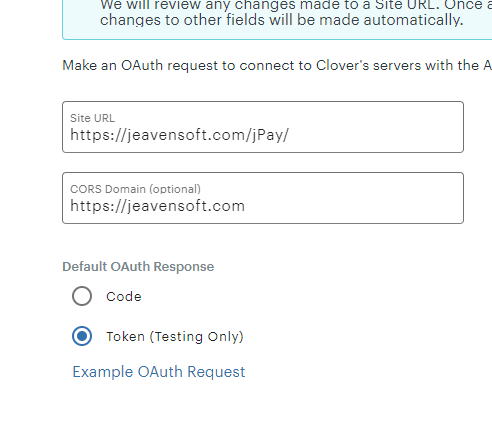
this is my cros setting ...what im i doing wrong. i have uploaded the code lab tutorial to this url https://jeavensoft.com/jPay/
Have you installed your app on your test merchant - https://docs.clover.com/docs/merchant-interaction? You need to understand what the codelab is doing, what calls it's making, etc.
Yes it appears that way but I don't have nothing much to go on this error. do you know if there's any another example that I can review.
Other examples can be found here -https://github.com/clover/remote-pay-cloud-examples/tree/master/remote-pay-cloud-starter..

3 People are following this question.