Hi
I using below clover API for payment
with request body: {"amount":"322","employee":{"id":"XXXXXXXXX"},"note":"00000158 Parent device off, TXN from first online child:EMULATOR30X2X6X0","order":{"id":"XXXXXXXXXXX"},"tender":{"id":"XXXXXXXXXXX"}}
by above details order were successfully paid and there were note :"00000158 Parent device off, TXN from first online child:EMULATOR30X2X6X0" visible in transaction details.
you can see in image: 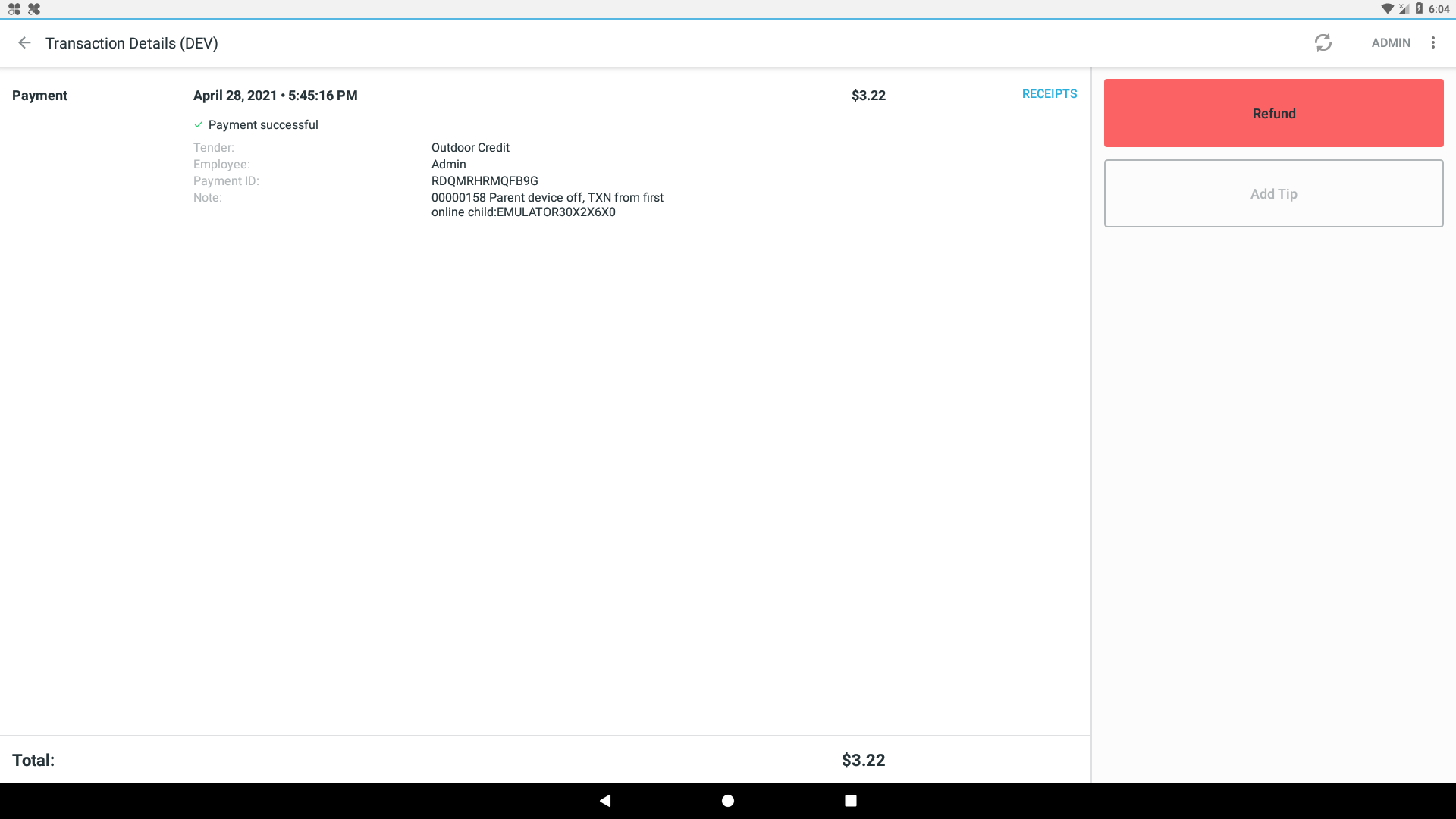
But when i migrate the payment API to ecommerce Pay API, note is not visible in transaction details.
Now using pay API: https://scl-sandbox.dev.clover.com/v1/orders/XXXXXXXXXXX/pay
Now in transaction details of an order:
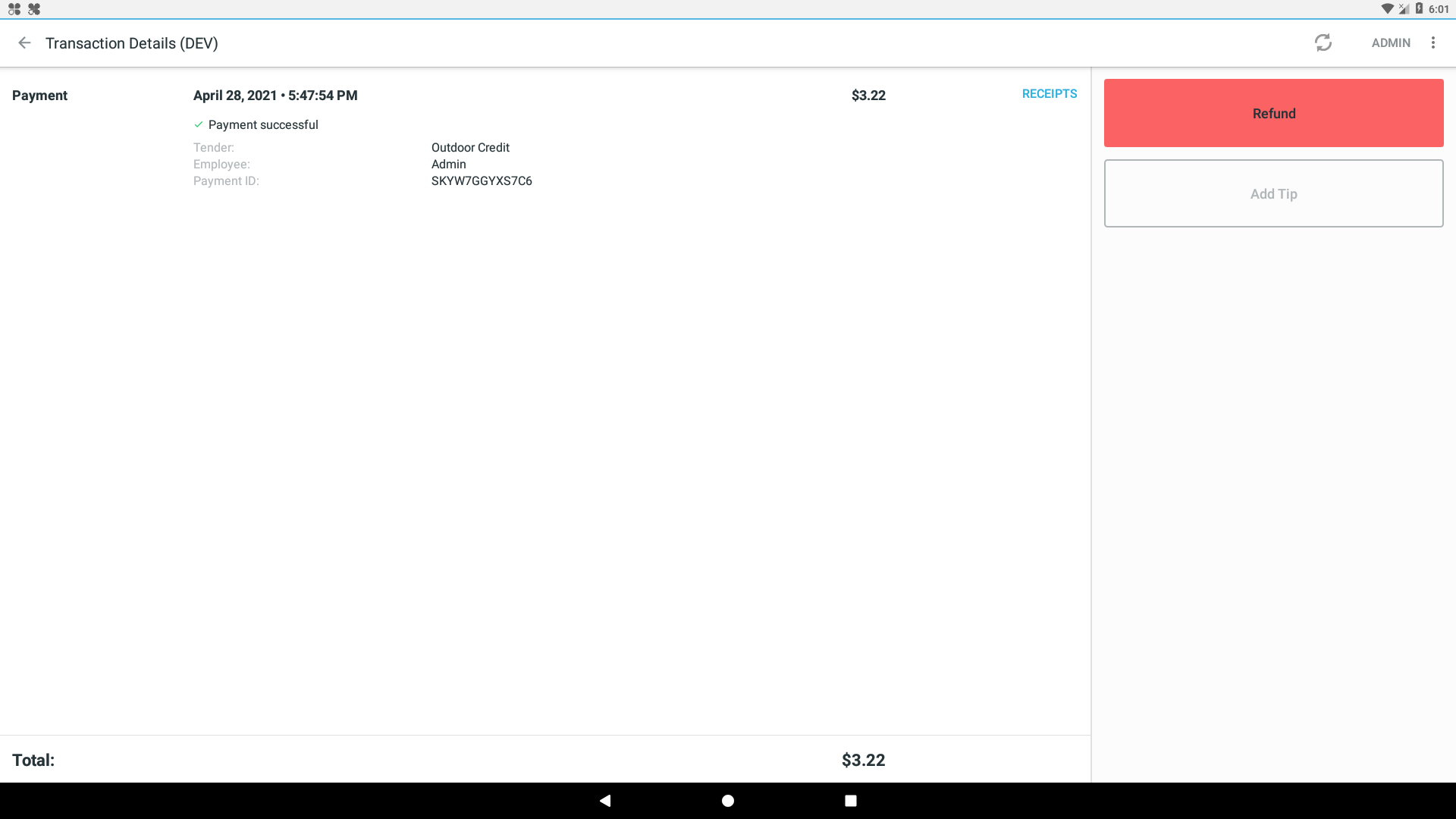
So i want to where is my mistake as i am sending same request body in ecommerce pay API.

