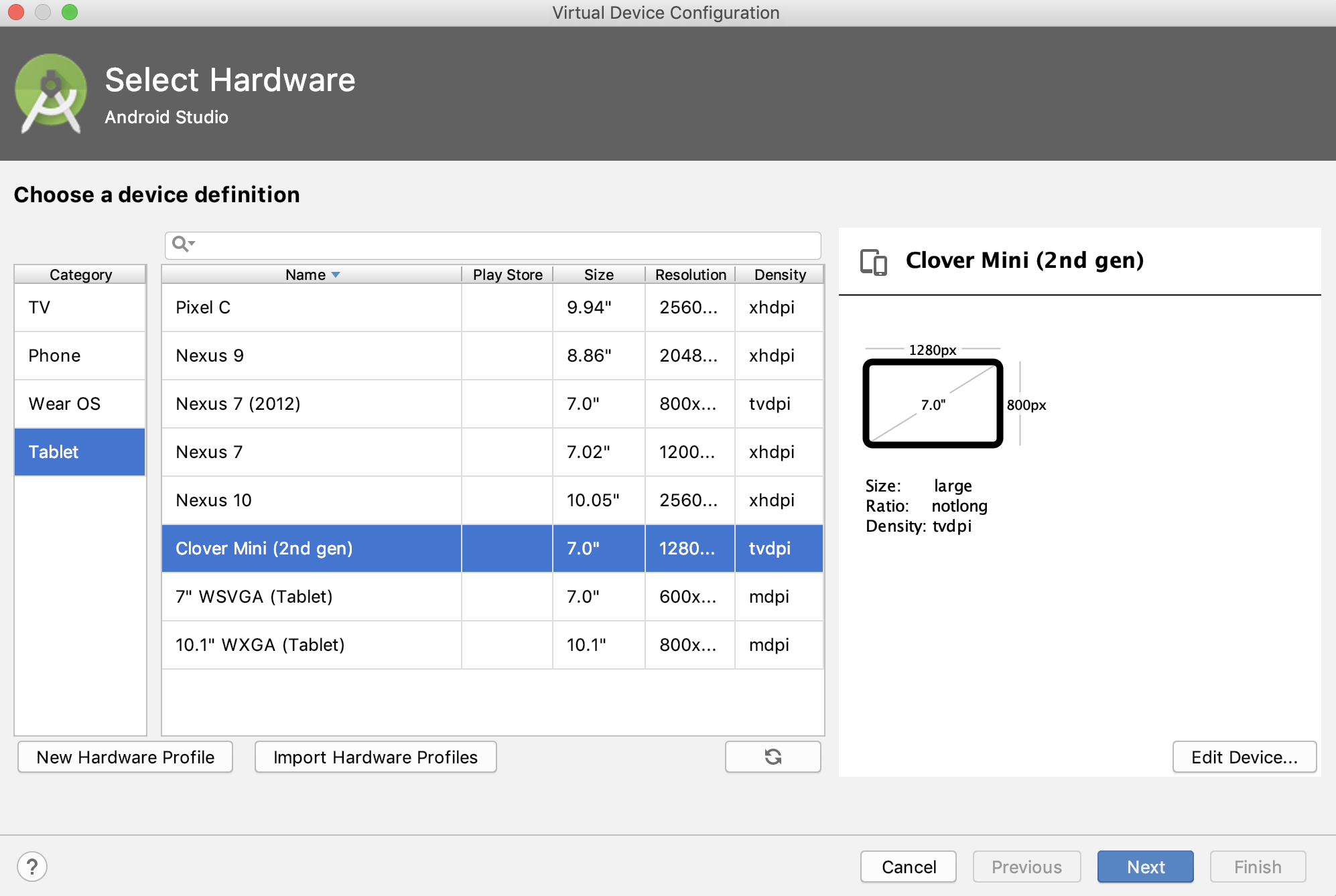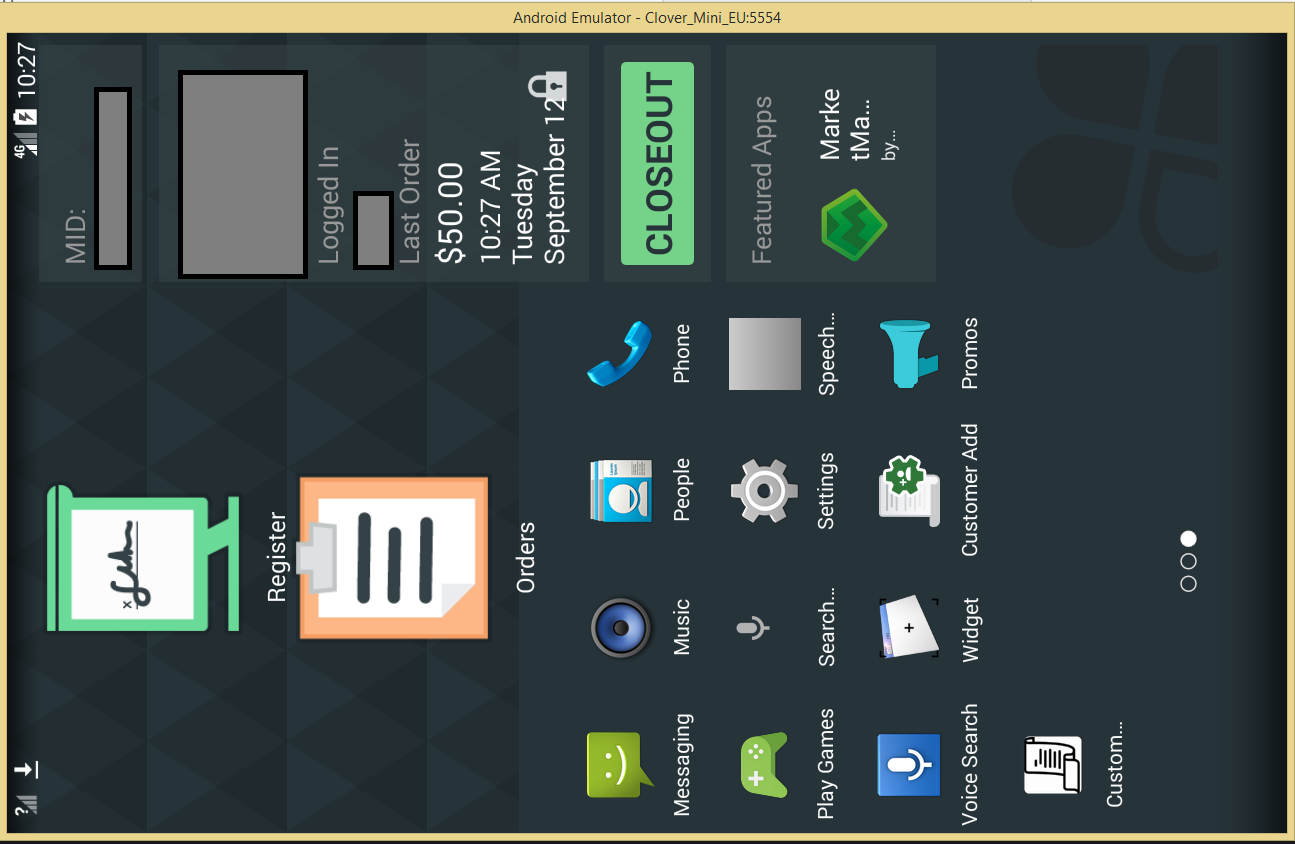
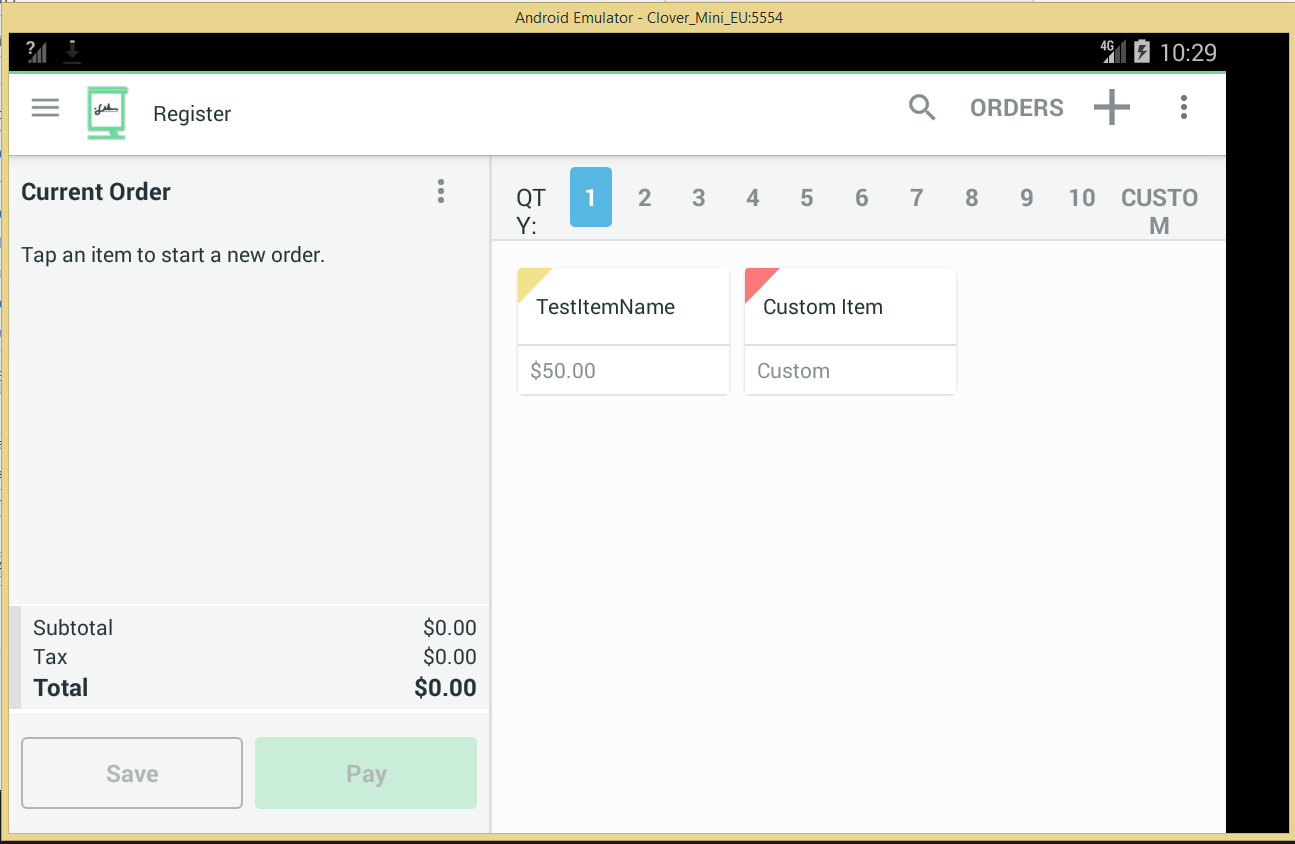
Hello - I'm setting up an Android VM through Android Studio and i've come across this issue with the Clover Home screen being in portrait mode whilst the device is set to landscape? Apps are seeming to work in landscape fine (see image 2). I've currently got Portrait disabled, but when enabled, it acts like a Flex. If I have both landscape and portrait enabled, then it will act like a flex when it's in both landscape or portrait, with the same screen orientation.
If anybody's got an idea on how I could remedy this, would be of much appreciation.Thanks,
Aiden