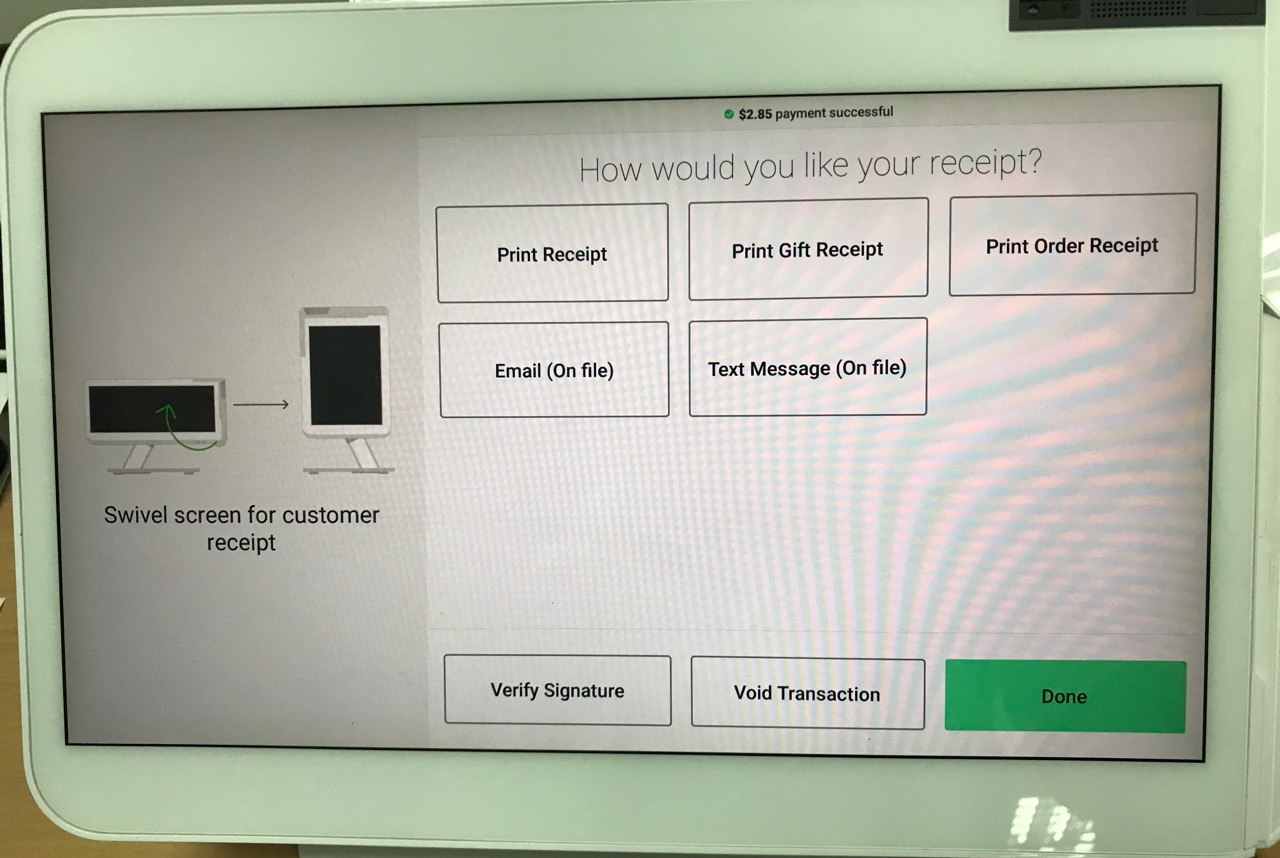
Anyway to get around this and avoid duplicate printing?
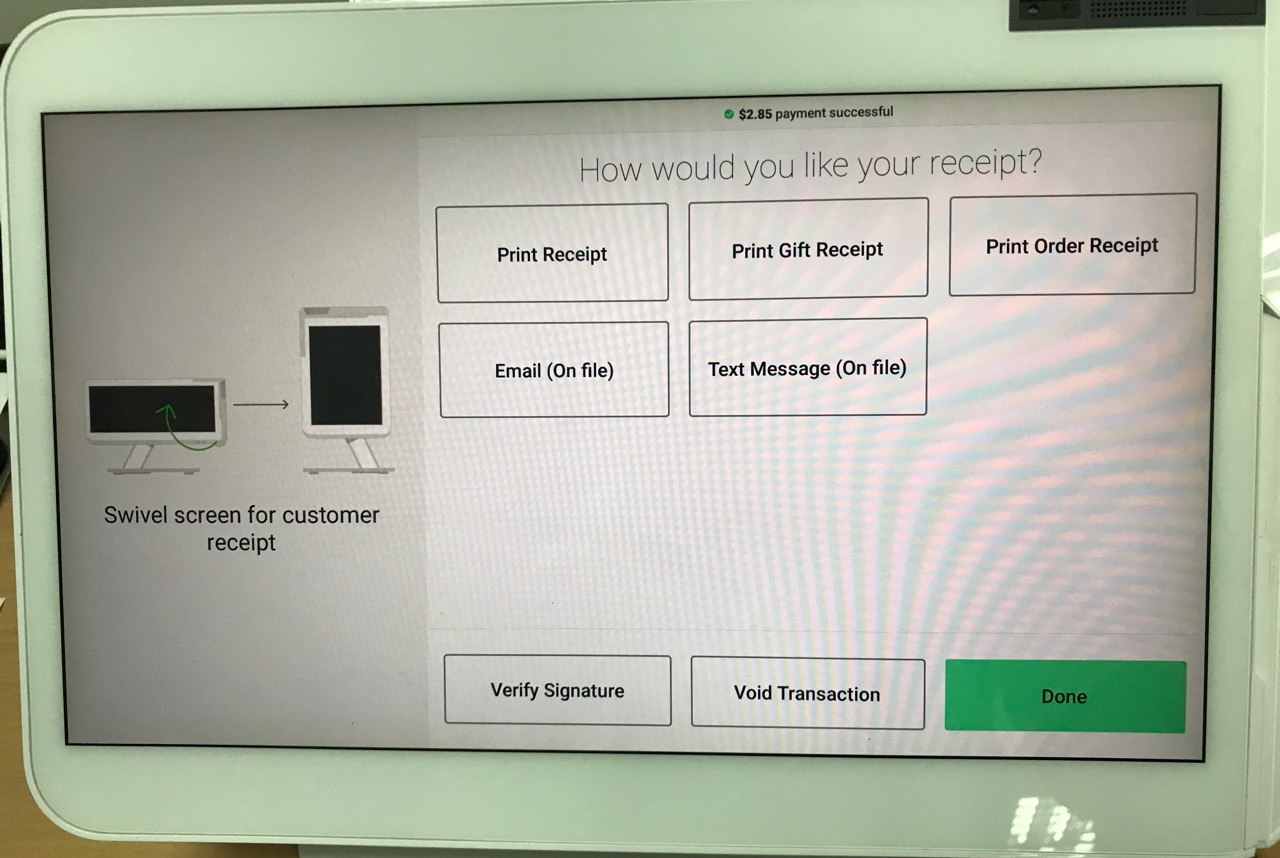
That's a merchant-facing screen. Are you saying your merchants are showing that screen to customers?
Intent intent = new Intent(Intents.ACTION_SECURE_PAY);
int totalAmount = 120;
int taxAmount = 12;
TransactionSettings transactionSettings = new TransactionSettings();
transactionSettings.setDisableRestartTransactionOnFailure(true);
transactionSettings.setDisableReceiptSelection(true);
transactionSettings.setCardEntryMethods(CARD_ENTRY_METHOD_ALL);
new PayIntent.Builder()
.orderId("VALID_ORDER_ID")
.amount(totalAmount)
.taxAmount(taxAmount)
.transactionSettings(transactionSettings).
build().addTo(intent);
startActivityForResult(intent, CLOVER_PAYMENT_REQUEST);
We couldn't find any sample apps that showed the usage of PayIntent, If possible can you provide us with directions on how to use them.
RegardsI don't know what is "the following behavior". If you are seeing a different problem, can you ask a new question? Please consider the guidelines on how to ask a good question https://community.clover.com/page/asking-questions and provide an MCVE that illustrates the behavior.
An alternative method of adding transaction settings is passing it in as an extra, for example:
TransactionSettings transactionSettings = new TransactionSettings();
transactionSettings.setDisableRestartTransactionOnFailure(true);
transactionSettings.setDisableDuplicateCheck(true);
transactionSettings.setDisableReceiptSelection(true);
Intent intent = new Intent(Intents.ACTION_SECURE_PAY);intent.putExtra(Intents.EXTRA_AMOUNT, 100L);
intent.putExtra(Intents.EXTRA_ORDER_ID, orderId);
intent.putExtra(Intents.EXTRA_TRANSACTION_SETTINGS, transactionSettings);
startActivityForResult(intent, SECURE_PAY_REQUEST_CODE);
I was able to reproduce the issue where the "DisableReceiptSelection" setting is not applied when tipping is enabled on screen for the Station 2018. I will submit a ticket for this issue.
As a workaround you can have an "auto print" setting in your app, so the merchant can decide if they want your app to auto print or not.
Hi @Raymond Lee
Thank you for the reply, can you please notify us once the issue is fixed, Regarding your auto print disable work around suggestion, if we disable auto printing and then the customer also skips the receipt selection by tapping on done he will not get a receipt as a proof of purchase to provide to the cashier when collecting the order. So basically we need to disable the receipt selection screen even if the tipping is enabled.
Regards
Understood. Once the issue is fixed we will list it in our release notes that we announce, so you can be notified through the release notes.
If you are not already receiving our release notes, you can find them here, and you can also subscribe to them using the link at the bottom of the release notes.
2 People are following this question.