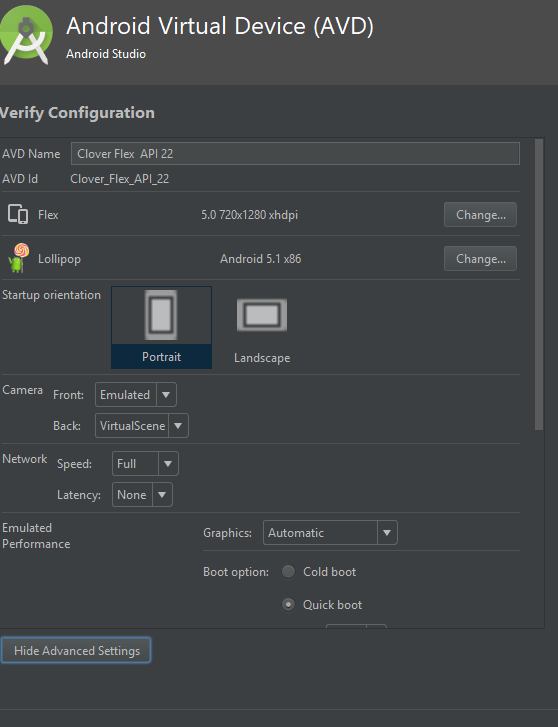After calling startActivity();, we get the following system log, and then nothing:
`I/Timeline: Timeline: Activity_launch_request id:com.example.package time:9886254`
Another thing to note is the app works perfectly if I am running in debug mode, so this is some kind of timing issue.
I can't see if there was some Platform change with Lollipop that is causing this or if the Sale app on the Flex is behaving differently to the other devices. (perhaps aggressively reordering itself to the front when a payment is processed). What would you recommend we do?
Here is the code that launches our app from the broadcast:
@Override
public void onReceive(Context context, Intent intent) {
//...
Intent transactionIntent = new Intent(context, TransactionActivity.class);
transactionIntent.putExtra(Constants.Extras.EXTRA_CLOVER_ORDER_ID, orderId);
transactionIntent.addFlags(Intent.FLAG_ACTIVITY_NEW_TASK | Intent.FLAG_ACTIVITY_CLEAR_TASK);
context.startActivity(transactionIntent);
}