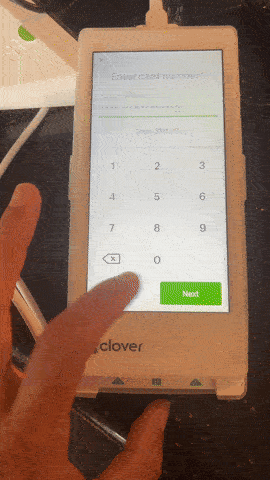- Summary Having issues with my Clover Flex 3 Dev Kit trying to make Sale/Payment, but see 401 Unauthorized when I try to use test card 4242 4242 4242 4242 to pay. (It used to work for a few days, I didn't change anything)
- Environment Sandbox
- Integration type
- SDK and version used: clover-android-sdk commit id: 771e57896079adc79b046ee2851be1f50e251ea2
- Your request & expected response: I want to be able to pay with test card.
- Device-specific issues:
- For device firmware version: [ro.build.version.incremental]: [5050896]
- For Clover Engine APK version: versionCode=2305 minSdk=17 targetSdk=17
Yesterday when I tried, It showed "Null" NullPointerException. The day before that, it showed INV TRAN. Today it shows 401 unauthorized. Before that, I had success for a few daysAnyone's facing similar issues or knows what's going on or how to tackle this?
I changed nothing, just running clover-android-sdk-examples > Sale/Refund test on my Clover Flex 3 Dev Kit. Using test card 4242 4242 4242 4242.