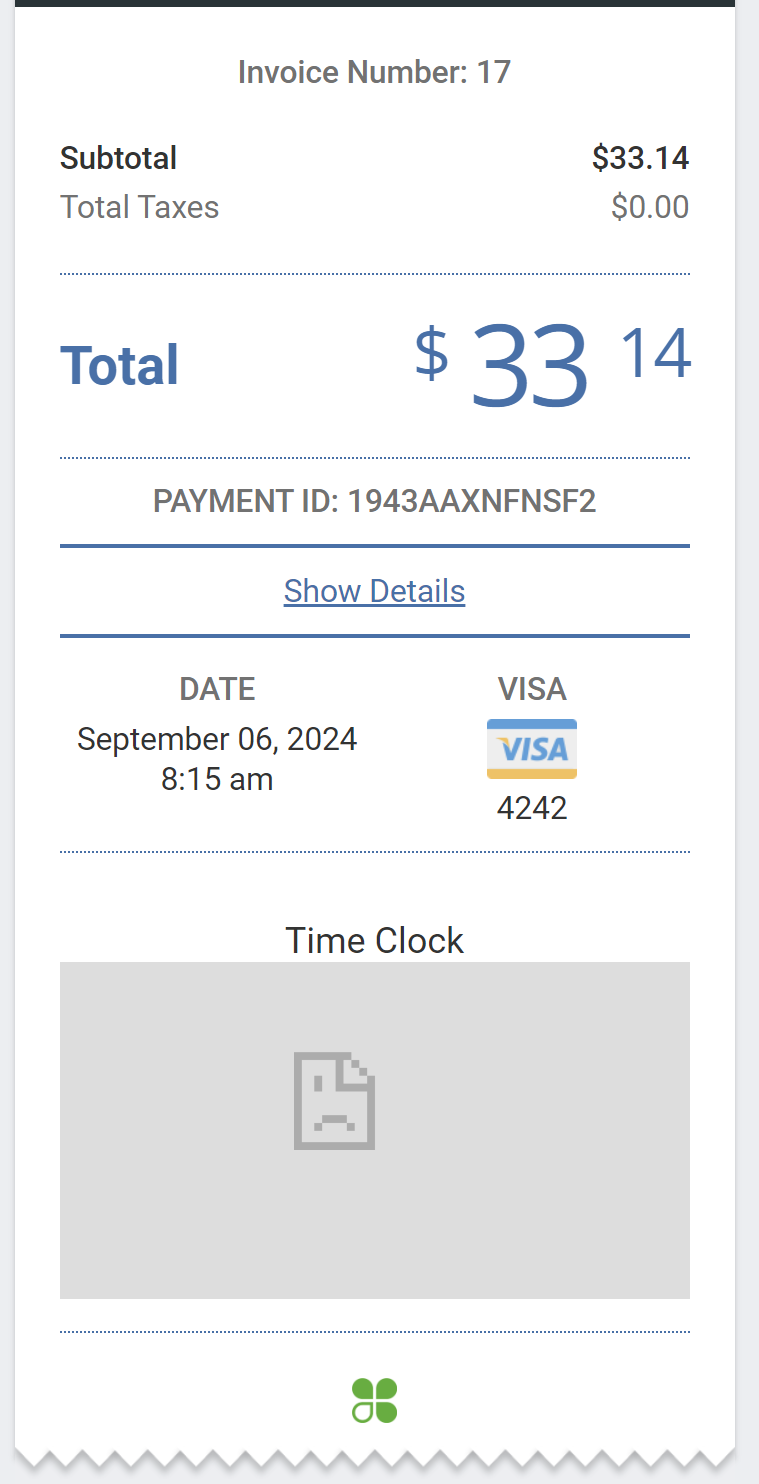Hello, we are working on a custom web app that handles payments and have integrated clover such that when a user makes a payment clover will send an email to the users email address with the receipt link.
This works fine, however we have noticed that at the bottom of the receipt their is a "Time Clock" component that does not render. Is there a way to remove this without creating our own receipts? I've looked through the payment receipt settings at sandbox.dev.clover.com and there does not seem to be any option.
Example receipt:
https://sandbox.dev.clover.com/p/1943AAXNFNSF2#/