Need help constructing the call to the Clover REST API to get (Part 1) accurate and stable line item categories and (Part 2) distribute taxable/non-taxable sales within categories.
Currently we are using the Order API to collect individual orders within a single date, then aggregating this detail we finally determine a daily accounting record (EG. sales, sales tax, payments, tips, etc.)
Part 2
Inventory Items can be taxable or non-taxable. In the Clover GUI this is shown on any Inventory Item page (see screen shot below).
2) Where is the `Taxes and fees` property or which property in the Items API determines the `Taxes and fees` value? See example data from the Items API (Code Example 2 below).
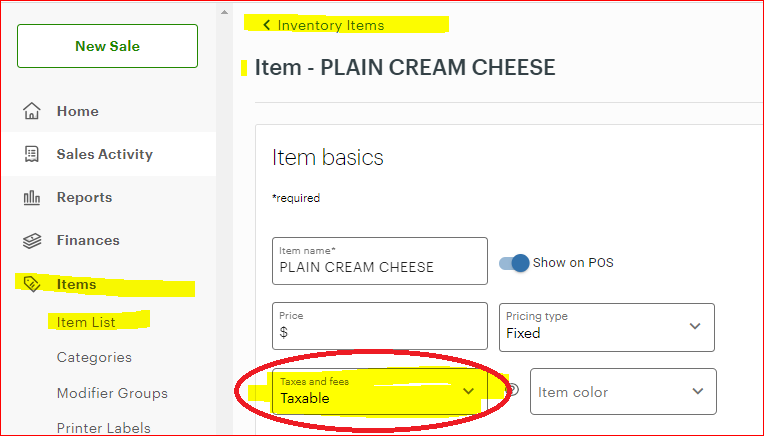
CODE EXAMPLE 2 - Inventory Item example from the Items API
{
"id": "TWEVYAAD31Q7A",
"hidden": false,
"available": true,
"autoManage": false,
"name": "PLAIN CREAM CHEESE",
"alternateName": "",
"code": "",
"sku": "",
"price": 261,
"priceType": "FIXED",
"defaultTaxRates": true,
"unitName": "",
"cost": 0,
"isRevenue": true,
"stockCount": 0,
"categories": {
"elements": [
{
"id": "MFQA5EAXZSE6P",
"name": "FOO",
"sortOrder": 10,
"deleted": false
},
{
"id": "H462D82YQYZ34",
"name": "Bagels w/",
"sortOrder": 0,
"deleted": false
}
]
},
"modifiedTime": 1709141498000,
"priceWithoutVat": 0,
"deleted": false
},

