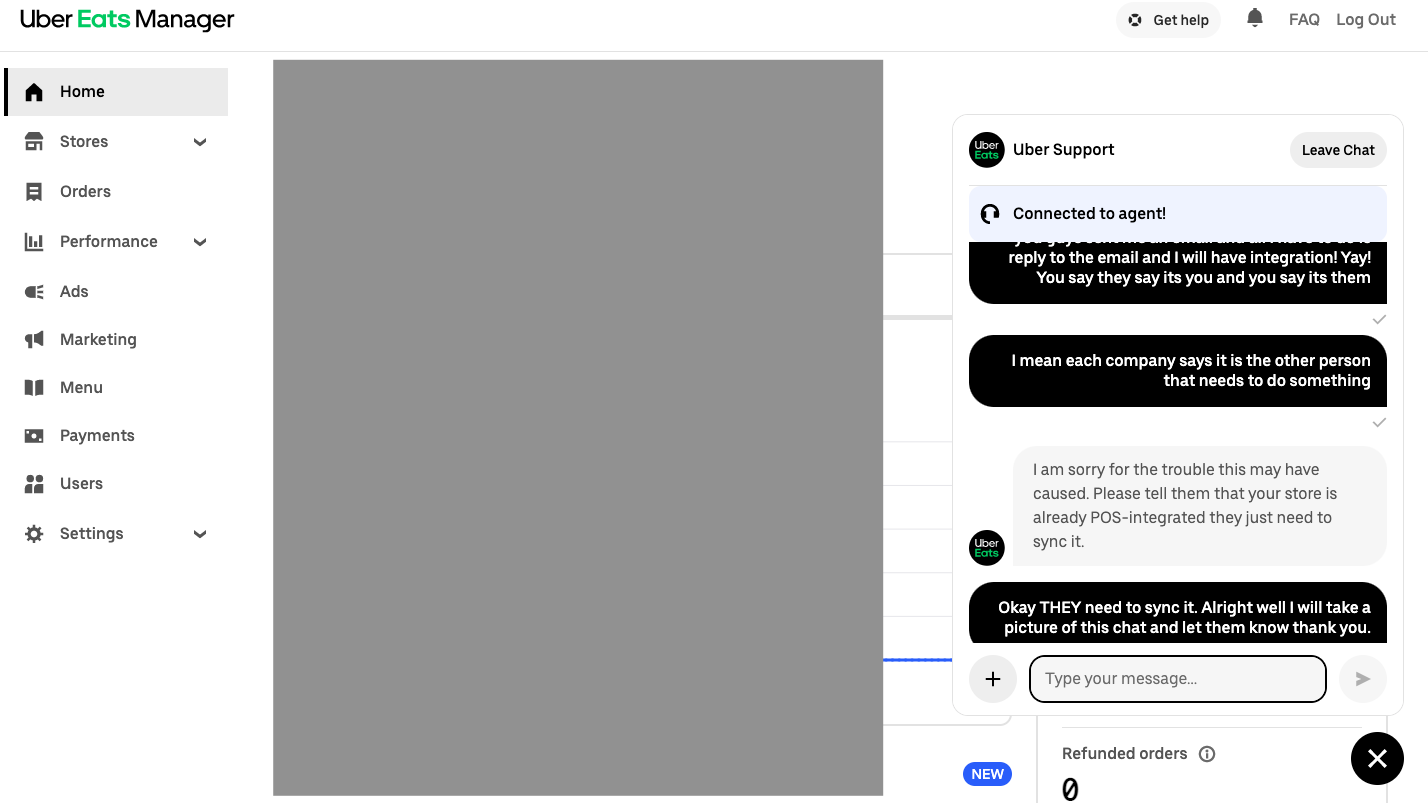
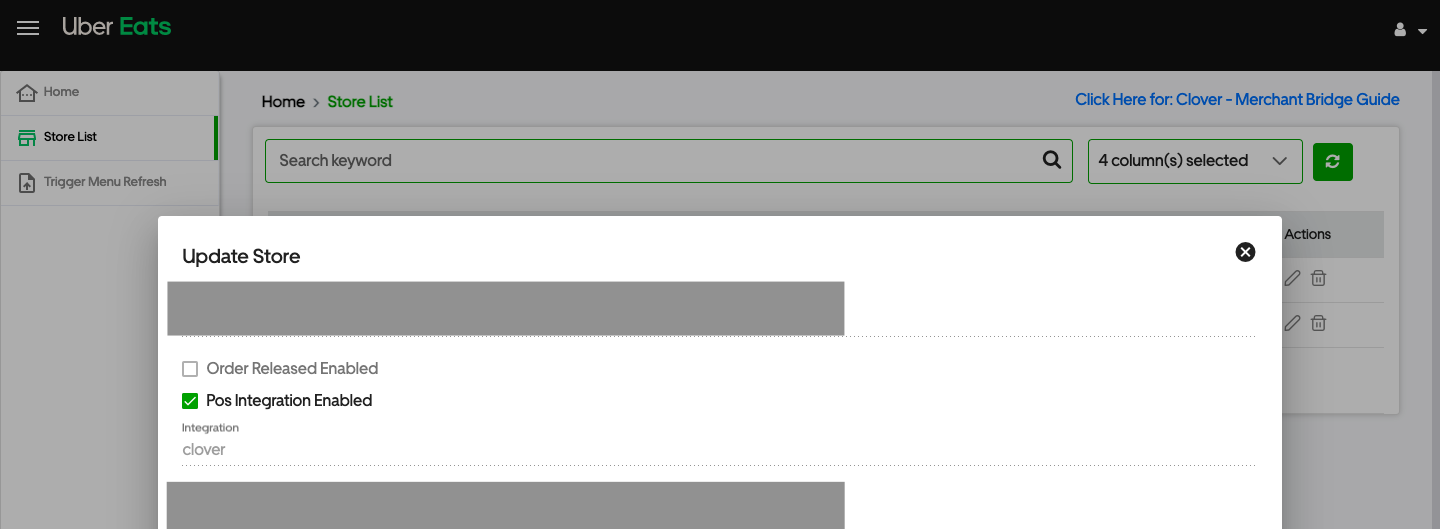
2. I would also like a refund for at least one month of my online ordering service fee for false and misleading advertising.
The information on the Clover Help page under "Get started with Uber Eats" is not what I experienced and is misleading to customers.
Where is the step that says Clover needs to sync? There is no step for that.
Also integration is not that simple as spoken about by the Clover support reps. It actually requires a technical support person or at least more support from Clover to get it setup. Based on conversations with Clover support reps the process goes like this: "after signing up and getting started with online ordering you just have to wait to receive an email from the delivery apps to sign and confirm to get started." THAT IS A LIE. It is much more complex than that. You can click "Get started" on the online ordering section of the dashboard but after that, there is much more that needs to be done apparently.
I apologize for ranting but this whole process has caused so much frustration and anguish. Our GrubHub integration is also not working.
Thank you for your help and assistance

