Hi, it has been around a week since we used clover, and there were some questions I have on the printed receipt.
Since our restaurant is temporarily surcharging 5% on every order, we use the "tax and flat fee" function to charge it. However, when customers get their merchant copy receipt, it shows up as a "total tax", as is shown in the attached photo below. Since we are in a state that does not have a sales tax, it confuses our customers. Is there any way that we can adjust the text to temp.charges or at least fee and be able to shown on bill paper?
Additionally, is there any way that we can adjust the location of the modifier texts in order paper ?
Thank you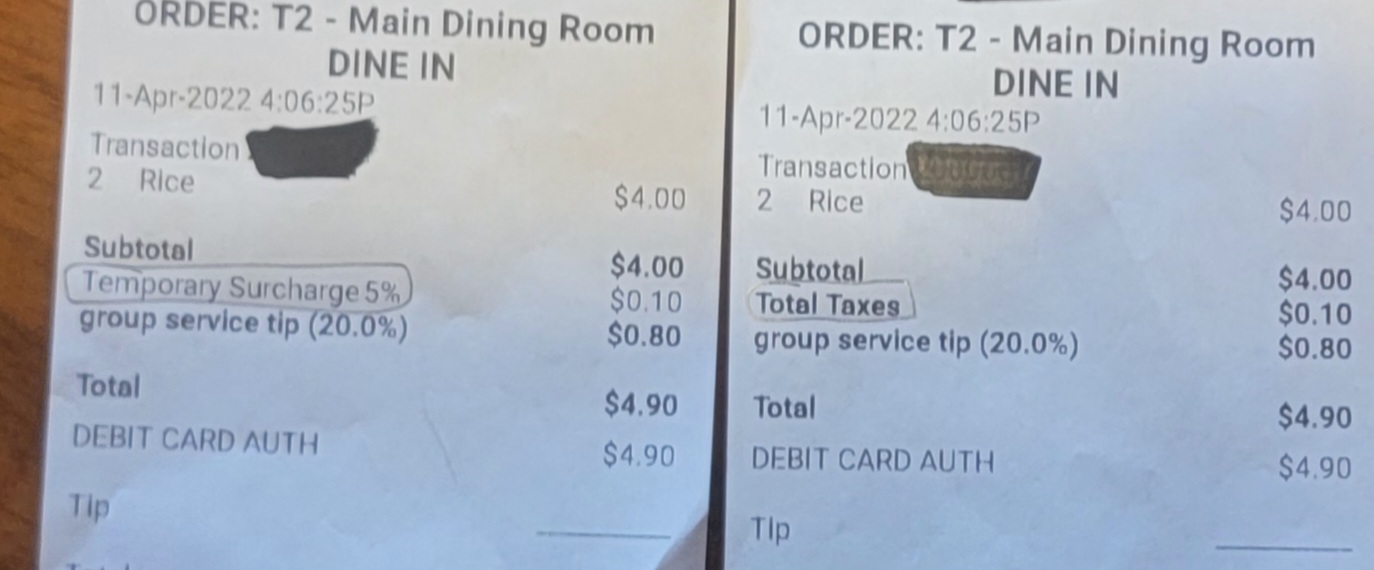
the left picture is the customer copy and the right picture is the merchant copy, which our customer will initially see.
thank you

