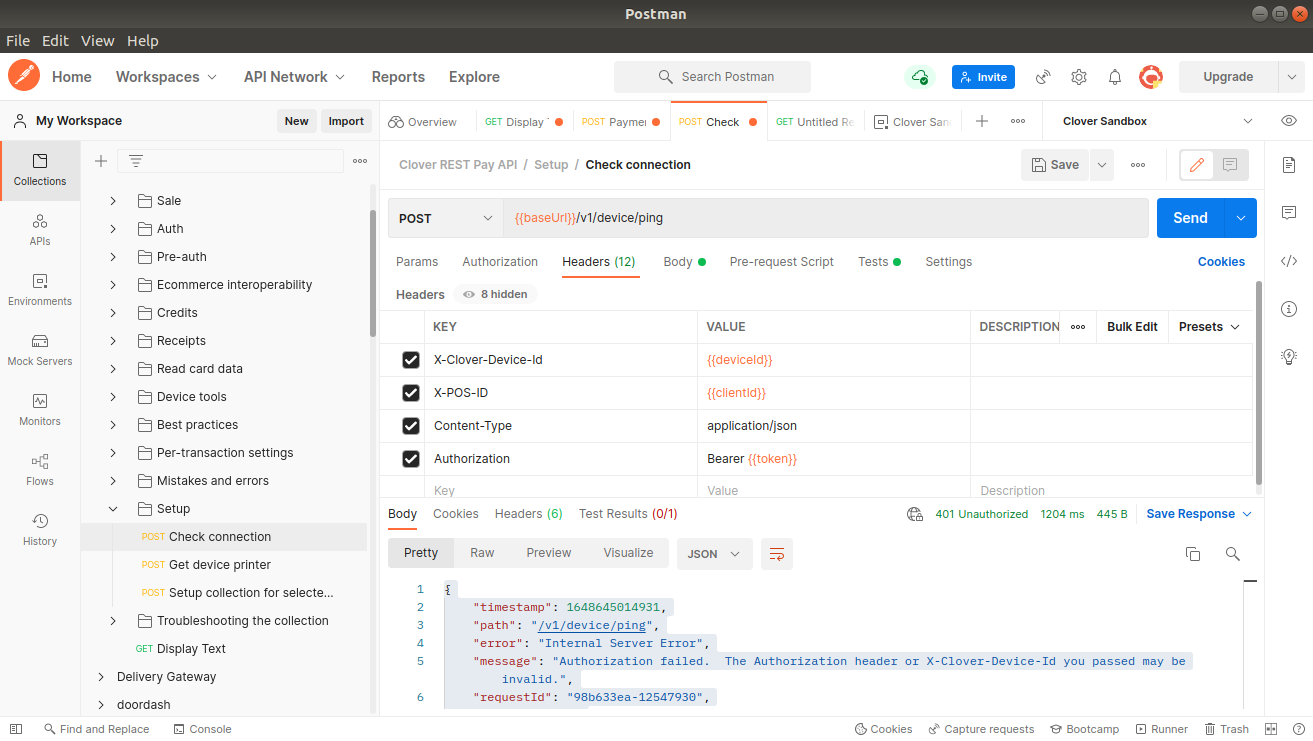Hi there
I'm trying to use the the REST Pay API along with Cloud Display App to accept payments of my custom app. I'm firing the '/v1/device/ping' call using the given postman collection to check the device status. It gives me this response.
{
"timestamp": 1648645014931,
"path": "/v1/device/ping",
"error": "Internal Server Error",
"message": "Authorization failed. The Authorization header or X-Clover-Device-Id you passed may be invalid.",
"requestId": "98b633ea-12547930",
"type": "ERROR"
}
I have set the 'X-Clover-Device-Id' with device serial number, 'X-POS-ID' with the appid and 'Authorization' headers with access token correctly.
App Id - HN1XP6GA4H0ZA
Test merchant id - 5ZTFCGXQKVZNA
Serial Number - C032UQ83960149
Will you be able to have a look and tell me is there anything wrong with the request or app configurations that might result in this response ?