One of our clients is saying they received 2 orders through their App, the orders don't show any order details (as far as what items were ordered) and, there's an alert that says 'The current order has been deleted'.... Any ideas?
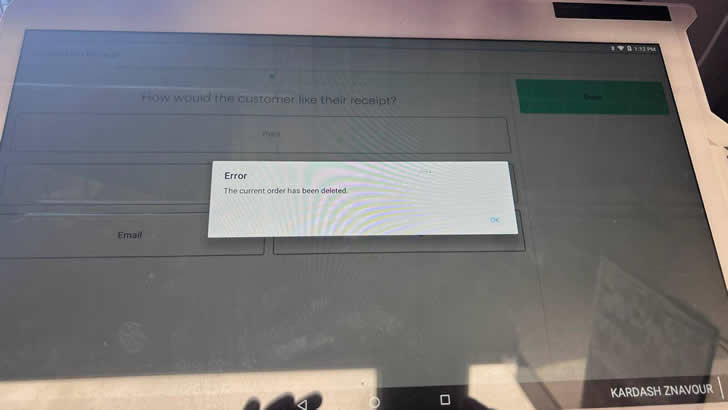
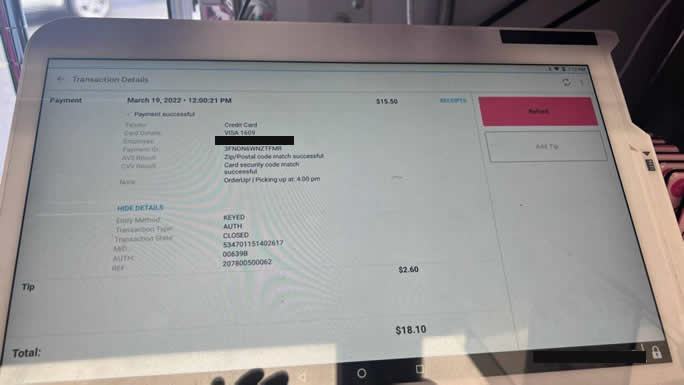
One of our clients is saying they received 2 orders through their App, the orders don't show any order details (as far as what items were ordered) and, there's an alert that says 'The current order has been deleted'.... Any ideas?
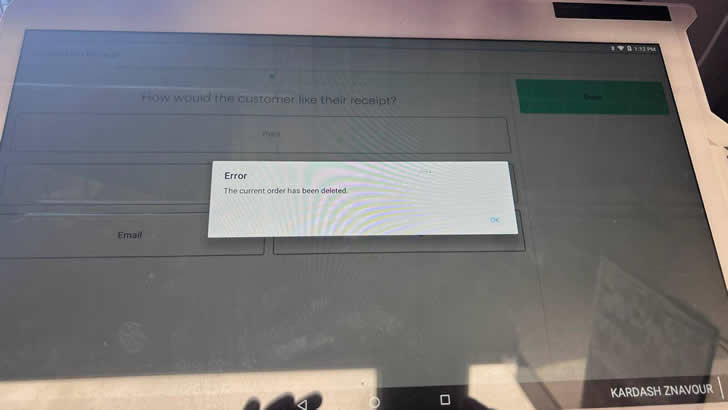
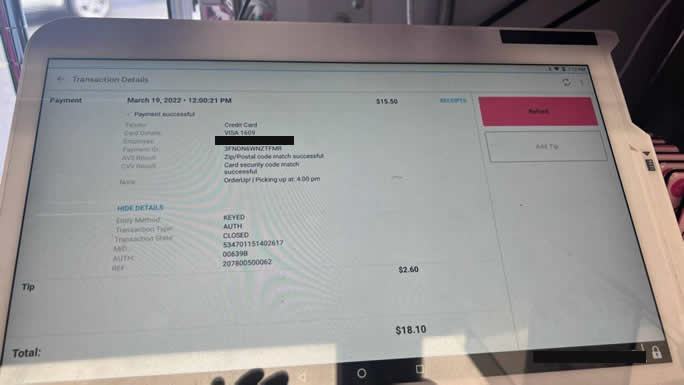
Looks like someone deleted the order.
I can, but it may have to wait until next week. All I see that you have provided is a single payment id. What is the merchant doing when that error pops up?
I looked into this, and I am not certain what the merchant is sharing with you is accurate. I don't see the order for the payment id shared being deleted. I am guessing they were confused and looking at a different order. Based on your description of your flow and use of our APIs you may want to do some better logging on your end when you delete orders. I would also recommend looking into our atomic order endpoints to create the order in a single request - https://docs.clover.com/docs/working-with-orders.

2 People are following this question.