Hi, I'm developing a native app on Clover devices.
After testing on Sandbox environment, I would like to test it on the real device which accepts real cards.
From production developer account dashboard, I choose "Preview in App Market", it's redirected to my app page.
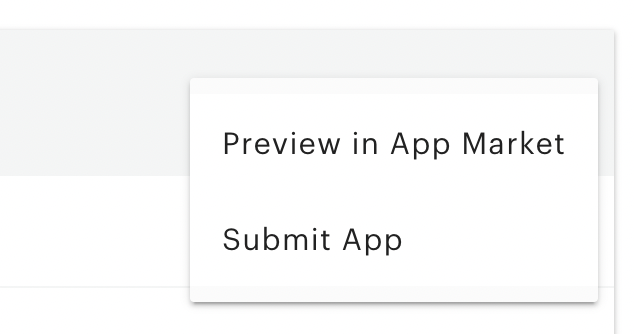
However, my problem is this merchant which don't associate with any Clover devices.
My questions:
- How can I associate a Clover device to this merchant which associates with my developer account? (In my hand, I have various Clover devices: Sandbox, Demo, Real Production)
- How can I test my app on a real devices which accepts real cards?

