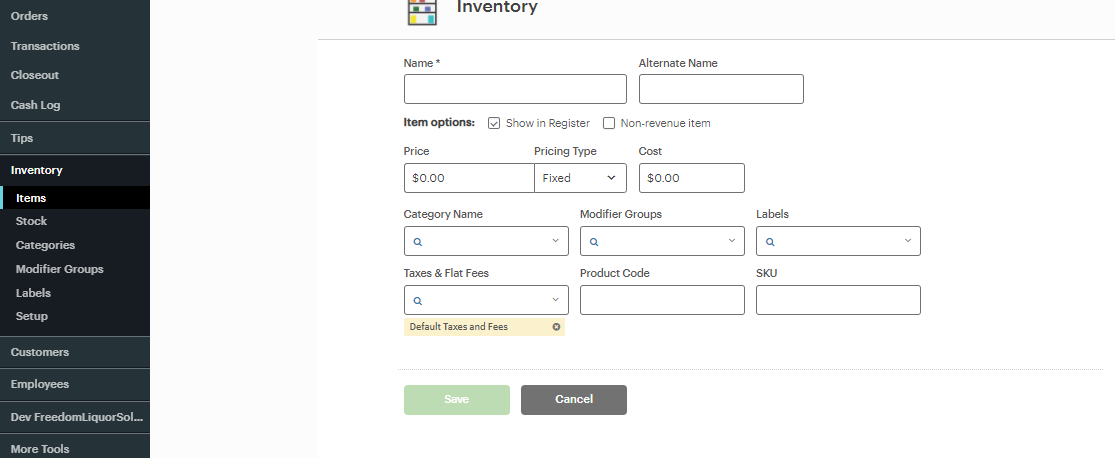In clover sandbox account,when I try to update stock count by going in inventory->stocks, it shows saved at first but when I return back to that page it shows me blank .
For example , For product P1 I set stock count = 10. It shows saved.I go to some other other and come back to stock page under inventory, it show me stock count = for product P1.can you please help me with why this is happening.
Also I am not getting option in add or edit product in sandbox for stock quantity.