I've set up a Gen 1 Station in Android Studio per instructions in the Docs:
https://docs.clover.com/docs/setting-up-an-android-emulator
I set up the software using the latest Sandbox APK. I have a Sandbox account, I've created a test merchant and populated the inventory. I'd like to enter some dummy orders to test the REST API for order information. When attempting to add a Clover account to the Android device, I am unable to use my developer credentials to login: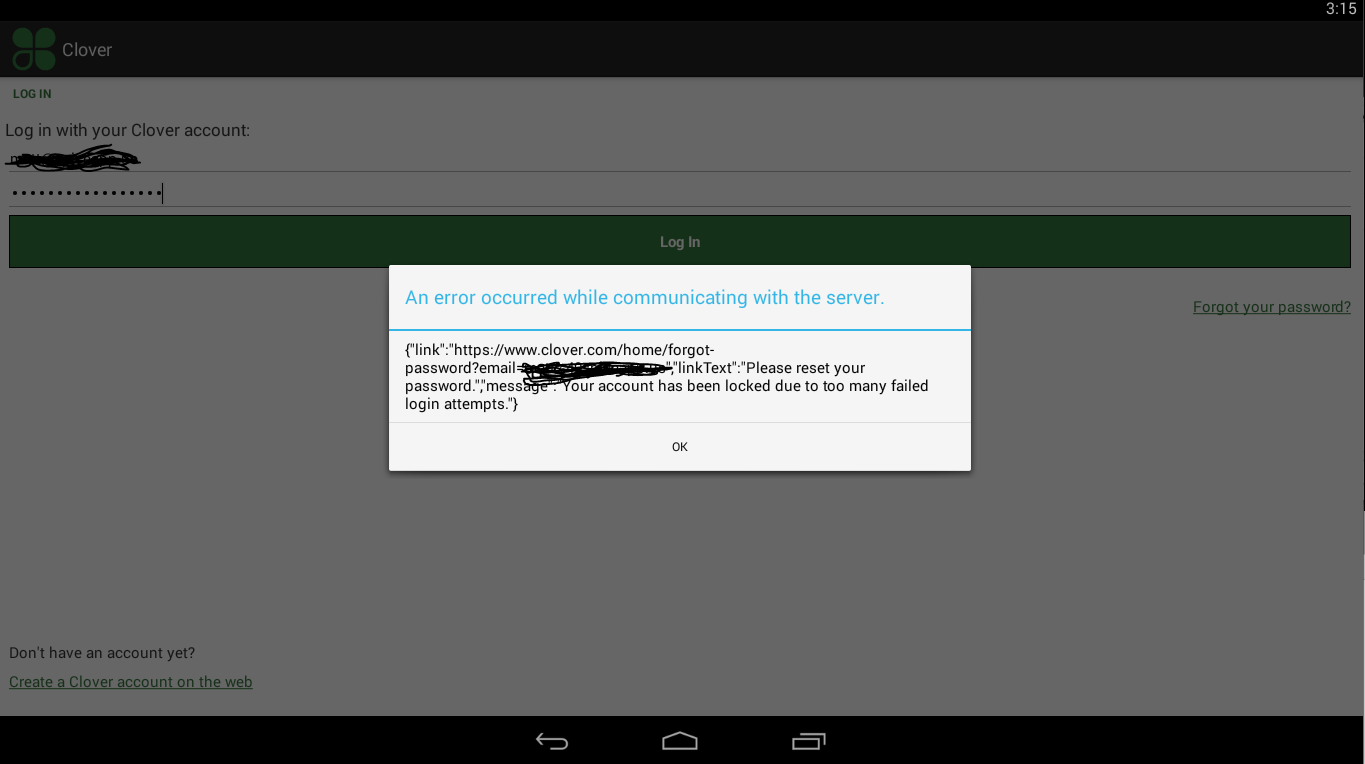
I'm sure the password I'm using is correct (copied directly out of the manager I use to login to the web dashboard), and when I attempt to reset my password Clover can't find my account: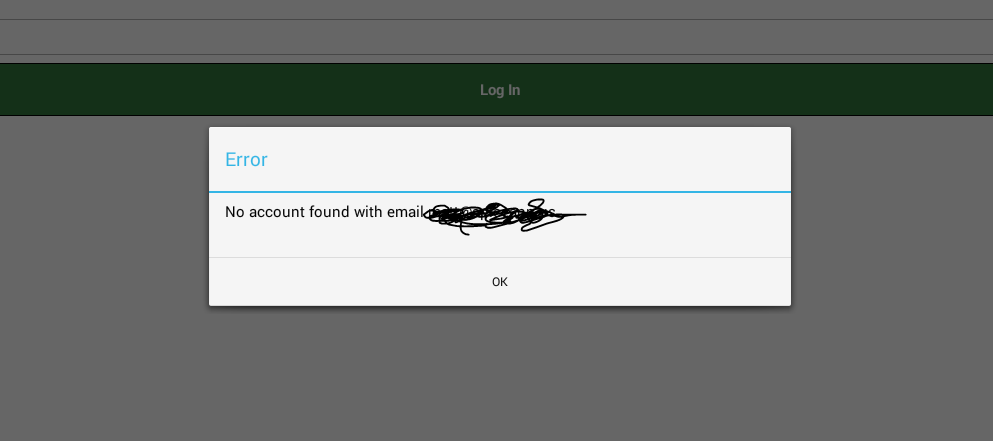
I've also repeated all of the above steps with a 2018 Station emulator, with exactly the same results.
I noticed that I needed a new login for the developer community, my Sandbox Dev creds wouldn't get me in. Although the docs state that I should be able to login with my developer creds, are there other developer creds besides my Sandbox Dev account that I need to login with?

