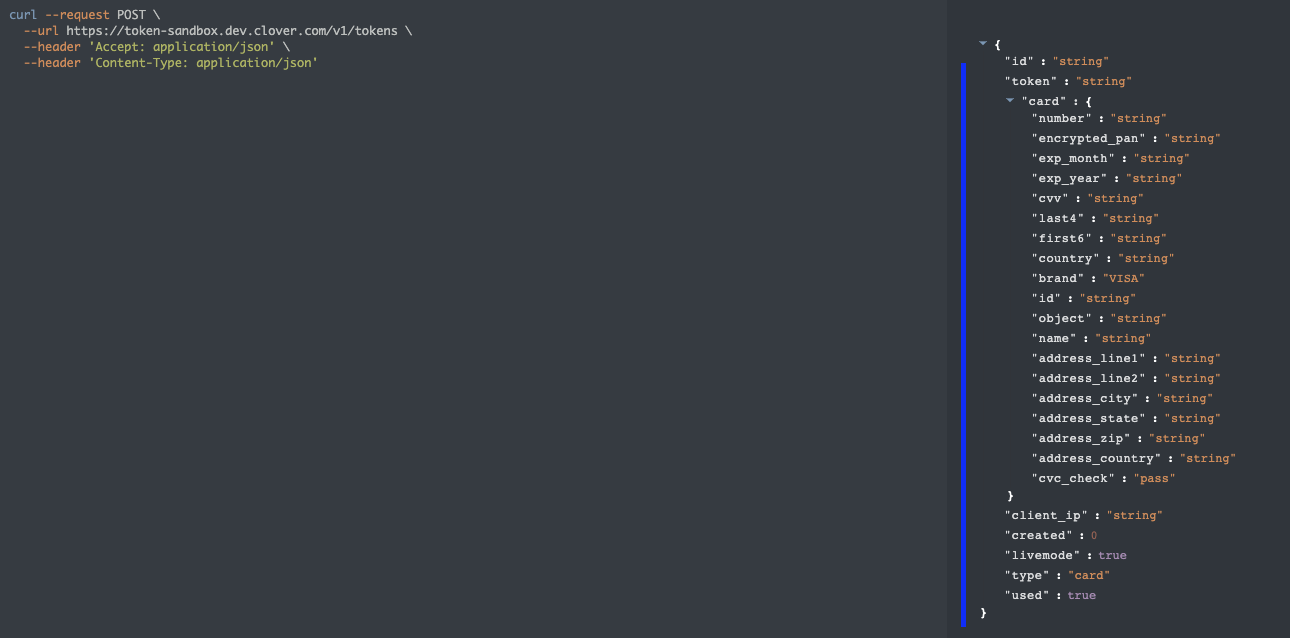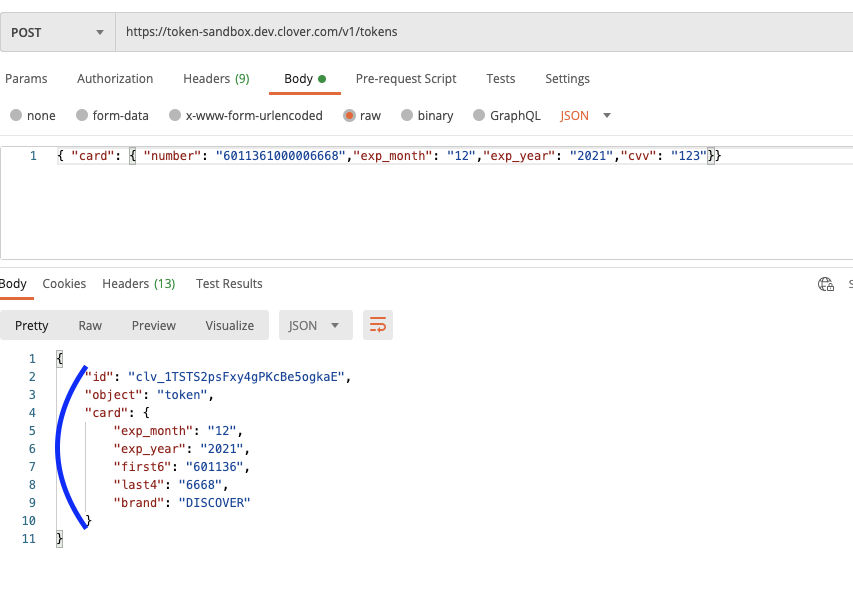How to get card type at pay API?
{
"authCode" : string ,
"failureMessage" : string ,
"token" : string ,
"result" : (APPROVED|DECLINED) ,
"avsResult" : (SUCCESS|ZIP_CODE_MATCH|ZIP_CODE_MATCH_ADDRESS_NOT_CHECKED| ADDRESS_MATCH|ADDRESS_MATCH_ZIP_NOT_CHECKED|NEITHER_MATCH| SERVICE_FAILURE|SERVICE_UNAVAILABLE|NOT_CHECKED| ZIP_CODE_NOT_MATCHED_ADDRESS_NOT_CHECKED| ADDRESS_NOT_MATCHED_ZIP_CODE_NOT_CHECKED) ,
"paymentId" : string ,
"cvvResult" : (SUCCESS|FAILURE|NOT_PROCESSED|NOT_PRESENT)
}
This is an example of response of pay API.
How can I get card type from pay API?