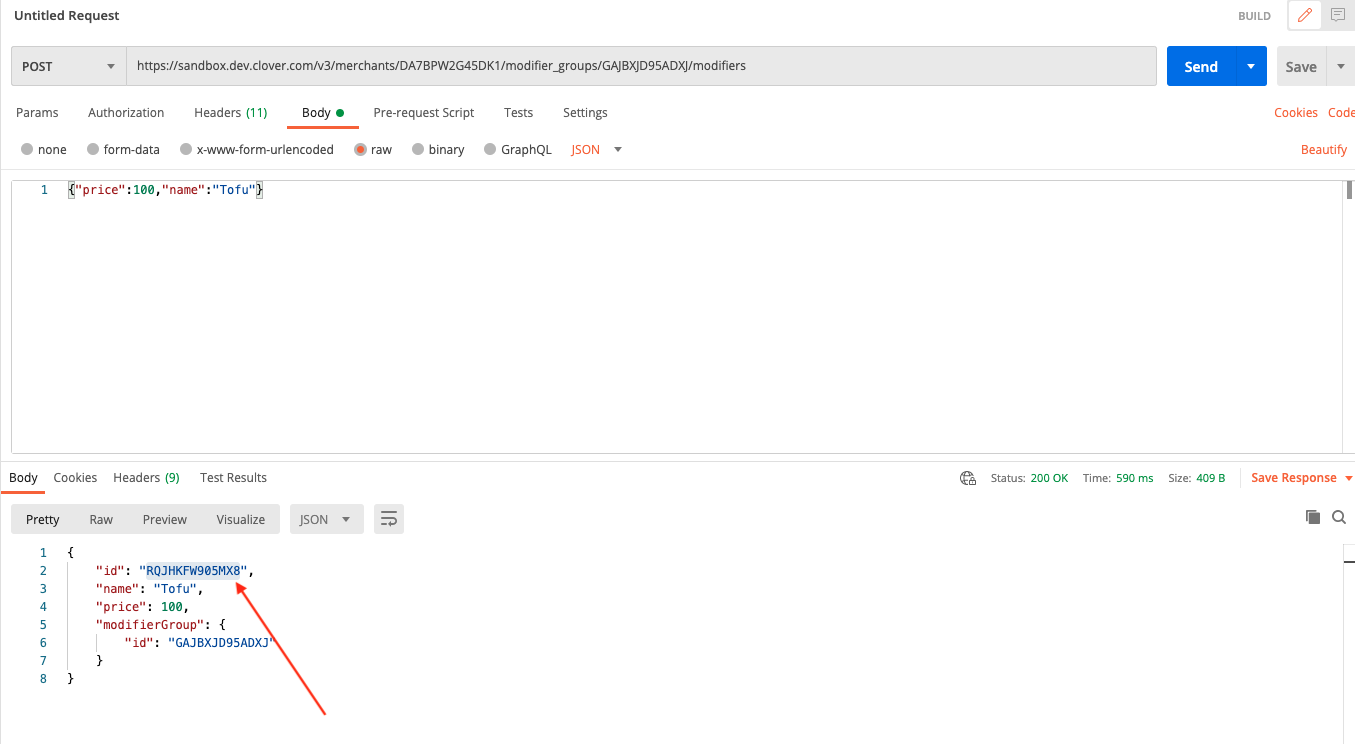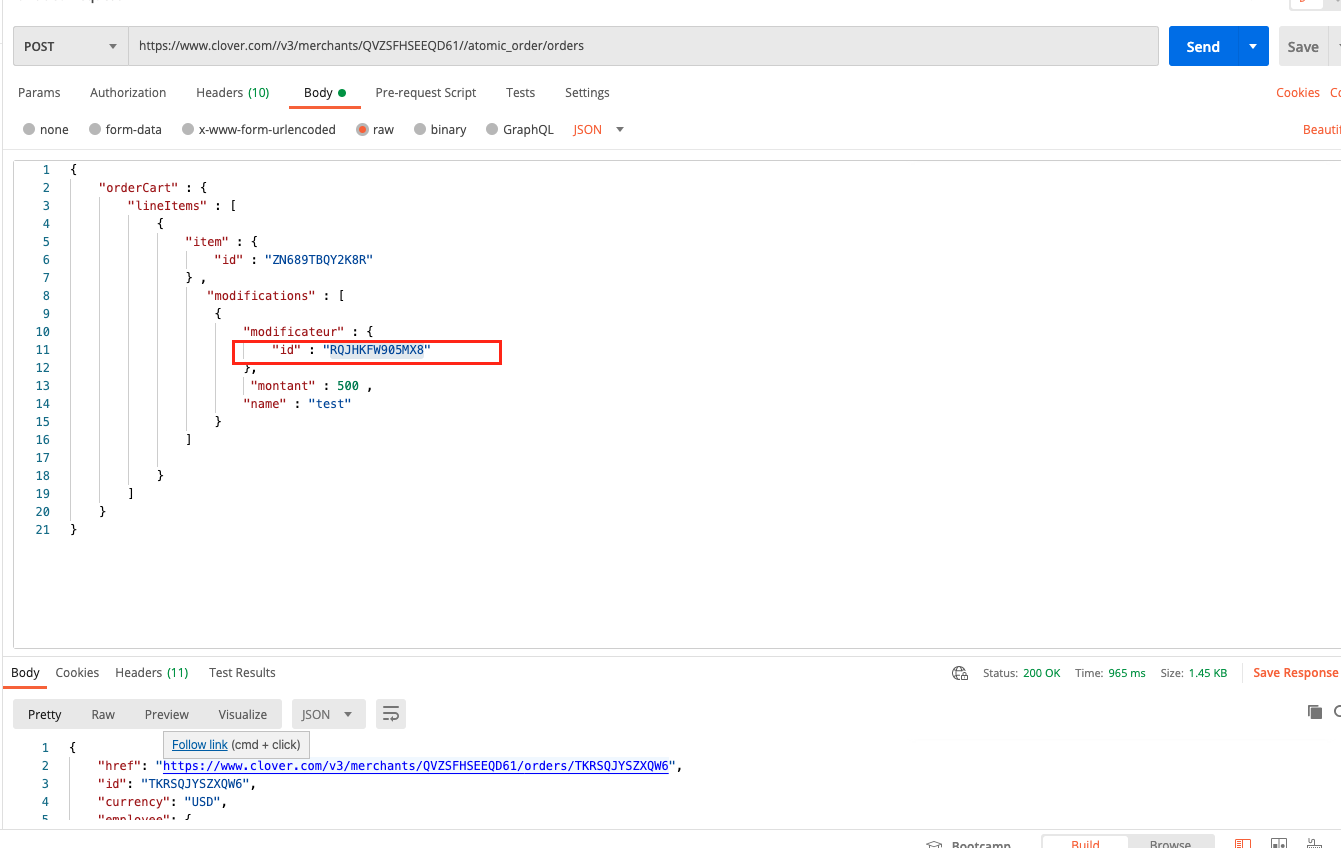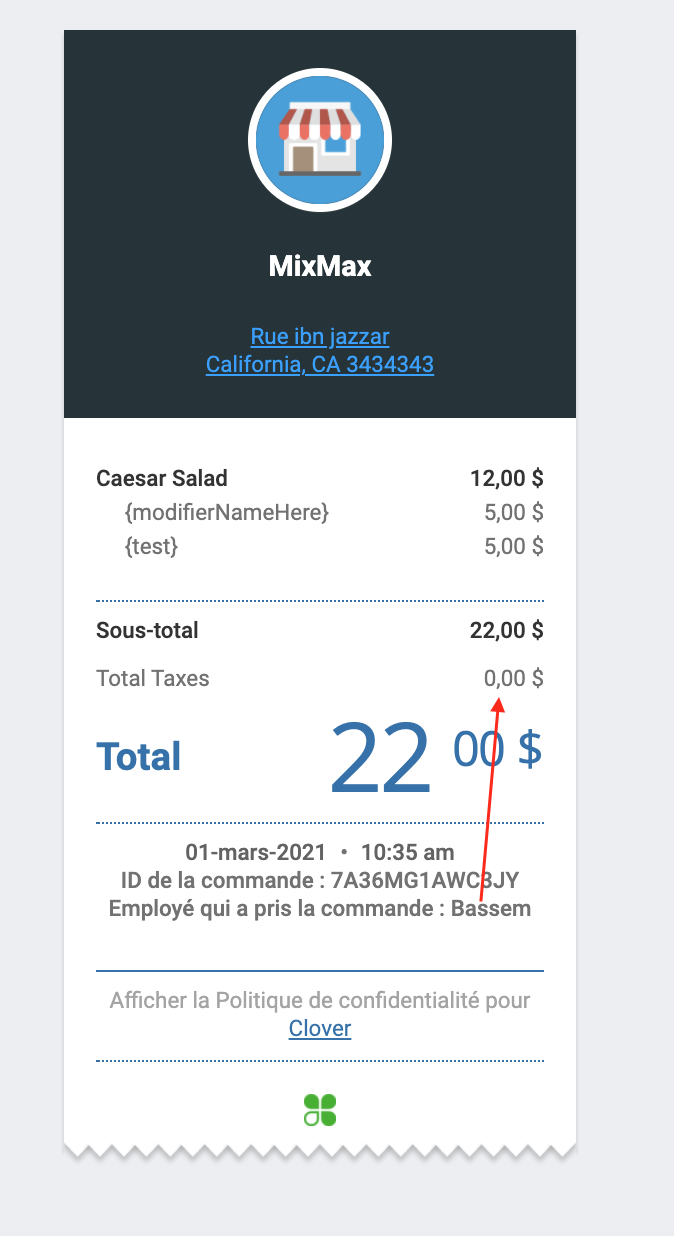I successfully create an order with multiple products in clover via API REST.
using the two ws :
1- Create order
https://apisandbox.dev.clover.com/v3/merchants/DA7BPW2G45DK1/orders
2- Add a line item to an order
https://apisandbox.dev.clover.com/v3/merchants/KAN6C75Q4DT11/orders/5TZZ5Q68PE6HA/line_items
but also i want to add a modifiers to line items.
Could you help how i can add a modifiers to line items via API REST
Thank you.