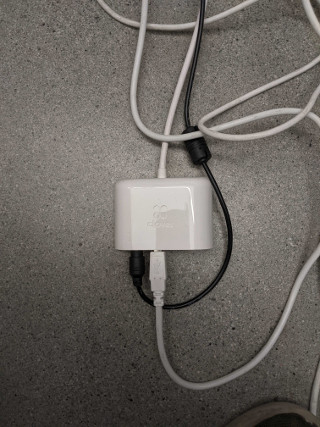Hello, I tried to use my phone USB cable to debug an app on the clover flex, however, the android studio does not recognize the device, I saw the same question on another post,
https://community.clover.com/questions/14269/clover-flex-debug-app.html
I have a clover mini, I use a screwdriver to take hub and test it on the clover flex as the clover mini, it does not work either, how can I debug on the flex?