I currently have the Charge operation implemented, however I would like the full order details (ie line items) to also show up in the Clover POS system, so I began also implementing Orders in the ECommerce API. I say a few other community posts with suggestions to use Create Order and then use the Pay operation. However I am still not clear on how I can set the amount of Sales Tax paid for the order. The Charge endpoint has the ability to specify both a sales tax amount as well as a Tip amount. However, the Pay API endpoint seems to only allow you to set the Tip amount. Is there a way to specify how much of the total payment amount was Sales Tax when using the Create Order and the Pay operations? There doesn't seem to be a place to specify a sales tax amount on either of these operations. Thanks
- Home
- Anonymous
- Sign in
- Create
- Ask a question
- Post an idea
- Spaces
- App Market Developer Platform
- Clover GO
- Ecommerce API
- Help
- Ideas & Feedback
- Semi-Integration
- Explore
- Topics
- Questions
- Ideas
- Articles
question
Link Charge to an Order
What API are you using to create the orders? If you use the v3 endpoints (https://docs.clover.com/docs/working-with-orders) the ecomm order/pay endpoint should properly calculate the tax/total (if you do not set a total on the order).
I am using the EComm API's. Specifically, I was using the v1/charges endpoint. However, I wanted the various order items to appear in the clover POS system so they could print receipts straight out of clover. So, instead of calling the v1/charges endpoint, I switched to call the v1/order and the v1/order/pay endpoints. However, there isn't any place on the Order endpoint or Pay endpoint to specify a tax_amount. There is a tax_amount property that can be set on the Charge endpoint. However, there doesn't seem to be a way to use the Order endpoint with the Charge endpoint and after you create an Order you must turn around and call the Pay endpoint. So, this would be the first thing I'm trying to accomplish. However, if there isn't a way to do this, I would be forced to return to calling the Charge endpoint and with this endpoint, there seems to be a discrepancy with what shows under Transactions when logged into the Sandbox vs. what is sent to the customer email address for their receipt.
I see this under Transactions and I'm hoping the $9.20 under Amount is what is actually charged to the customer and that the Tax and Tip Amounts are included in the Amount, because this would match up with my system.
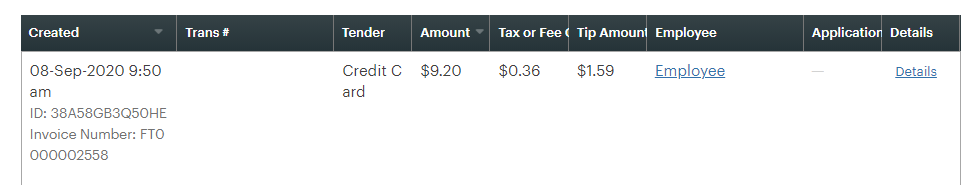
However, for this same transaction, this what what is sent to the customer on the email receipt. So, on the email receipt, it looks like the customer is not billed $9.20 but rather they are getting billed $10.79. It looks like the email receipt is adding onto the tip amount onto the total. So, in short, I don't know what the customer is really going to get charged in this scenario. My hope would be they are charged $9.20, however the email receipt appears that they are going to get charged $10.79.
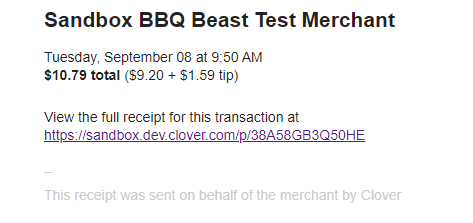
Also, here is what appears when I click to view the receipt from the transaction screen in the sandbox for the same above-mentioned transactions. This one actually shows $10.43 as the total which doesn't match either of the above order totals...
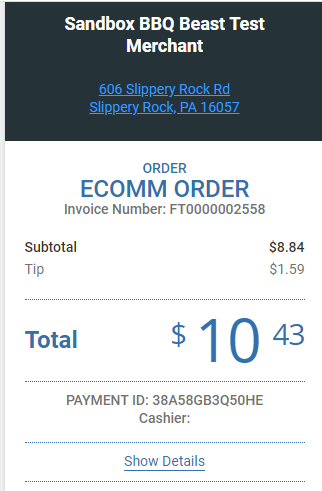
0 Answers
·Write an Answer

Welcome to the
Clover Developer Community
question details
2 People are following this question.
