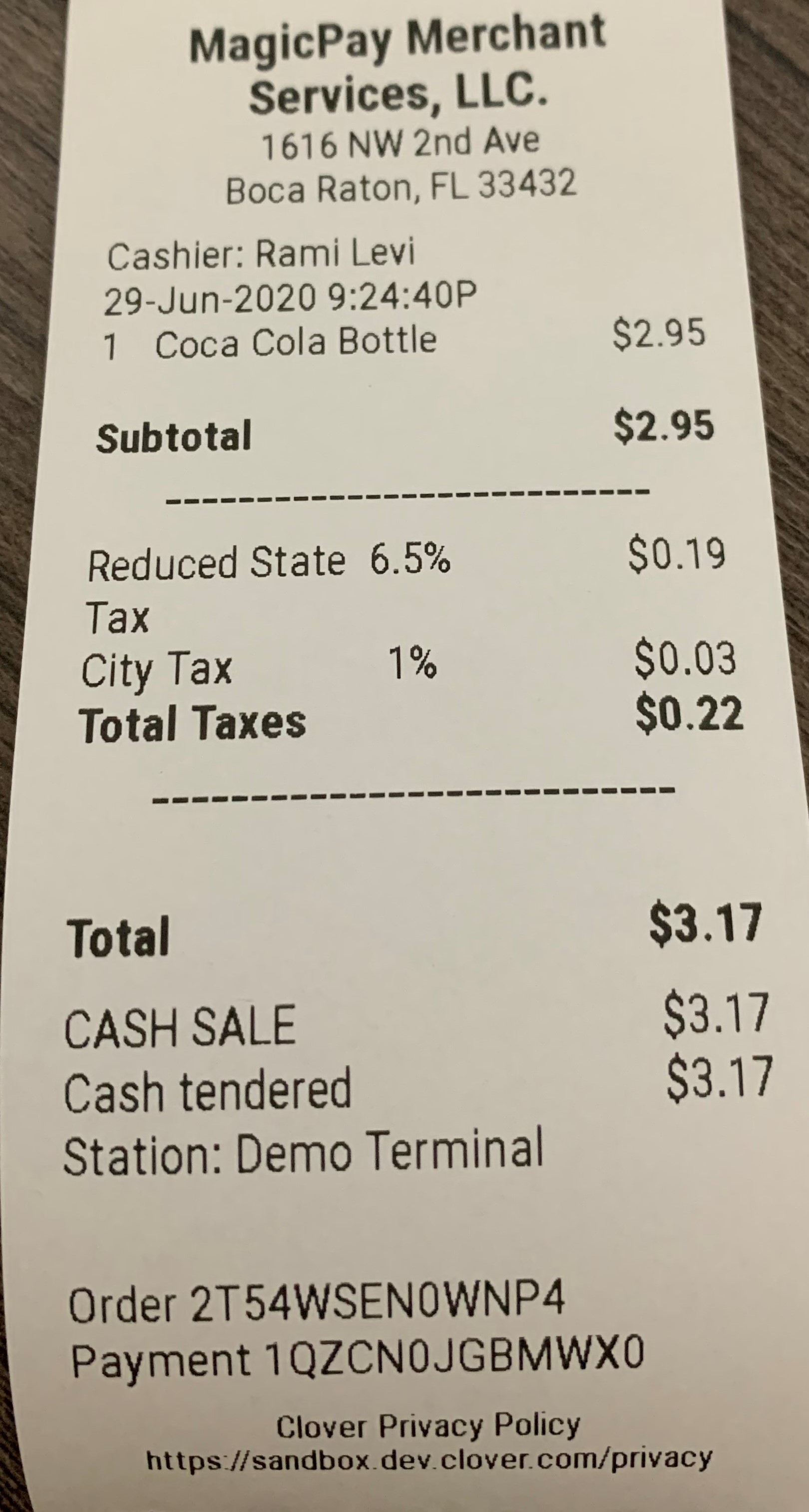We have built an app that is printing dynamic text on the bottom of every receipt.
The email and text receipts work fine.
On Emulator, I am able to see everything working fine.
We bought a Clover Flex DevKit and installed our app on it.
On the Clover Flex DevKit it does not print the dynamic text on the paper receipt, it only works in email and text receipts.
Any ideas would be greatly appreciated.
Thank you.
Sample of Sandbox Online Receipt (showing our content on the bottom): https://sandbox.dev.clover.com/p/E5R4AFYMJ4F3W
Sample of Paper Receipt - missing the IVU Control Number