Project background: we need to connect First Data online payment (credit card payment) and initiate payment through WEB page
First and foremost, I just want to double check that is this the correct link to the tutorial "https://docs.clover.com/clover-platform/docs/ecommerce-data-model"?
Meanwhile, while we are trying to dock with online payment (credit card payment), it shows in the following screenshot that we need to gain "apikey". How can we obtain this? and is this "apikey" the key to get card token?
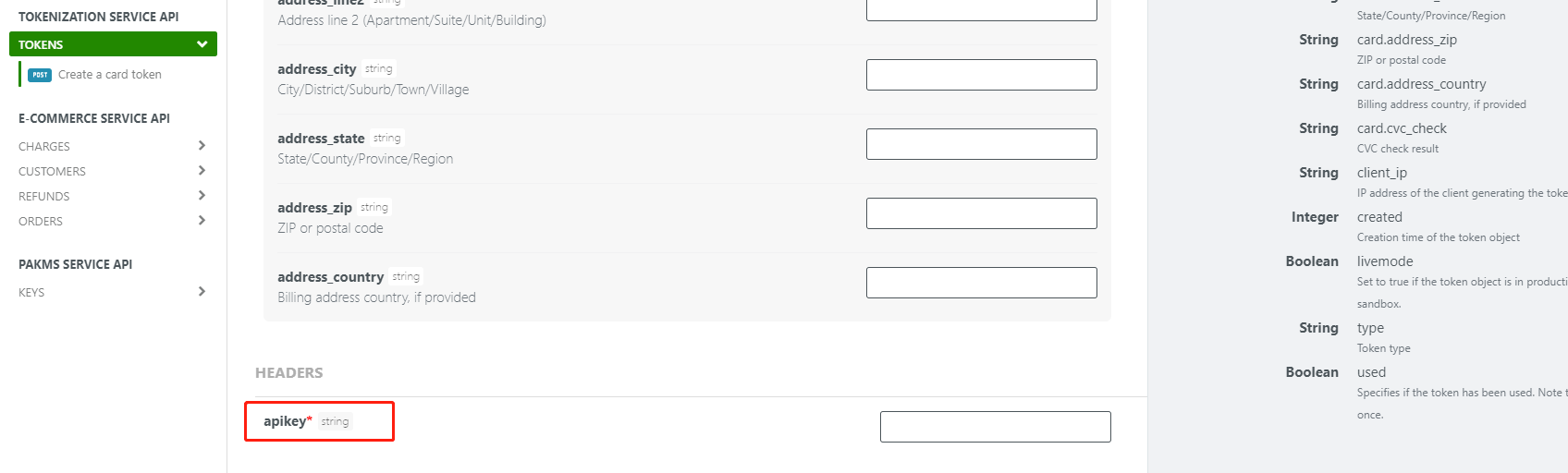
Lastly, could you please introduce a little about the right way on how can we dock this payment method? like a more detailed procedures? For instance, something like step 1. obatain the sample business

