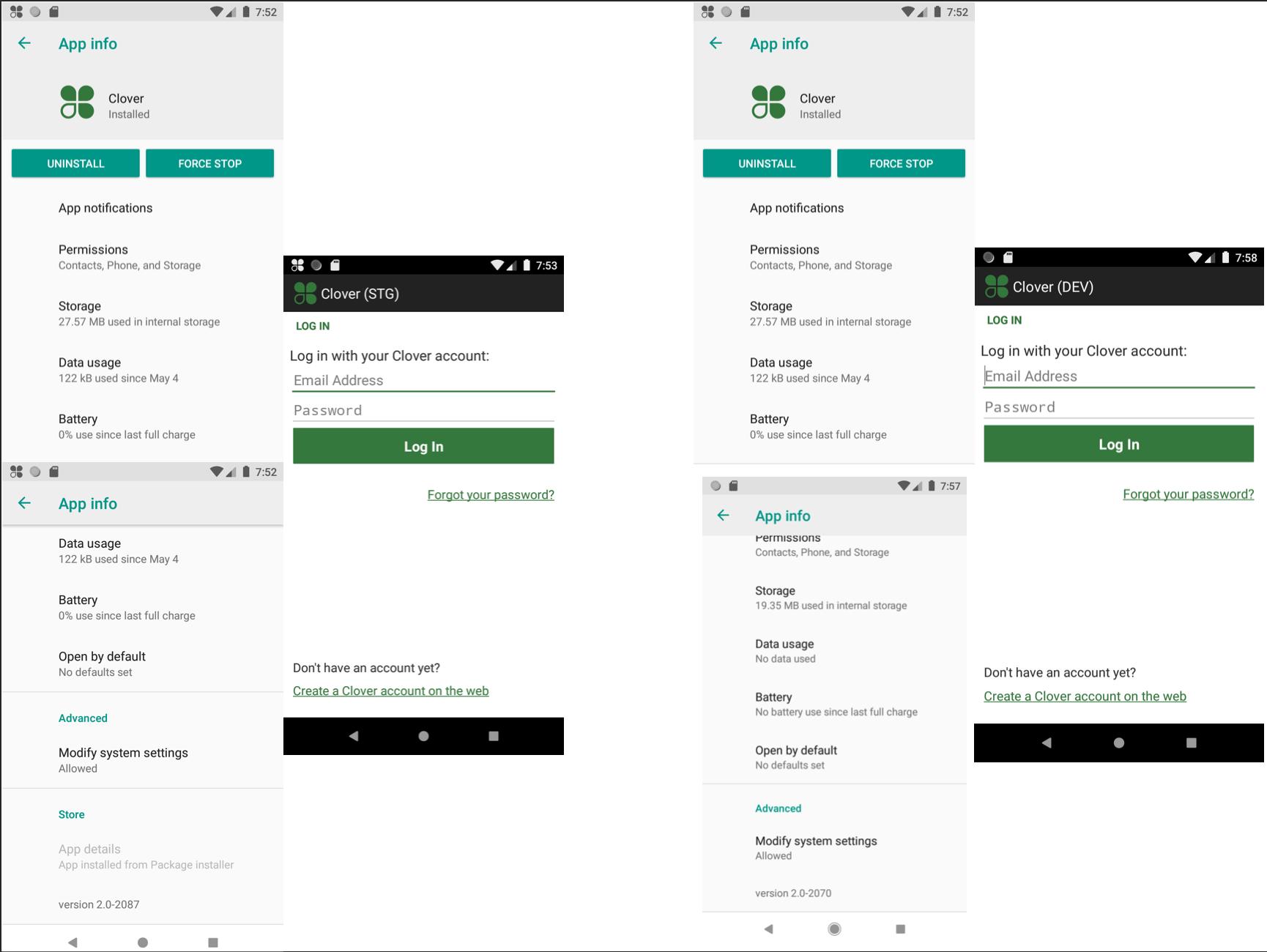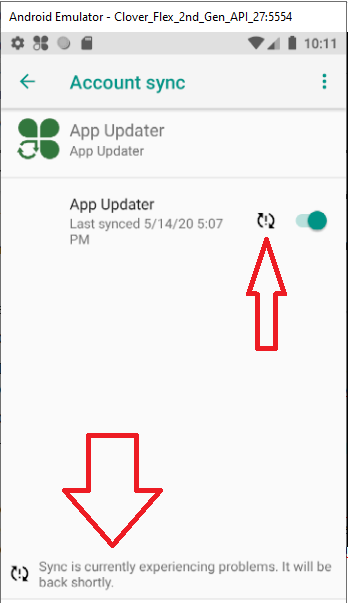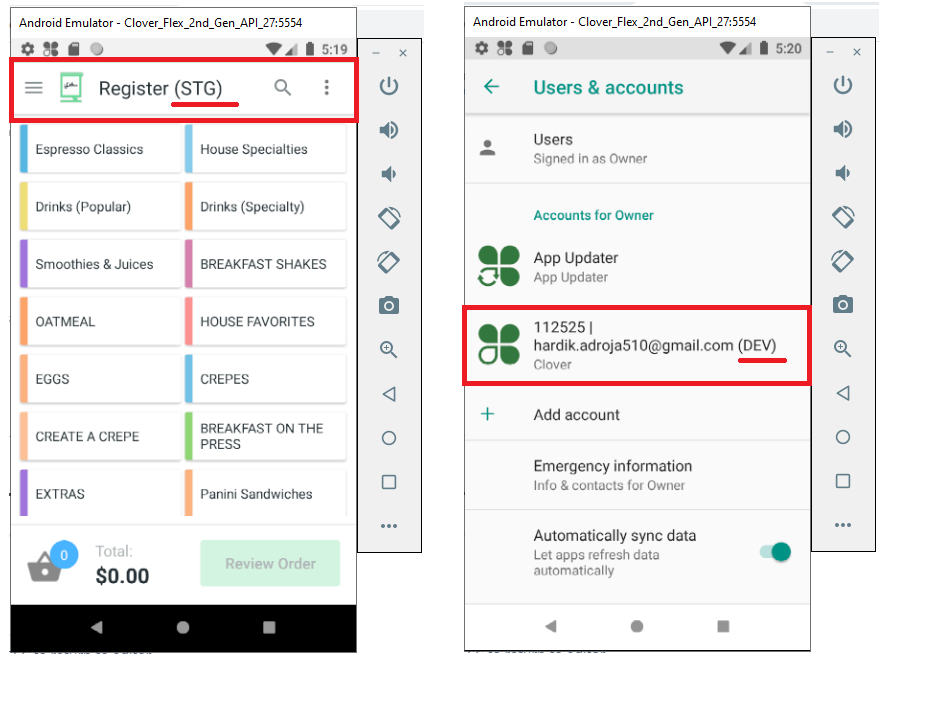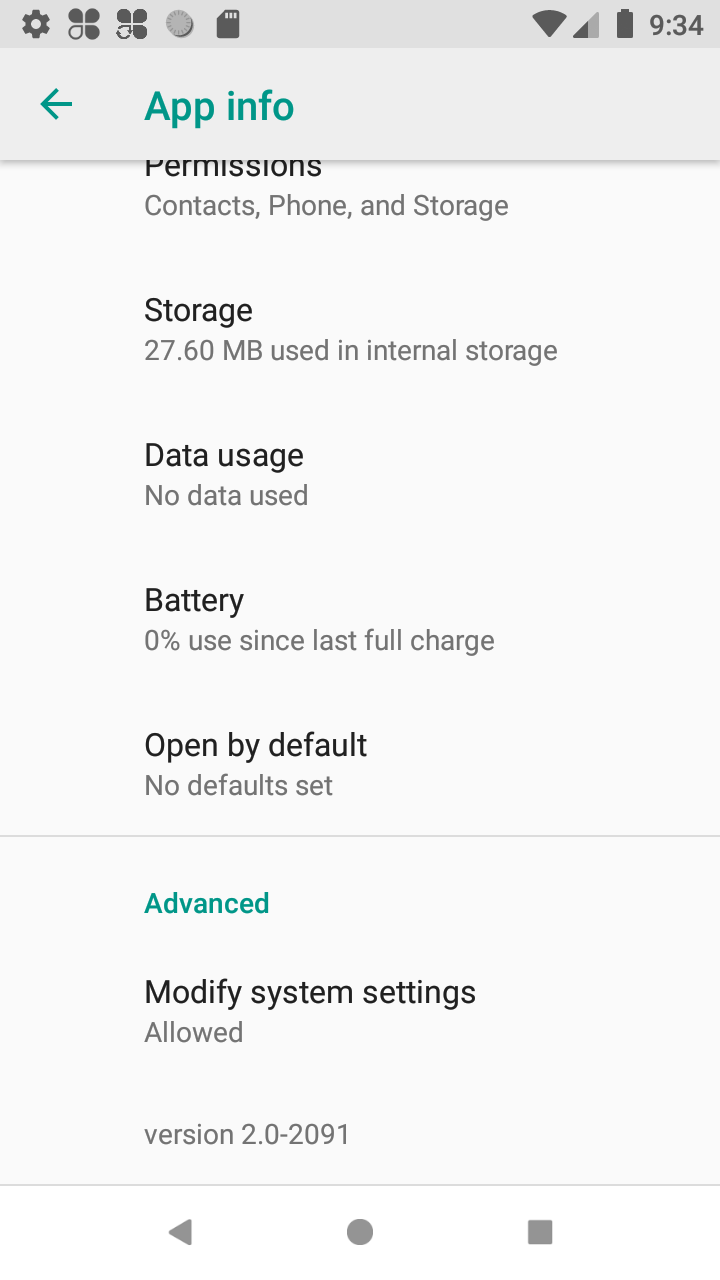Aloha, installing com.clover.engine-2087 results in the device pointing to your STaGing environment. Using a previous version fixes the issue and correctly points to your DEVelopment environment, but as soon as the App Updater runs and updates, version 2087 is installed on top and results in the same problem pointing to STG. Please rebuild for DEV environment. Mahalo