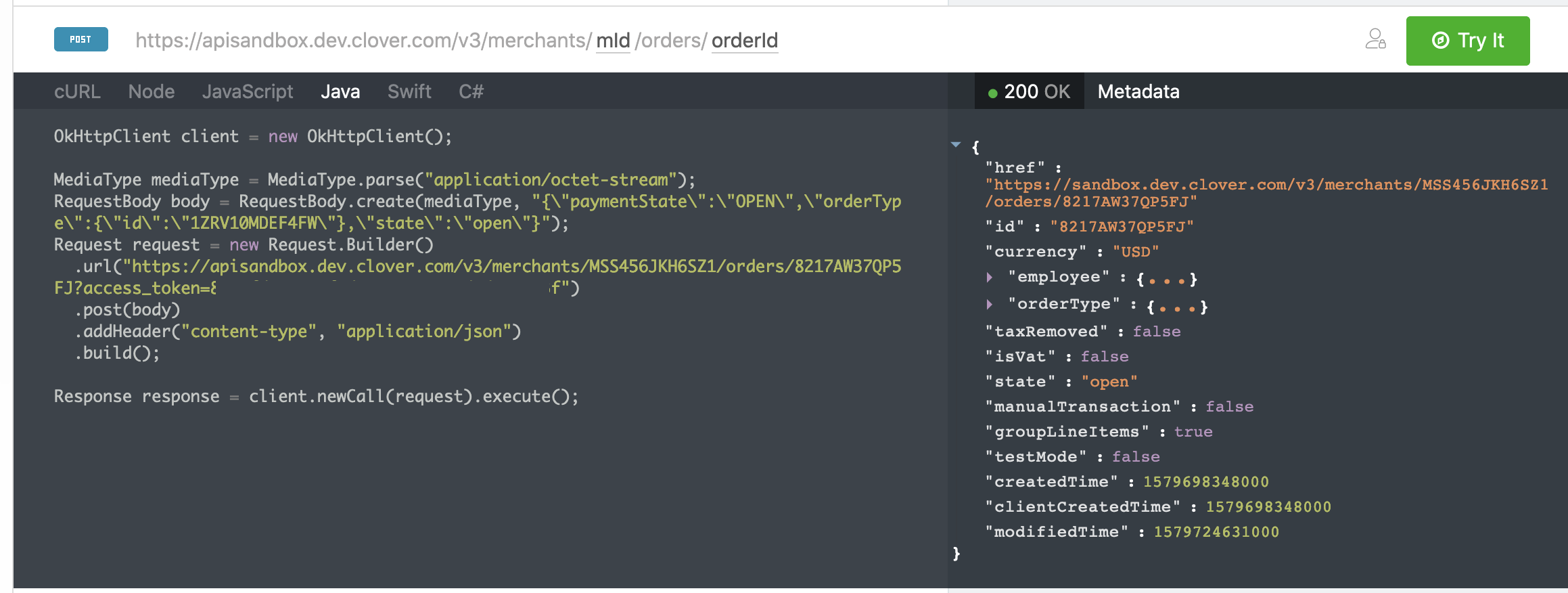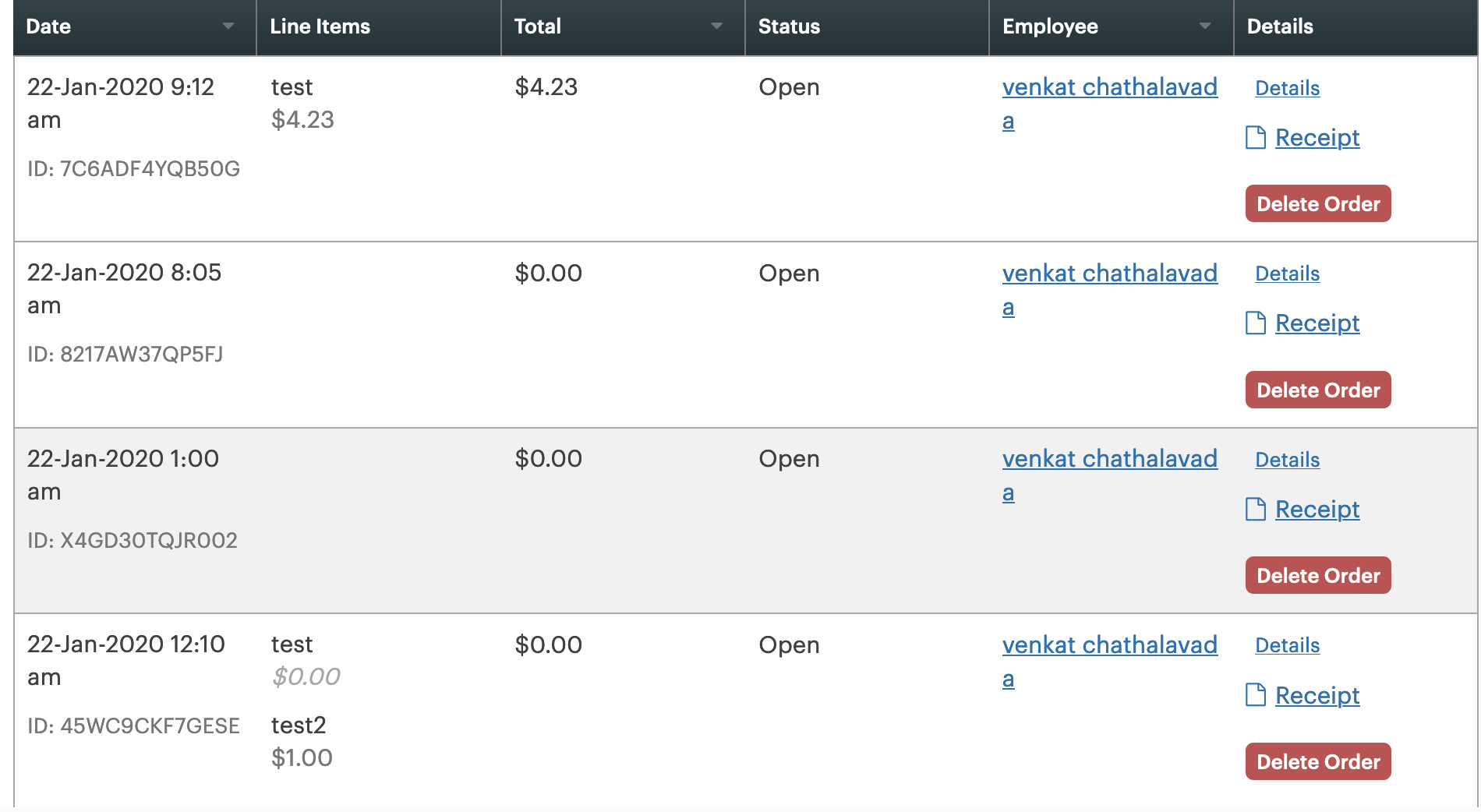Team,
I'm able to create order using rest api v3 (state is Open) and i can see the order in the webdashboard, but they are not showing up on the terminal. Also when i delete an order form web dashboard the item is still visible on terminal and unable to delete the item. Look's like the terminal is not syncing properly. How can i fix that. I tried restarting the terminal multiple still not working. The terminal is connected to sandbox.
Please see below Order json that is not showing up in the web dashboard but not in terminal
{
{
"href":"https://sandbox.dev.clover.com/v3/merchants/MSS456JKH6SZ1/orders/X4GD30TQJR002"
"id":"X4GD30TQJR002"
"currency":"USD"
"employee":{
"id":"20RXCQJ34XKDY"
}
"taxRemoved":false
"isVat":false
"state":"open"
"manualTransaction":false
"groupLineItems":true
"testMode":false
"createdTime":1579672851000
"clientCreatedTime":1579672851000
"modifiedTime":1579672850000
}
Thank you
Venkat